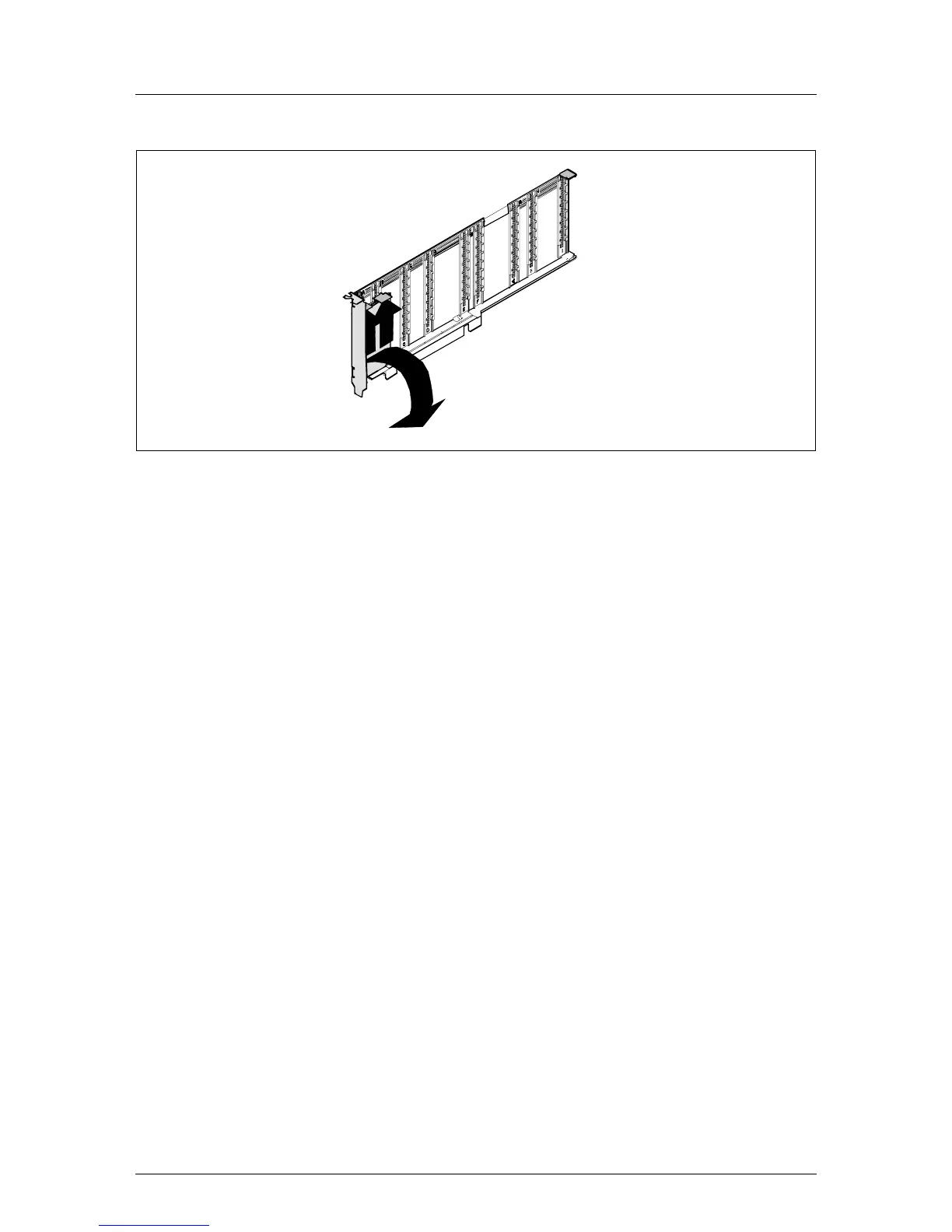U41593-J-Z156-2-76 Options Guide 61
Controller in the PCI slots Installing a controller (PCI slot 5)
Figure 49: Removing the rear cover from the pull-out aid
Ê Lift the green movable snap-fits not more than 1 mm (1) until the rear cover
is released completely.
Ê Remove the rear cover (2).
V CAUTION!
Keep the rear cover. If the controller is removed and not replaced with
a new one, the rear cover must be reinstalled due to cooling, to
comply with applicable EMC regulations (regulations on electromag-
netic compatibility) and to protect against fire.
1
1
2
