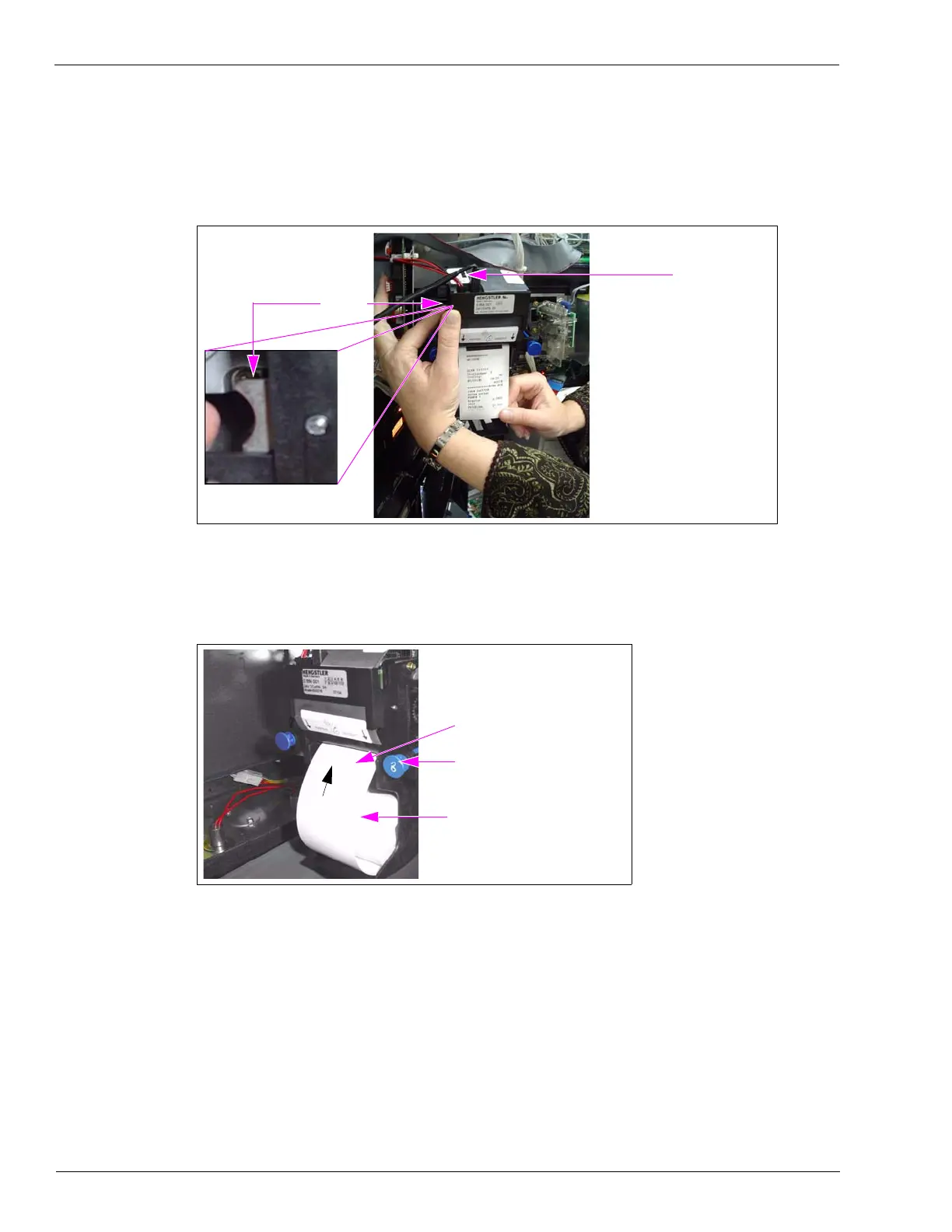Maintaining Units Periodic Maintenance Requirements
Page 50 MDE-3893P Encore® and Eclipse® Series Owner’s Manual · December 2011
3 Press the trigger when gently pulling the paper to cleanly remove the paper from the paper
feed path.
Figure 5-12: Paper Removal - Trigger Decal
“Remove Paper”
Trigger Decal
Trigger
4 Place the new roll of paper in the paper bucket. For orientation, see Figure 5-13.
Figure 5-13: Paper Feeding into the Printer
Feed the paper into the printer
as shown
Paper Resting in Paper Bucket
Right Blue Pin
