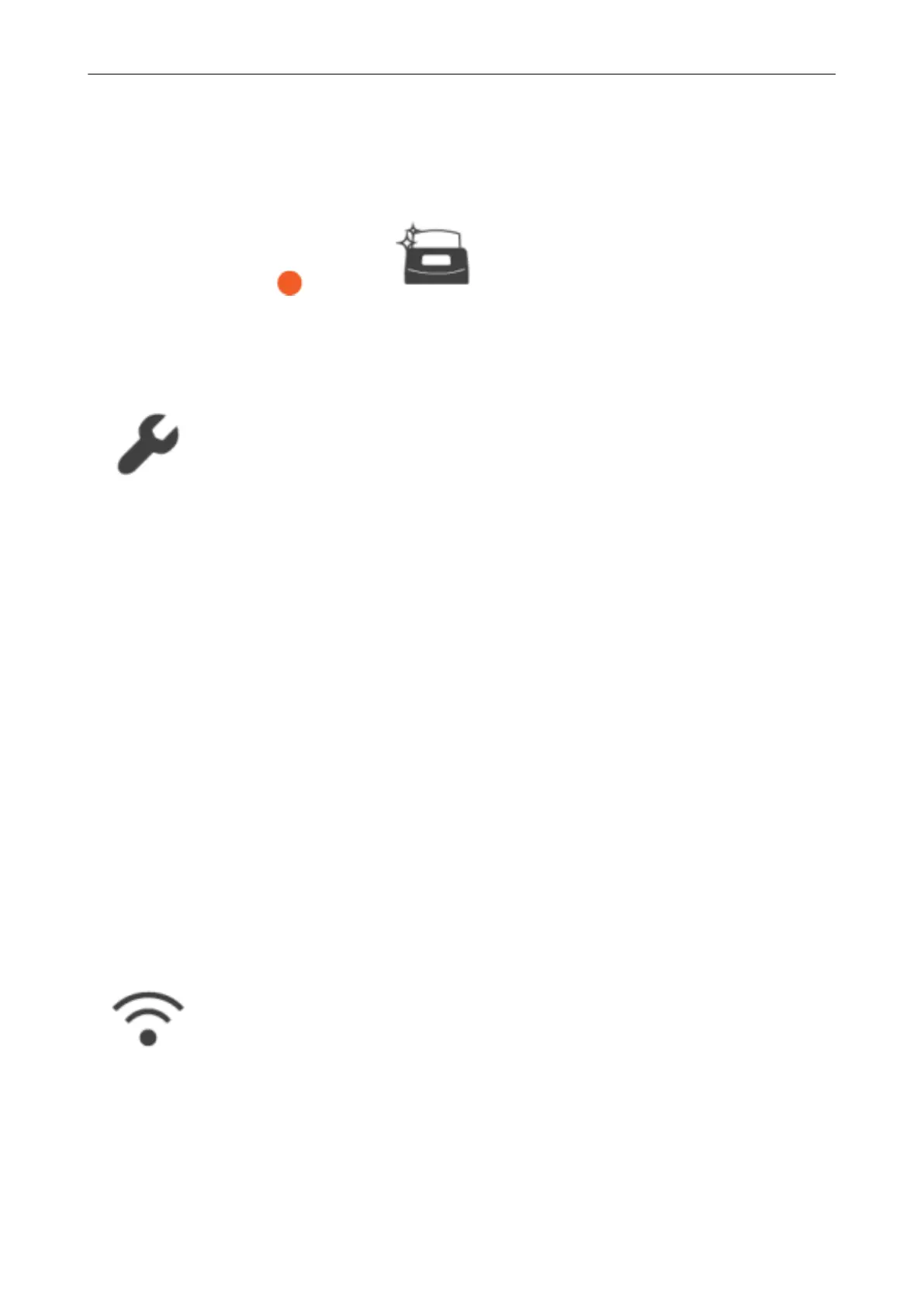l Specifying the setting to notify you when the scanner detects dirt on the glass which causes
vertical streaks on scanned images
l Checking when to replace consumables
l Starting the cleaning operation for the feed rollers and eject rollers
l Updating the firmware to a newer version
In the following cases,
appears on .
l When dirt on the glass is detected
l When the scanned page count exceeded the replacement cycle
l When the latest firmware is available
Displays the [Scanner settings] screen.
The following operations can be performed in the [Scanner settings] window.
l Checking the information on the ScanSnap, wireless LAN, or network
l Configuring the following settings
- Name of the ScanSnap
- Whether or not to display the results regarding the saving process of scanned images in a
cloud service
- Startup mode
- Automatic power off
- Method to display profiles
- Language displayed on the touch panel
- Type of USB operation
l Resetting the following settings
- Settings other than [Display language] in the [Scanner settings] screen
- Setting for the [Notify when the latest is available] checkbox in [Update firmware] in the
[Maintenance] screen
- Setting for the [Notify when glass is dirty] checkbox in [Dust detection] in the [Maintenance]
screen
Displays the [Wi-Fi settings] screen.
The following operations can be performed in the [Wi-Fi settings] window.
l Switching the wireless LAN connect mode for connecting the ScanSnap to a computer or mobile
device
l Modifying the settings for each connect mode
Screens and Operations on the Touch Panel (iX1600 / iX1500)
107
