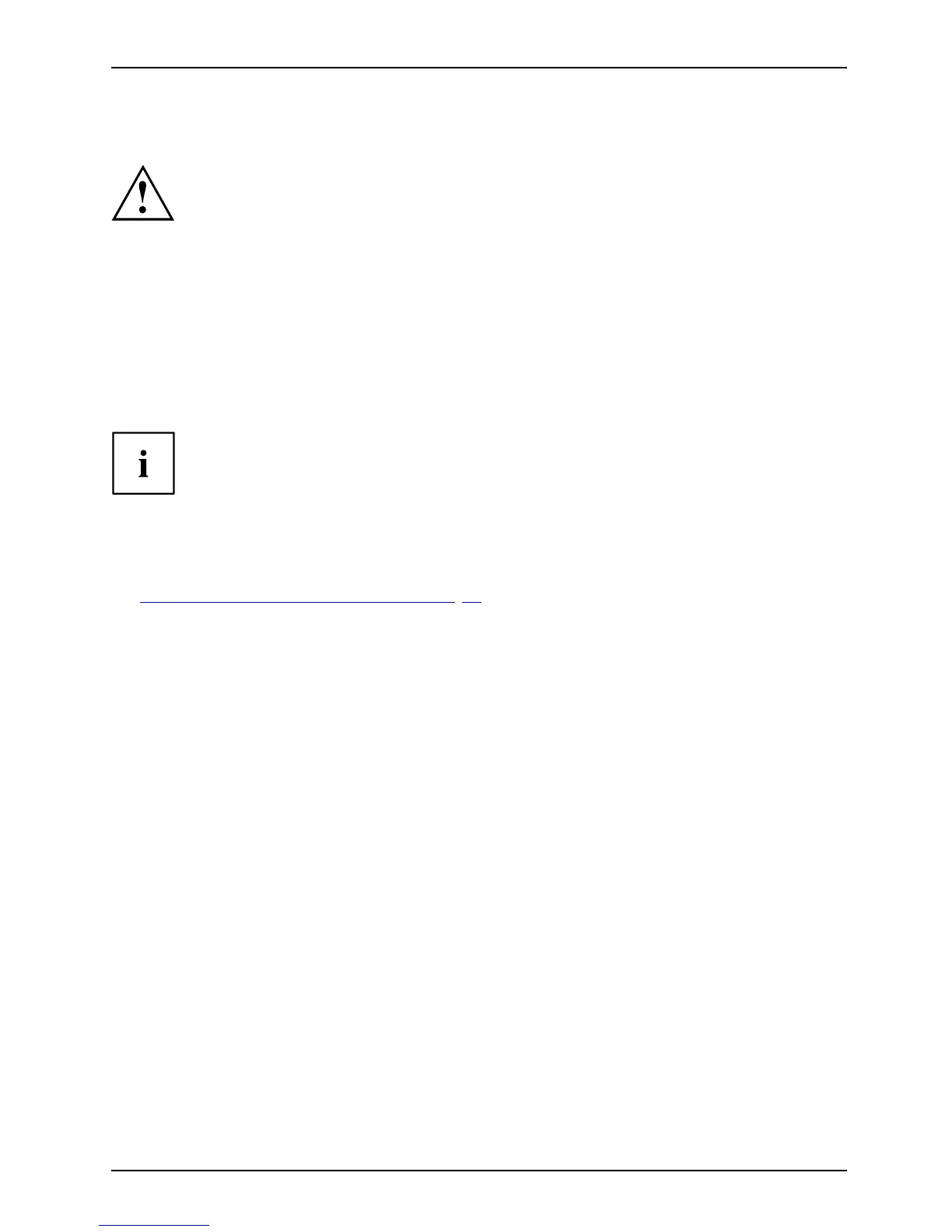Important notes
Protecting the display screen
Depending on your device configuration, where app licable your device is not waterproof.
In this e ven t, do not pour liquids onto the device and do not wash it with a wet cloth.
Do not place items on the top of the display, or damage may occur.
During normal use of the device, small particles from the environment
can become embedded in th e stylus tip and scratch the screen. The
warranty does no t cover a scratched screen.
Energy saving
NotesEnergyPowersaving
If you will not b e using your Tablet PC, switch it off. Switch off any connected external devices when
they are not in use. If you use the energy saving functions, the Tablet PC uses less power. If you do
this, you w ill be a ble to work longer with the Tablet PC befo re having to recharge the battery.
The energy e fficiency is increased and environm ental pollution is red u ced .
You save money and help protect the environment.
Energy saving under Windows
► Make use of the available energy saving functions as described in chapter
"
Using the energy saving functions", Page 36.
Fujitsu 13
