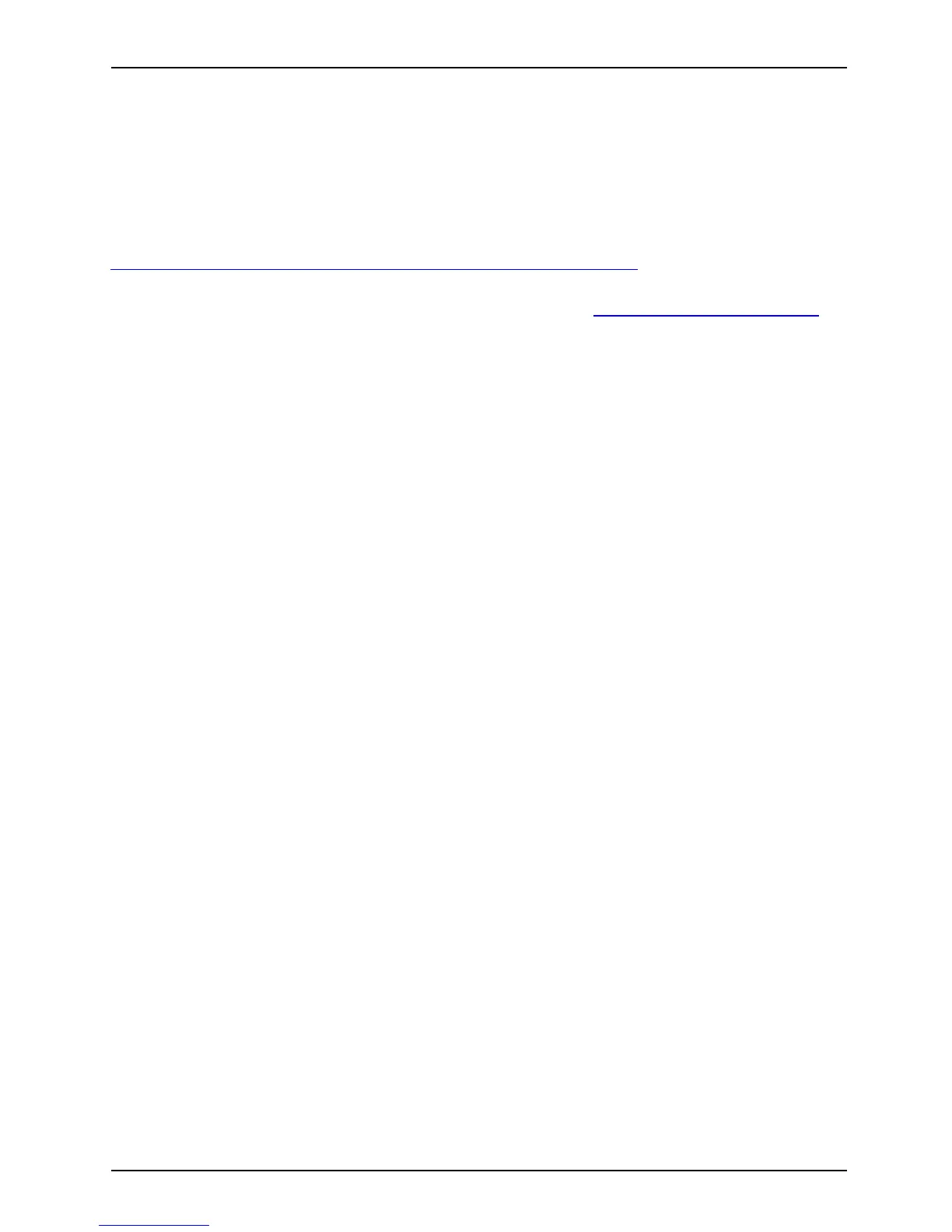Appendix
Down lo ading D ri ver Updates
To ensure that yo u always have the most current driver updates related to your system,
occasionally access the F ujitsu Software Download Manager (FSDM) utility. The FS DM
utility is available from the Fujitsu Support site. FSDM will allow y ou to view and
download a list of the most current drivers, utilities, and applications to determine w hether
you have the latest versions. To download the FSDM Utility, go t o the Support Site:
"
http://support.fujitsupc.co m/CS/Portal/support.do?srch=D OWNL OADS ".
If you are plannin g on downgrading, up grading or changing versions of your operating system during
this process please see the U ser’s Guide for more information at "
http://solutions.us.fujitsu. com".
Fujitsu 105
