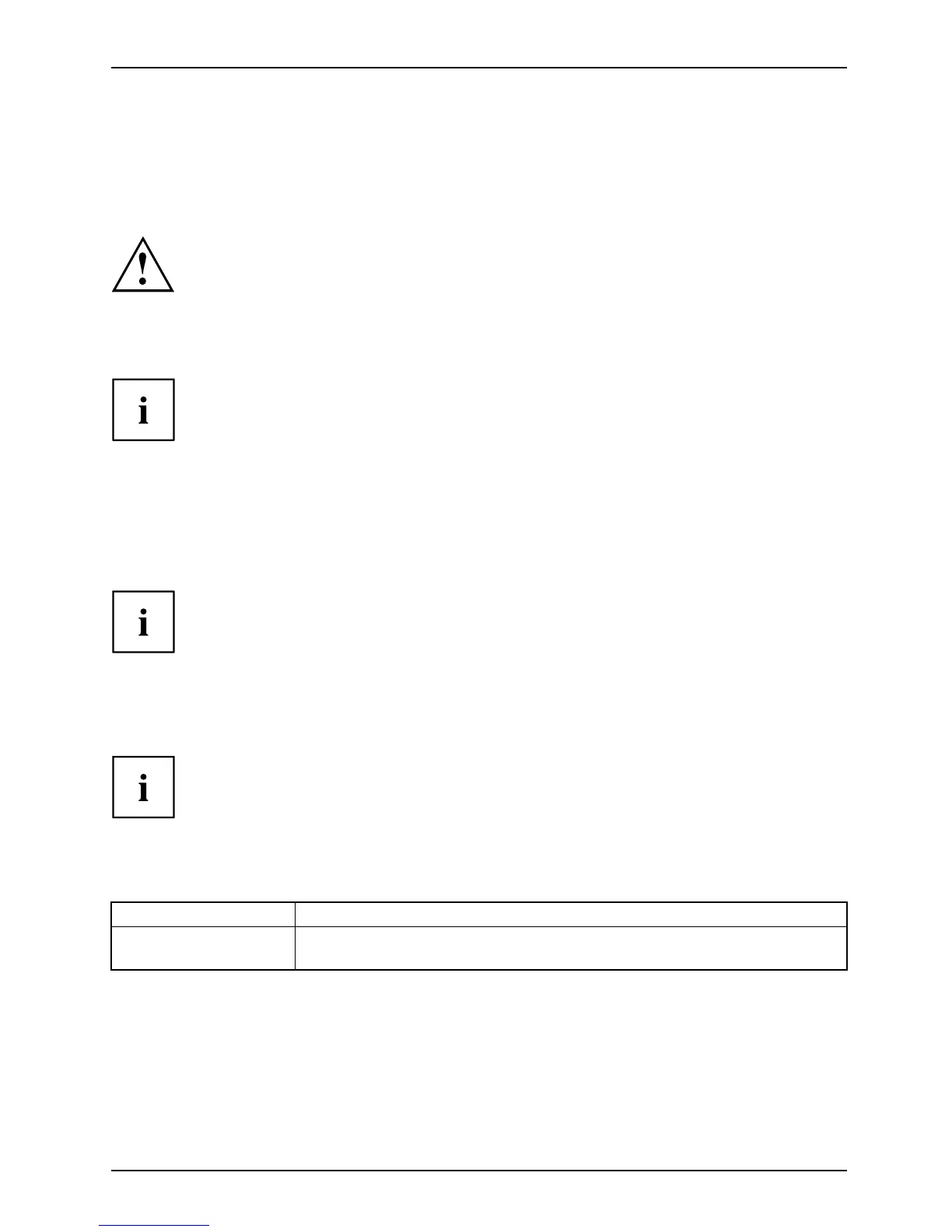Working with the Tab let PC
Select display orientation (portrait or
landscape format)
Landscapef or matPortraitformatDisplayorientation
You can choose t o u se either portrait o r landscape format for the display.
Windows 8.1
You can change these settings under Windows 8.1 Desktop - Control Panel -
Hardware and Sound - Windo ws Mobility Center / Rotate screen.
To switch off the automatic changing betw een portrait and landscape fo rmat, select Control
Panel - Appeara n ce and Personalization - Display - Screen R eso lutio n .
In the Fujitsu Tablet Controls settings, profiles are saved for operation
with different screen orientations. These pro files have preset standard
config urations that can be modified as desired.
These settings do not just affect the monitor settings on the Tablet PC,
but also on external monitors that are conne cted.
Touch commands
You can execute c
ertain commands by using your finger tip on the touchscreen of your device.
Alternatively
, everything w hich you can select or activate using your finger
tip can also be
selected or activated using th e sty lus.
Calibrate th
e Dual Digitizer for finger-based
operation of the device.
If Windows 8.1 is installed on your Tablet PC, your Tablet PC is
already calibrated at initial setup.
If a different operating system is i nsta lled on your Tablet PC, you must calibrate it with
your fingers before first use, so that it recogn izes your fingertips as accurately as possible.
As soon as you ascertain that the accuracy is deteriora ting, you
must recalibrate the device.
Operating system Menu
Windows 8.1 Desktop
To calibrate , run th e Hardware and Sound / Tablet PC Settings function in the
Control Panel. You need to calibrate both portrait and landscape format s.
Fujitsu 25
