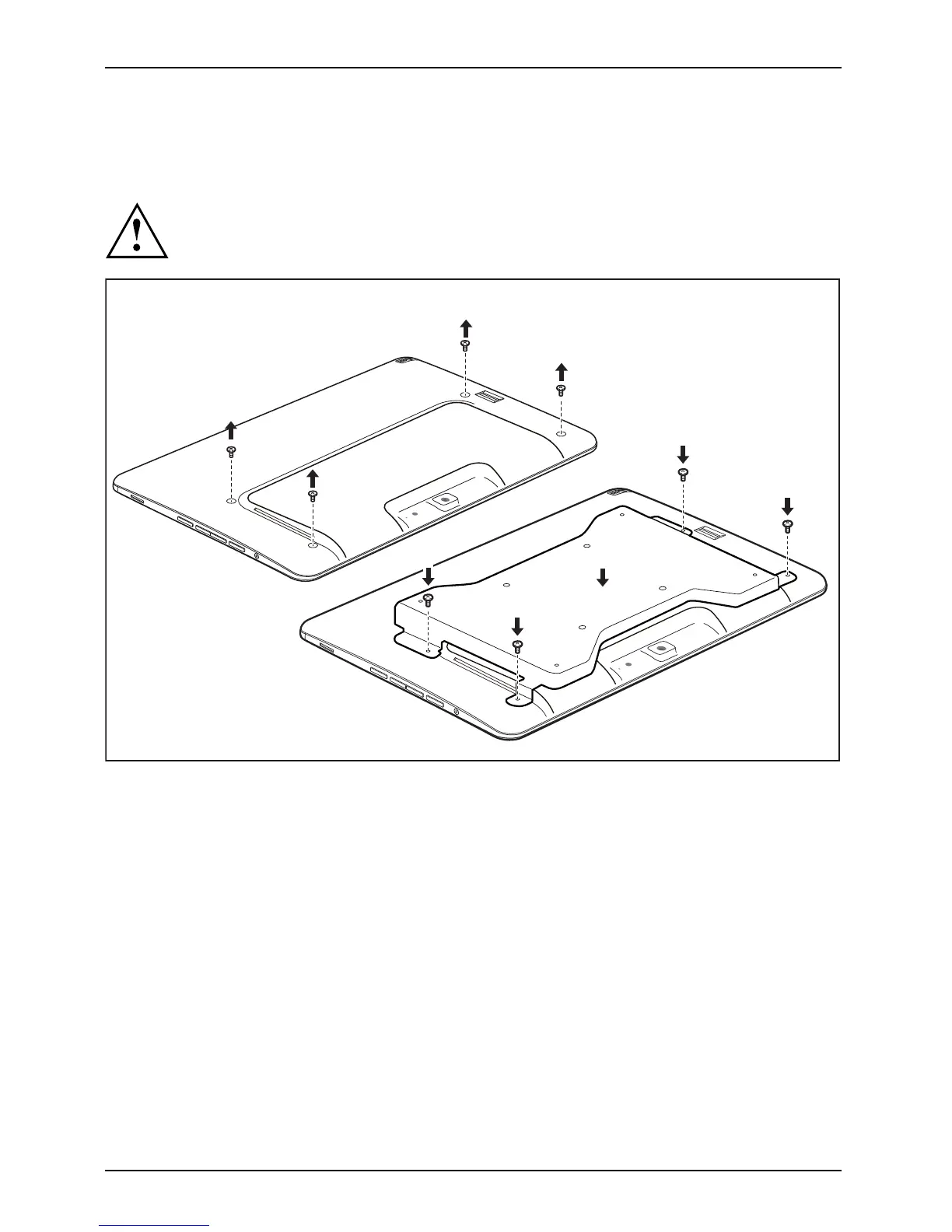Accessories for your Tablet PC (op ti
onal)
VESA mount (optional)
Use the VESA mount to secure the Tablet PC to a mount with the appropriate screw holes.
• When you attach the screws, use the correct tool and the corre ct tool size.
• Keep the screws out of the reach of children.
1
1
1
1
3
3
3
3
2
► Remove the four screws (1).
► Position the VESA mount on the Tablet PC (2). Make sure that the screw holes of the
VESA moun t and of the Tablet PC lie exactly on top of each other.
► Secure the VESA mount using the screws (3).
50 Fujitsu
