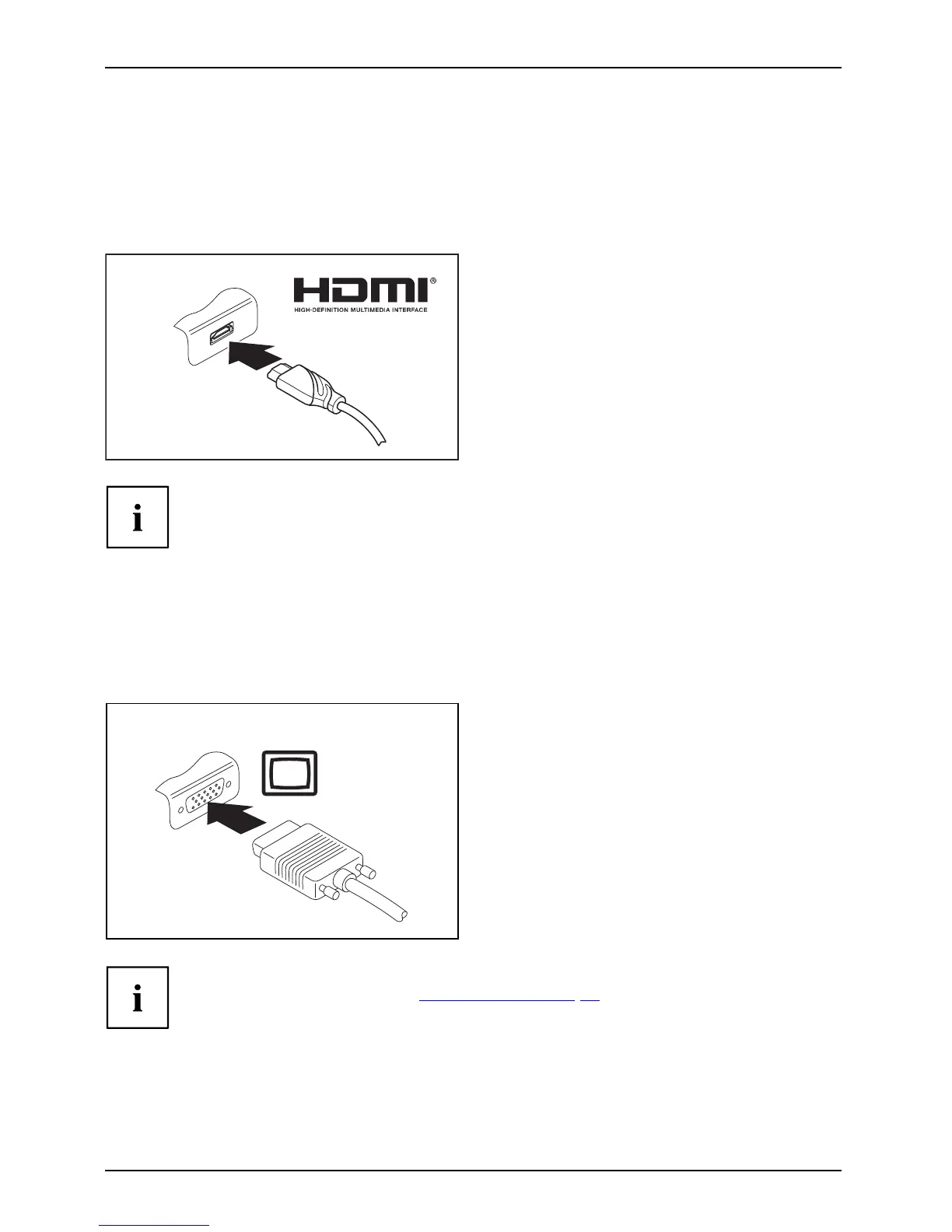Connecting external devices
Connecting an external monitor
HDMI port (via optional docki
ng cradle)
HDMIport
The HD M I port of the docking cradle can be used to co nnect an external amplifier,
LCD TV or a plasma TV with an HDMI connection.
► Connect the data cable to the
external device.
► Connect the data cable to
the HDM I port.
Some LCD televisions have only two speakers/speaker ports and therefore
cannot reproduce Dolby Digital or DTS. To play back HDMI sound, you
must change the HDMI s ound settings accordingly.
You can find the settings under Control Panel - Hardware and Sound. Deactivate the
settings for DTS Audio and Dolby Digital to enable playback of HDM I sound.
VGA mon itor port (via optional docking cradle)
An ana log moni
tor is connected to th e analog VGA mo nitor port. Screen output is
limited to a m
aximum of two screens at the same time.
MonitorVGAportS creenconnect i onMonitorconne ction
► Switch off th
e Tablet PC and the
external mon
itor.
► Plug the data cable of the external
monitor into the monitor port.
► First swit
ch on the external monitor and
then switc
hontheTabletPC.
You can
also switch back and forth between the extern al monitor and the LCD
scree
n o f the Tablet PC, see "
Touchscreen", Page 24.
You ca
n display the same image on the external monitor and on the LCD
scre
en of the Tablet PC at the same t ime.
64 Fujitsu
