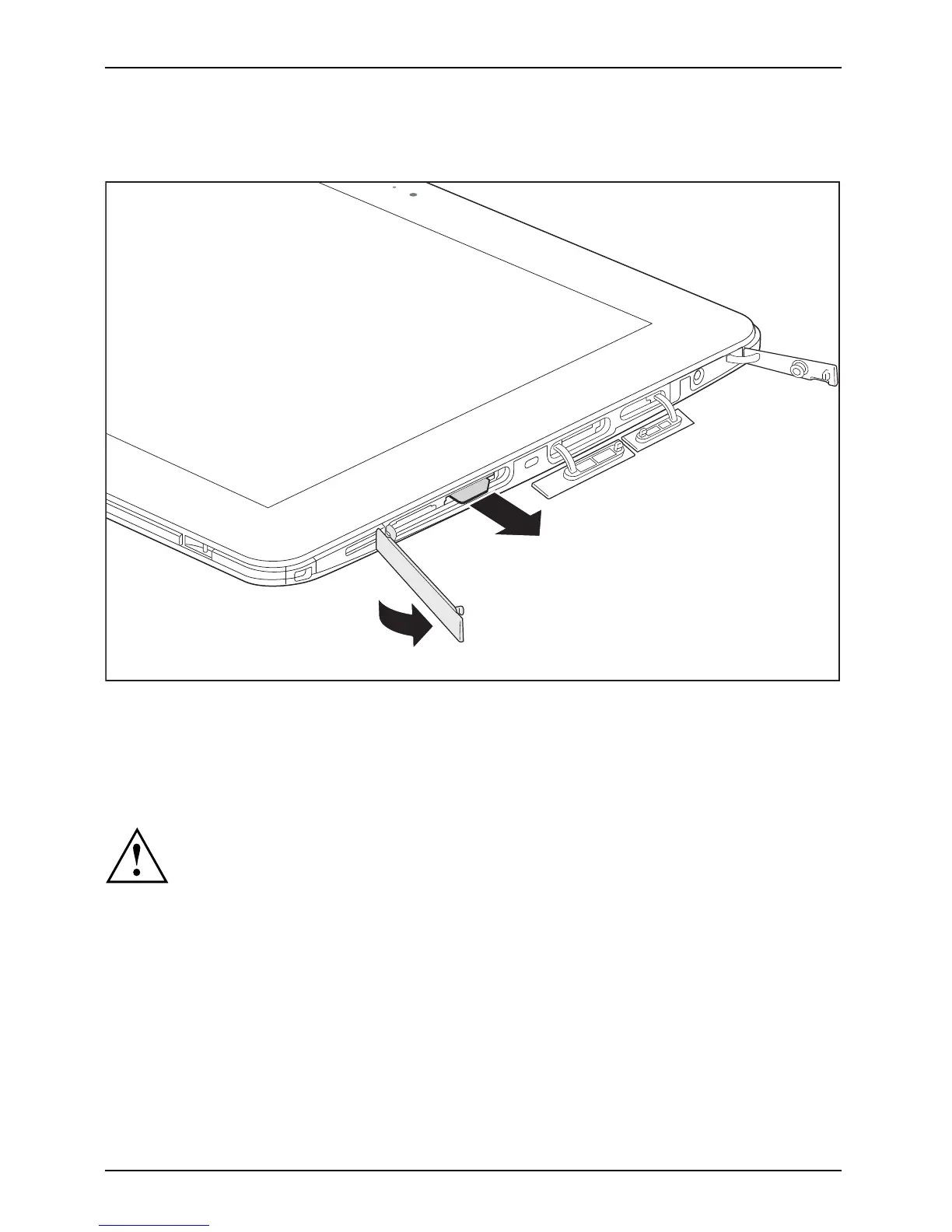Working with the Tablet PC
Removing a SIM card
► Open the slot cover.
1
2
► Pull the SI M card out of the s lot (1).
► C lose the slot cover (2).
Wireless LAN/Bluetooth/UMTS/4G radio com ponents
The installation of ra dio c omponen ts not approved by Fujitsu will invalidate
the certifications issued for this device.
Switching the wireless components on and off
The radio components are switched on and off using the appropriate functions of the operating system.
► To switch radio componen ts on and off individually, select Settings – Change
PC settings – Wireless – Wireless devices – Off.
40 Fujitsu
