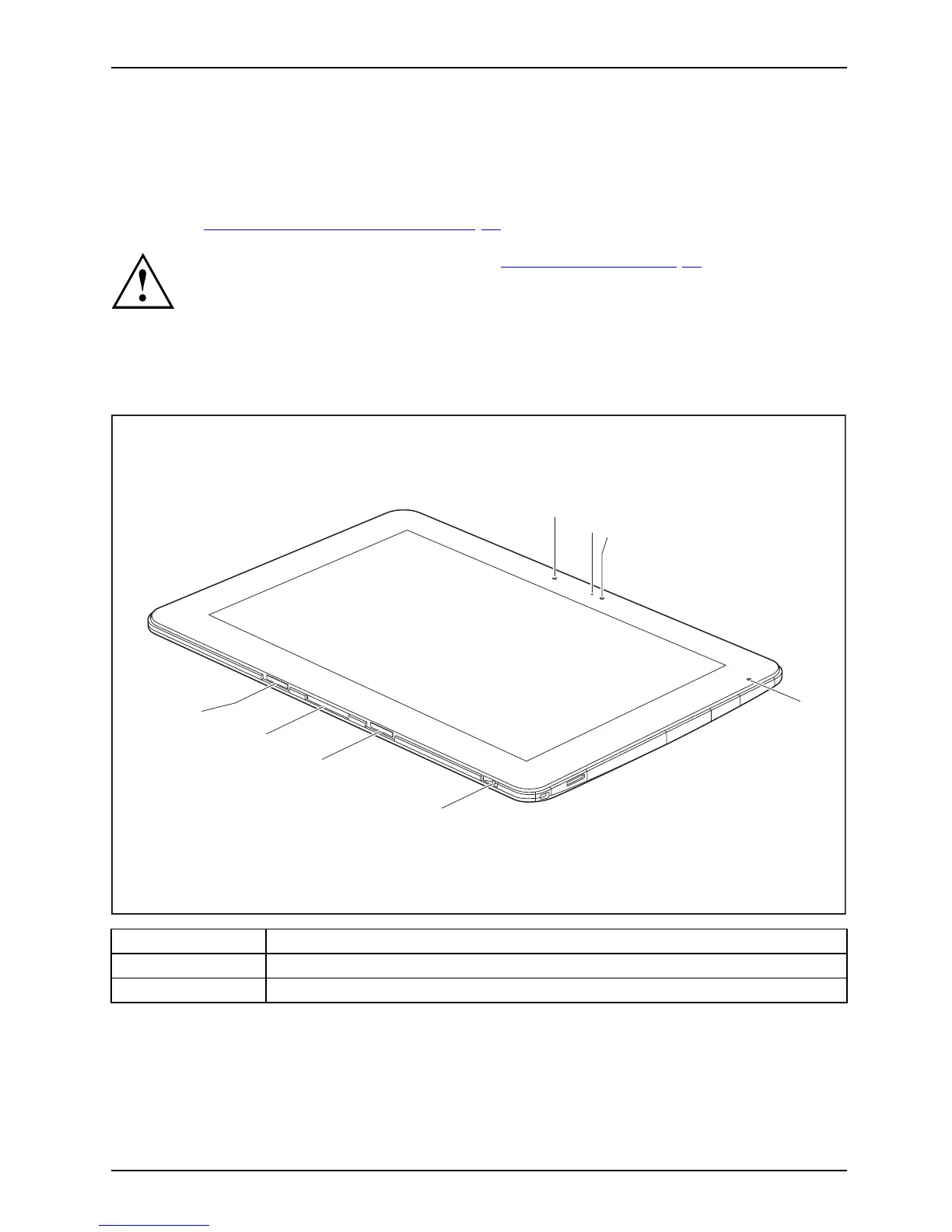Working with the Tab let PC
Working with the Tablet PC
Tablet,operationTablet
This chapter describes the basics for operating your Tablet PC. Yo u can find instructions
on how to connect extern al devices (e.g. mouse, flash storage ) to the Tablet PC in
the chapter "
Connecting external devices", Page 63.
Please refer to the notes in the chapter "Im portant note s", Page 12.
Battery charging indicator
Statusindicator sSymbols
The battery charging indicator (4) provides information about the status of the power supply.
1
2
3
5
6
4
7
8
Status / color Description
On (Red)
The battery is being charged.
Off The Ta
blet PC is switched off or in Save-to-Disk mode.
Fujitsu 21
