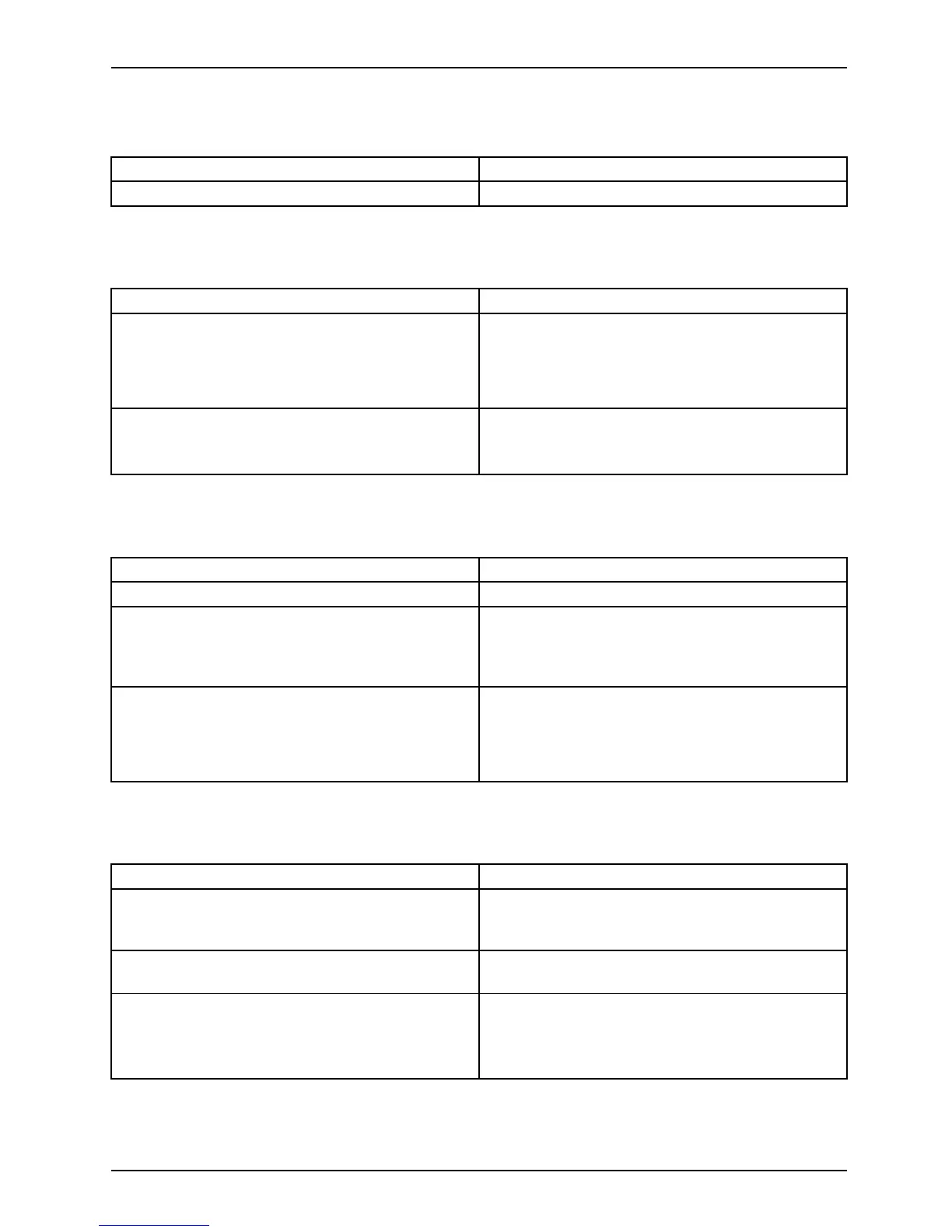Troubleshooting and tips
Stylus input not working
Cause
Troubleshooting
Incorrect driver installed.
► R einstall the driver for the "Dual Digitizer".
The Tablet PC does not start after switch on
TabletPC
Cause Troubleshooting
The battery is discha rged.
► Charge the battery.
or
► C onnect the AC adapter to the Tablet
PC.
The AC adapter is no t properly connected. ► C heck whether the AC adapter is prop erly
connected to the Tablet PC .
► Sw itch the Tablet PC on.
The Tablet PC stops working
TabletPCEnding
Cause Troubleshooting
The Tablet PC is in energy saving mode.
► En d energy saving mode.
An application program has caused the
malfunction.
► C lose the application program or restart
the Tablet PC (by restarting the operating
system or sw itching the device off and back
on again).
The battery is discha rged.
► Charge the battery.
or
► C onnect the AC adapter to the Tablet
PC.
The printer does not print
Printerdoe s notprint
Cause Troubleshooting
The printer is not switched on. ► Make sure that the printer is switched
on and ready for operation (refer to the
documentation s upplied with the printer).
The printer is not connected correctly.
► C heck t
hat the data cable between the Tablet
PC and t
he printer is prope rly c onnected.
The printer driver is faulty or not correctly
installed, or it is th e wrong printer d river.
► C heck that the data cable between the Tablet
PC and the printer is properly connected.
► C heck whether the correct printer driver is
loaded (refer to the printer docum entation).
Fujitsu 73
