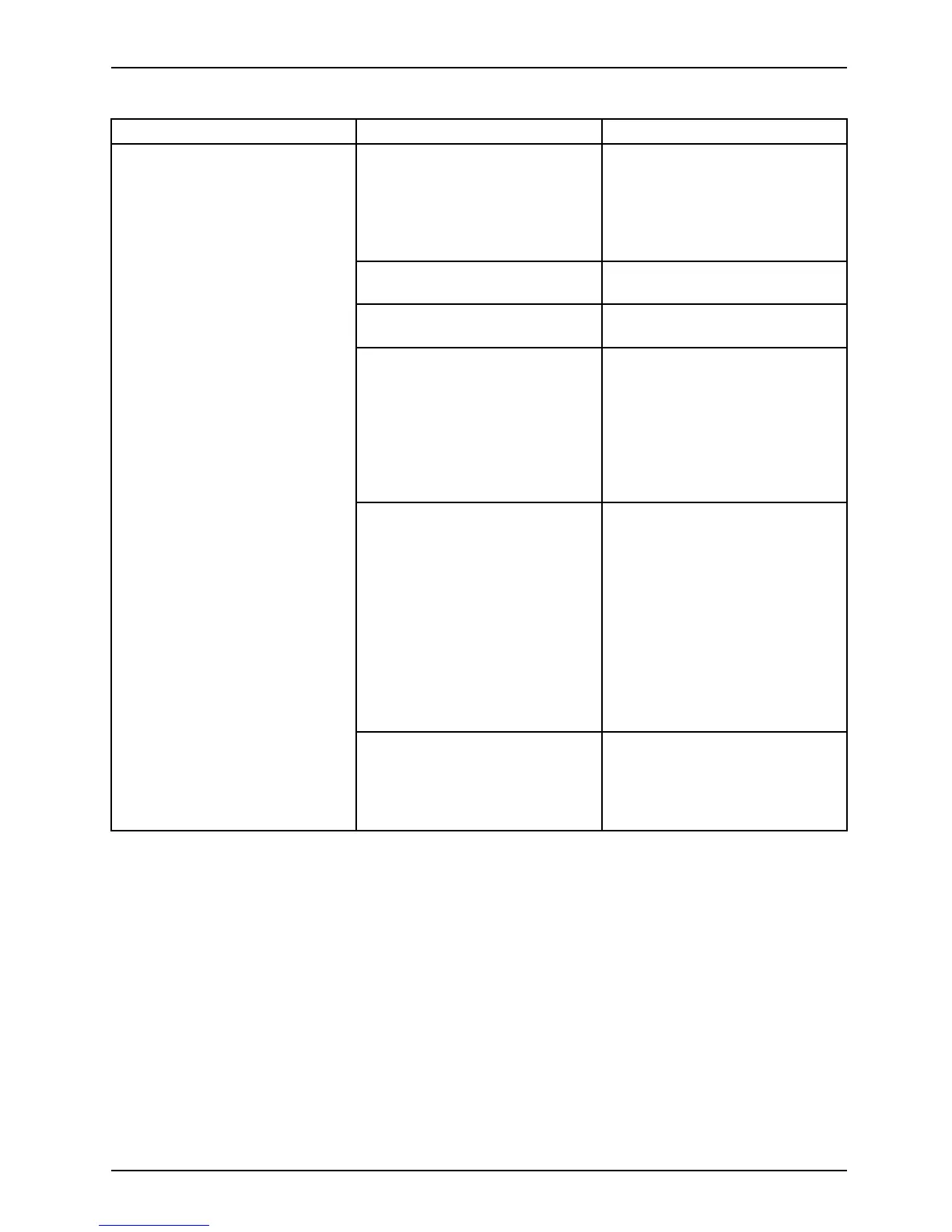Appendix
Problem Possible Cause Possible S o lution
The WLAN device was
deactivated or is disabled
Check if the wireless switch
is turned On. Go to Start >
Control Panel, and doubleclic
k
on Windows Mobility Center.If
the wireless network is off, c
lick
the Turn wireless on button.
The computer to be connect
ed
is turned off
Check if the computer to be
connected is turned ON.
Incorrectly configured network
settings
Recheck the configuration of
your network settings.
RF interference from Ac
cess
Points or other w ireles
s
networks
The use of identical or
overlapping RF channel
scan
cause interference wi
th the
operation of the WLAN d
evice.
Change the channel o
f your
Access Point to a cha
nnel
that does not overla
pwiththe
interfering devic
e.
Wireless network
authentication
has failed
Re-check your Net
work
Authentication,
Encryption,
and Security sett
ings.
Incorrectly con
figured
security setti
ngs such as
an incorrectly
typed WEP
key, a m is-con
figured L EAP
username, or a
n incorrectly
chosen authen
tication method
will cause th
eLANdeviceto
associate bu
t not authenticate
to the wirele
ss network.
Unavailable network connection
(continued)
Incorrect I
P address
configurat
ion
This only ap
plies to networks
using stat
ic IP addresses.
Please con
tact your network
administ
rator for the correct
settings
.
Fujitsu 115
