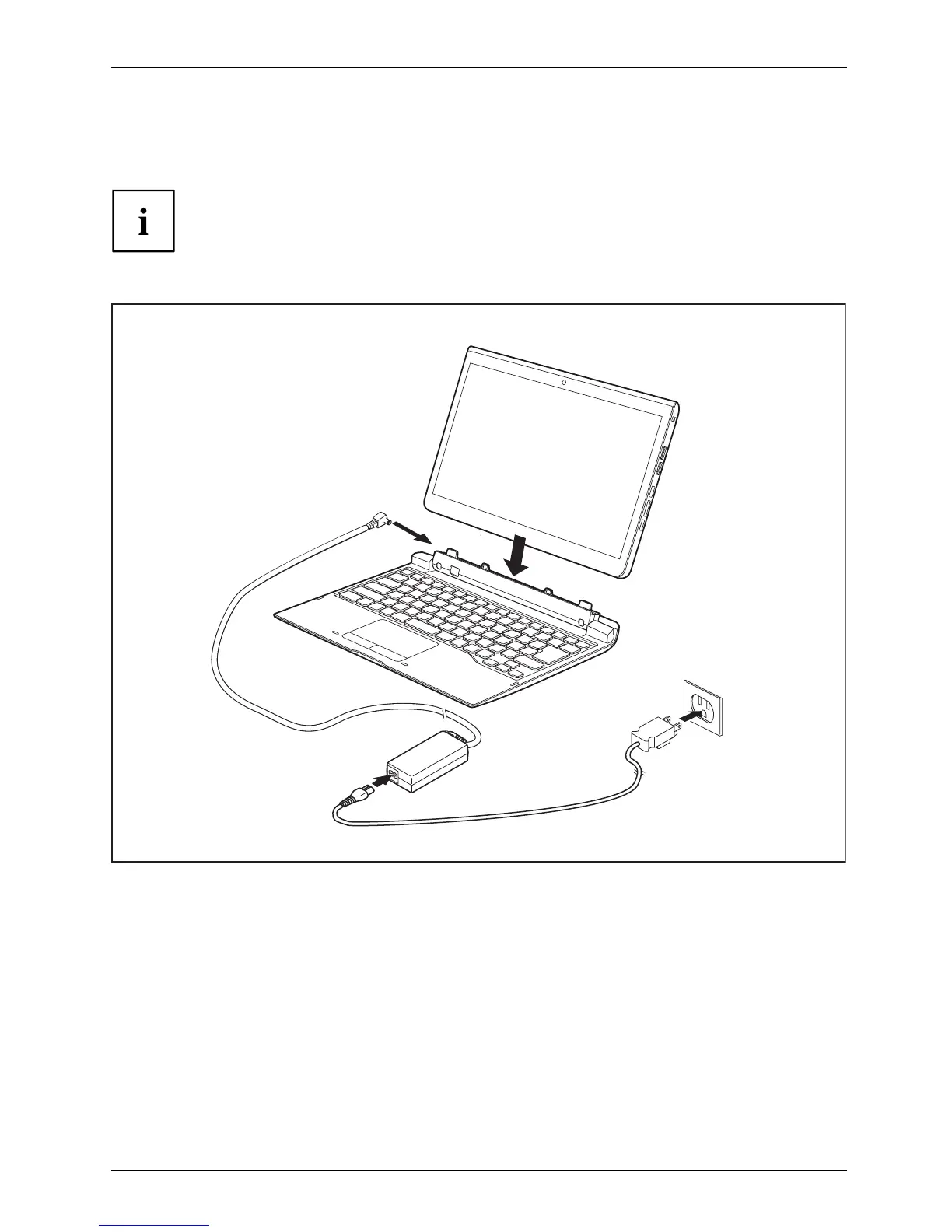Accessories for your Tablet PC (opti
onal)
Connecting the tablet PC to th e keyboard docking station
or power keyboard docking stat
ion
If the tablet PC is connected to the keyboard docking station or power
keyboard docking station, you can connect the AC adapter either to the
keyboard docking station or to the tablet PC.
Keyboard dockings tation
► Position the keyboard docking station as show n.
1
2
3
4
► Push the Tablet PC onto the ke yboa rd docking station in the direction of the
arrow (1) until you feel it engage with the plug.
► Connect the AC adapter cable to the DC input connector (DC IN) of
the keyboard docking sta tion (2).
► Connect the AC cable to t he AC ada pter (3).
► Plug the AC cable into the power outlet (4).
Fujitsu 53
