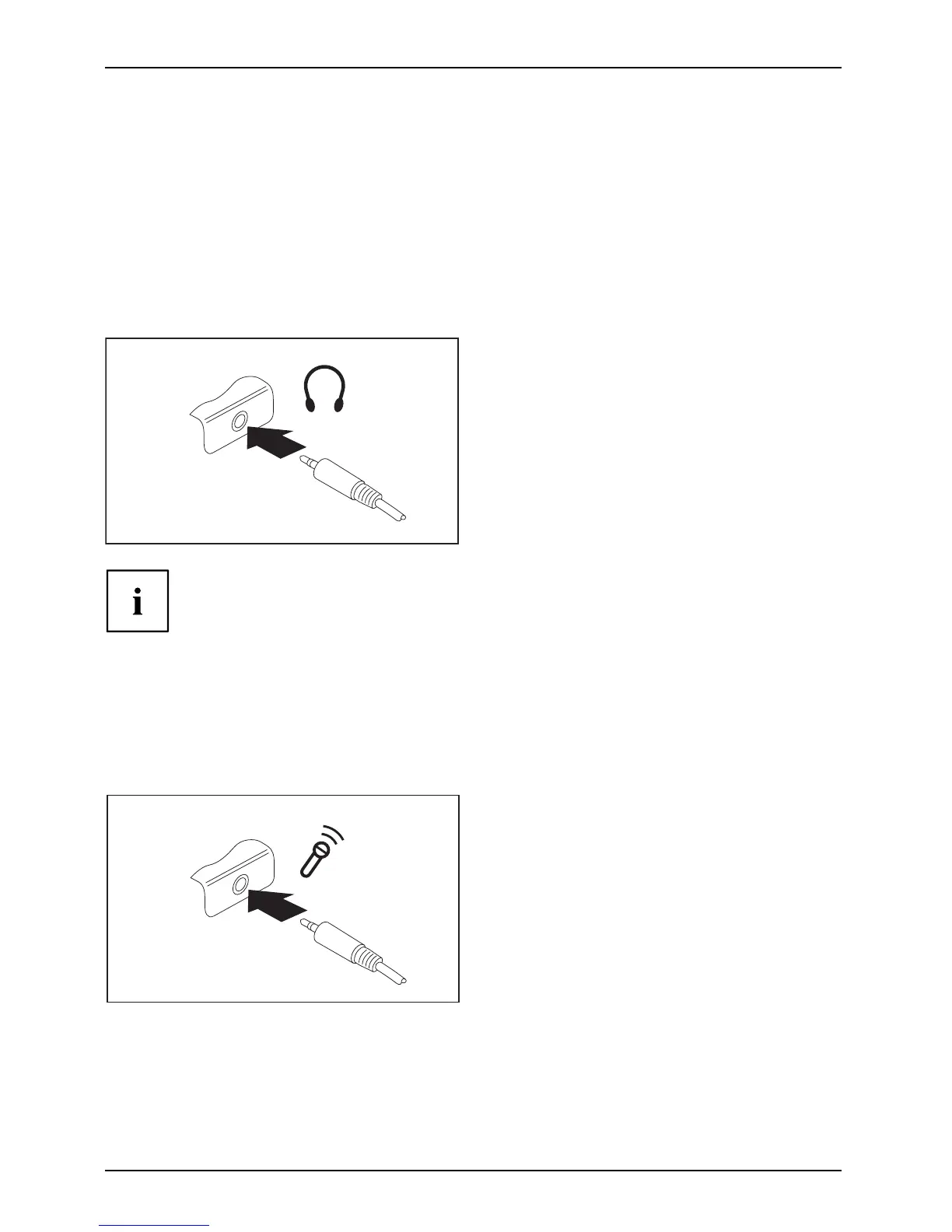Connecting external devices
Connecting external audio devices
Your Tablet PC has a combined headphone and m icrophone port, your (optional) performance
docking cradle has separate ports for headphones an d a microphone.
Connecting headphones or o
ther audio output devices
Connectingau diodevicesAudioconnectionsConnectingheadphones
The combined headphones and microph one port of the Tablet PC or the headphones
port of the performance docking cradle (optional) allows you to connect output devices,
such as hea dphones, externa l s peakers, etc., to your Tablet PC.
► Connect the audio cable to the
external device.
► Connect the audio cabl
etothecombined
headphones and microp
hone port of the
Tablet PC or to the hea
dphones port of the
performance dockin
g cradle (optional).
The internal speakers are disabled.
If you buy a cable from a retailer, please note the following:
The combined headphone and microphone po rt on your Tablet PC
is a "3.5 mm jack socket".
If you want to connect he adphones or speakers you will need a "3.5 mm jack plug".
Connecting a microphone or other audio input devices
Connectingau diodevicesAudioconnectionsConnectingmicrophone
The combine
d headphones and microphone port of the Tablet PC or the microphone port
of the perfo
rmance docking cradle (optional) allows you to connect an external microphone,
a MiniDisc
player, MP3 player, CD player or a tape deck to your Tablet PC.
► Connect th
e audio cable to the
external
device.
► Connect the audio cable to the combined
headphones and microphone port of the
Tablet PC or to the microphone port of the
performance docking cradle (optional).
82 Fujitsu
