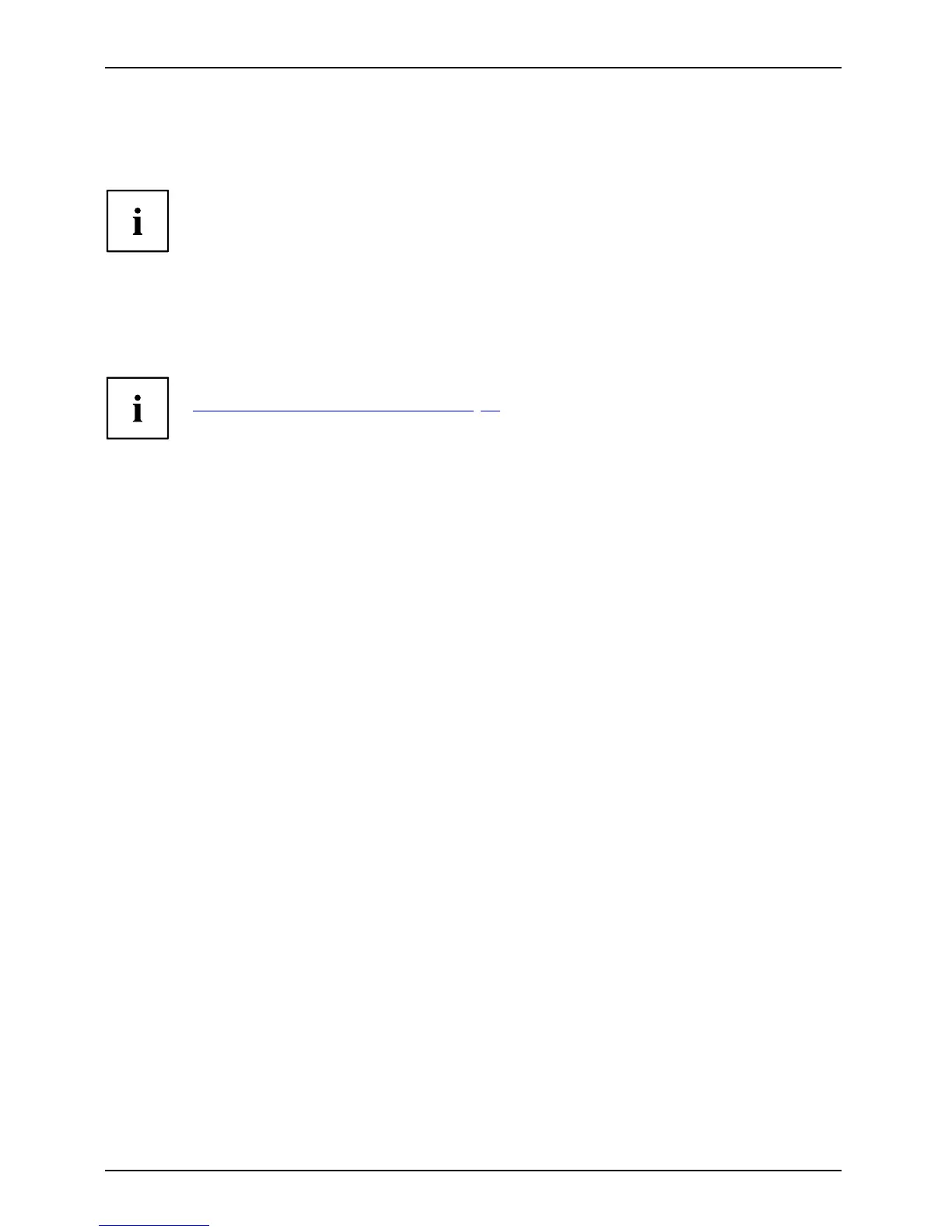Security functions
Protecting BIOS Setup Utility (supervisor password
and user p assword)
If you have opened these o perating instructions on the screen, we recommend
that you print them out. You cannot call up the instructions on the screen
while you are setting up the password.
BIOSSetupUtility
The supervisor passw ord and the user password both prevent unauthorized use of the BIOS
Setup Utility. T he supervisor password allows you to access all of the functions of the BIOS Setup
Utility, while the user password will only give you access to some of the functions. You can
only s et up a user password if a supervisor password has already been assigned.
Calling and using the BIOS Setup Utility is described in the chapter
"
Settings in BIOS Setup Utility", Page 83.
Assigning the supervisor and user passwords
► Start the BIOS Se tup U tility and go to the Security menu.
► Select the Set Supervisor Password fie ld and press the Enter key.
With Enter new Password: you are asked to enter a p assword.
► Enter the password and press the Enter key.
Confirm new Password requires y ou to confirm the password.
► Enter the password again and press the Enter key.
Changes have been saved is displayed as a confirmation that the new password has been saved .
► To set th e user password, select Set User Password and proceed exactly as
when configuring the supervisor password.
If you do not want to change any other se tting s, you can exit BI OS Setup Utility.
► In the Exit menu, select the option Save Changes & Exit.
► Select Yes and press the En ter key.
PasswordSupervisorpas swordUserpassword
The Tablet PC is rebooted and the new password is effective. It will now be necessary to
first enter your supervisor or user password in order to open the BIOS Setup Utility. Please
note th at the user password only provides access to a few of the BIOS settings.
Changing the supervisor password or user password
You can only change the supervisor passwo rd when you have logged into the
BIOS Setup Utility with the supervisor password.
PasswordSupervisorpasswordUserpassword
► Start the BIOS Se tup U tility and go to the Security menu.
► When changing the password, proceed exactly as when assigning a password.
74 Fujitsu
