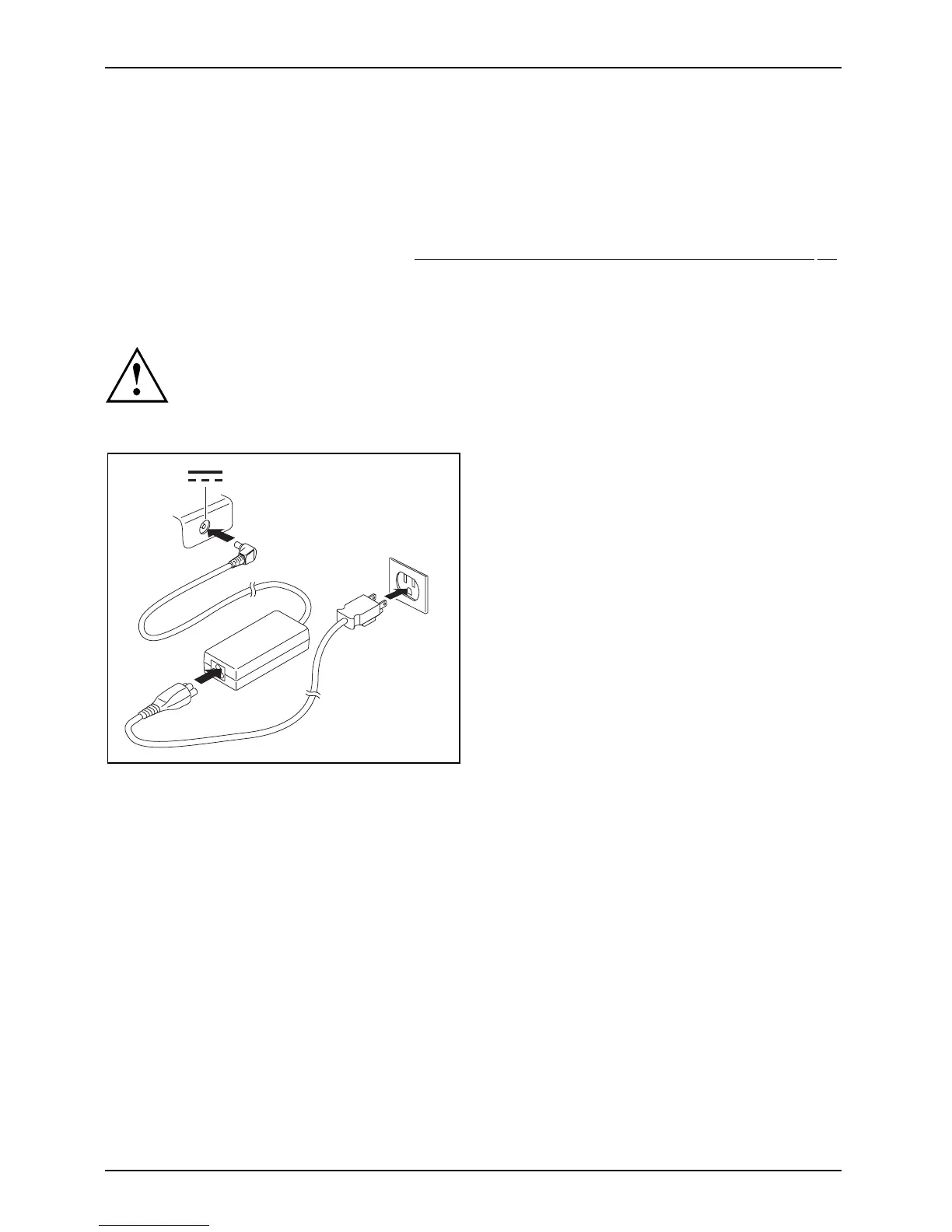First-time setup of your device
Mounting the feet (only device versions
with hand vein sensor)
FeetFeet
Before initial startup of the above-mentioned device versions, Fujitsu recommends
that you mount the supplied feet.
► For how to install the feet, s ee section "
Using t he palm vein sensor (de vice-d ependent)", Page 71.
Connecting the AC adapter
MakingreadytouseACadapter
Observe the safety notes in the en closed "Safety/Regulations" manual.
The supplied A C cable conforms to the requireme nts of the country in which
you purchased your device. Make sure that the AC cable is approved for
use in the coun try in which you intend to u se it.
3
1
2
► Connect the AC cable (1) to th e AC adapter.
► Plug the AC cab le (2) into a power outlet.
► Connect the AC adapter cable (3) to the
DC jack (DC IN) of the device.
20 Fujitsu
