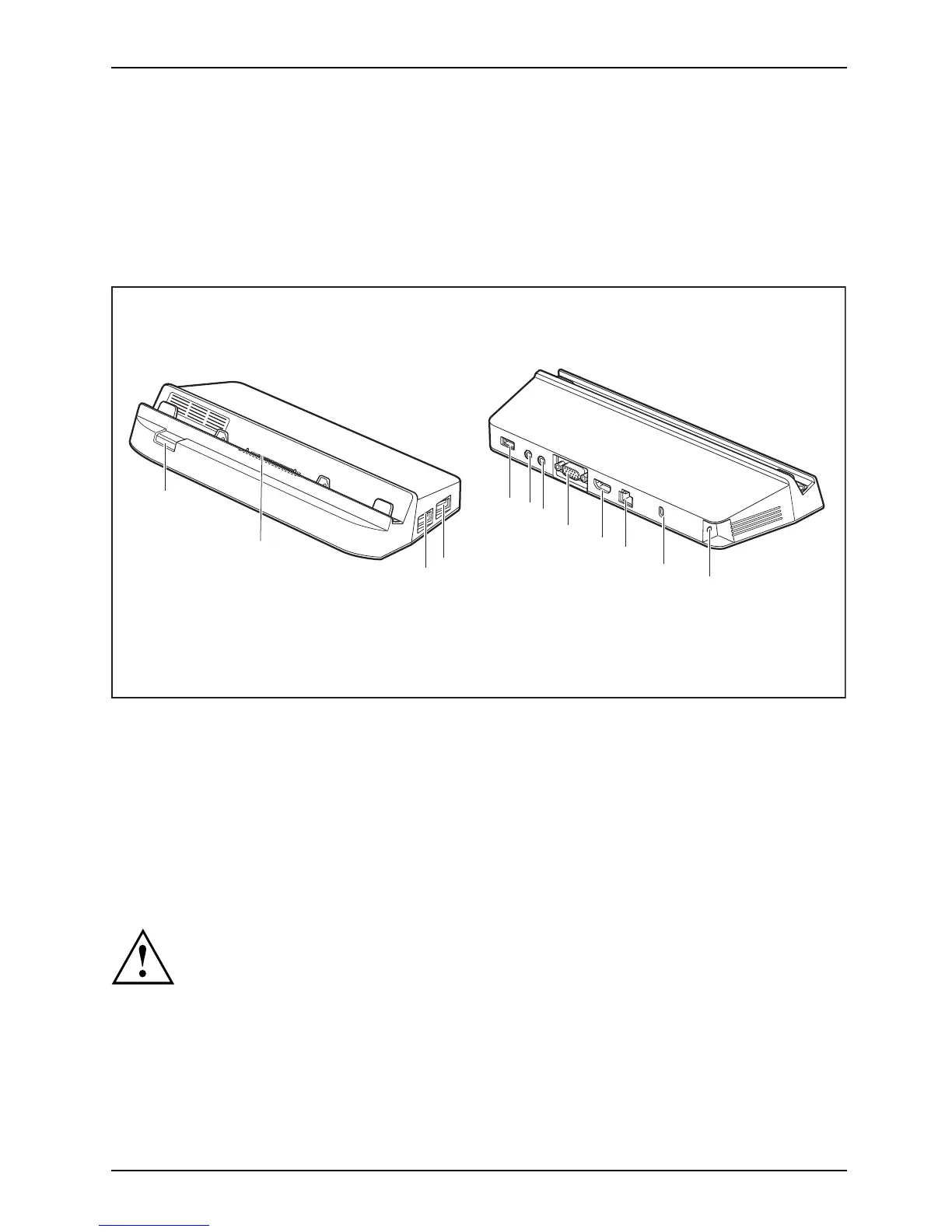Accessories for your Tablet PC (opti
onal)
Your performance d ocking cradle (optional)
As well as fast charging, your performance docking cradle is a device that also allows you to
quickly connect your Ta blet PC to your peripherals such as a monitor, keyboard, mouse, etc.
You only need to dock the Tablet PC to be able to work with your p eriphera l devices.
Cradle comp onents
PortsPortsCradle
1
2
3
4
5
6
12
7
8
9
10
11
1 = Dock release button
2 = Docking port
3=USBport3.0
4=USBport3.0
5=USBport3.0
6 = Microphone port
7 = Headphones port
8 = VGA monitor port
9=HDMIport
10 = LAN p ort
11 = Security Lock device
12 = DC jack socke t (DC IN)
Settingupthecradle
Select a suitable location for the cradle before setting it up. In do ing
so, please follow these instructions:
• Placethecradleonaflat, stable, non-slippery surface.
• Never place the cradle or the AC adapter on a heat-sensitive surface.
• Do not expose the cradle to e xtreme environmental conditions.
• Protect the c radle from dust, moisture and heat.
Fujitsu 47
