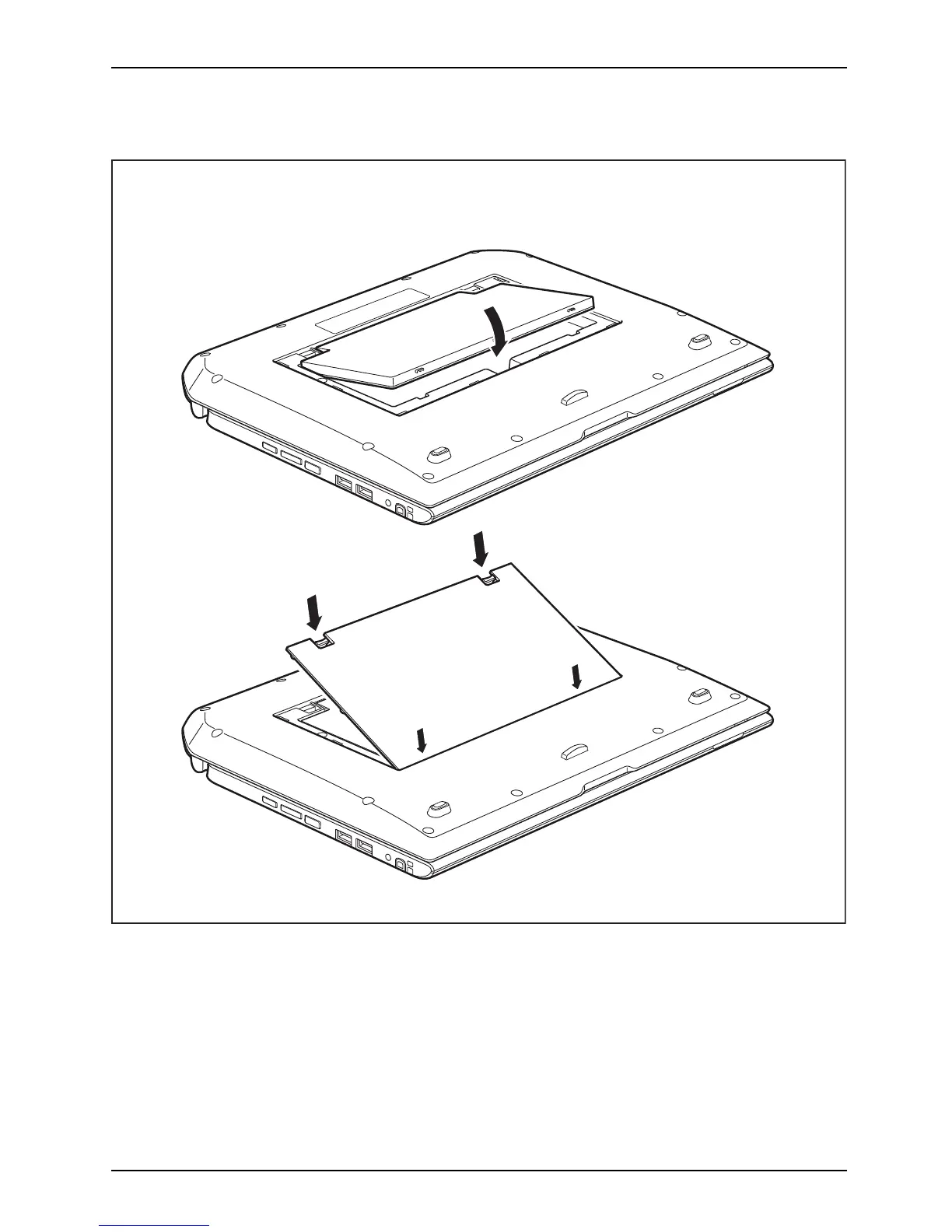Accessories for your Tablet PC (opti
onal)
Installin g a rechargeable battery
1
3
3
2
2
► Position the rechargeable battery on the ed ge of the battery compartment and insert
the rechargeable battery into the battery compartment (1).
► Insert the catches of the battery compartment cover in the o penings on the device (2).
► Close the battery compartment cover (3).
Fujitsu 57
