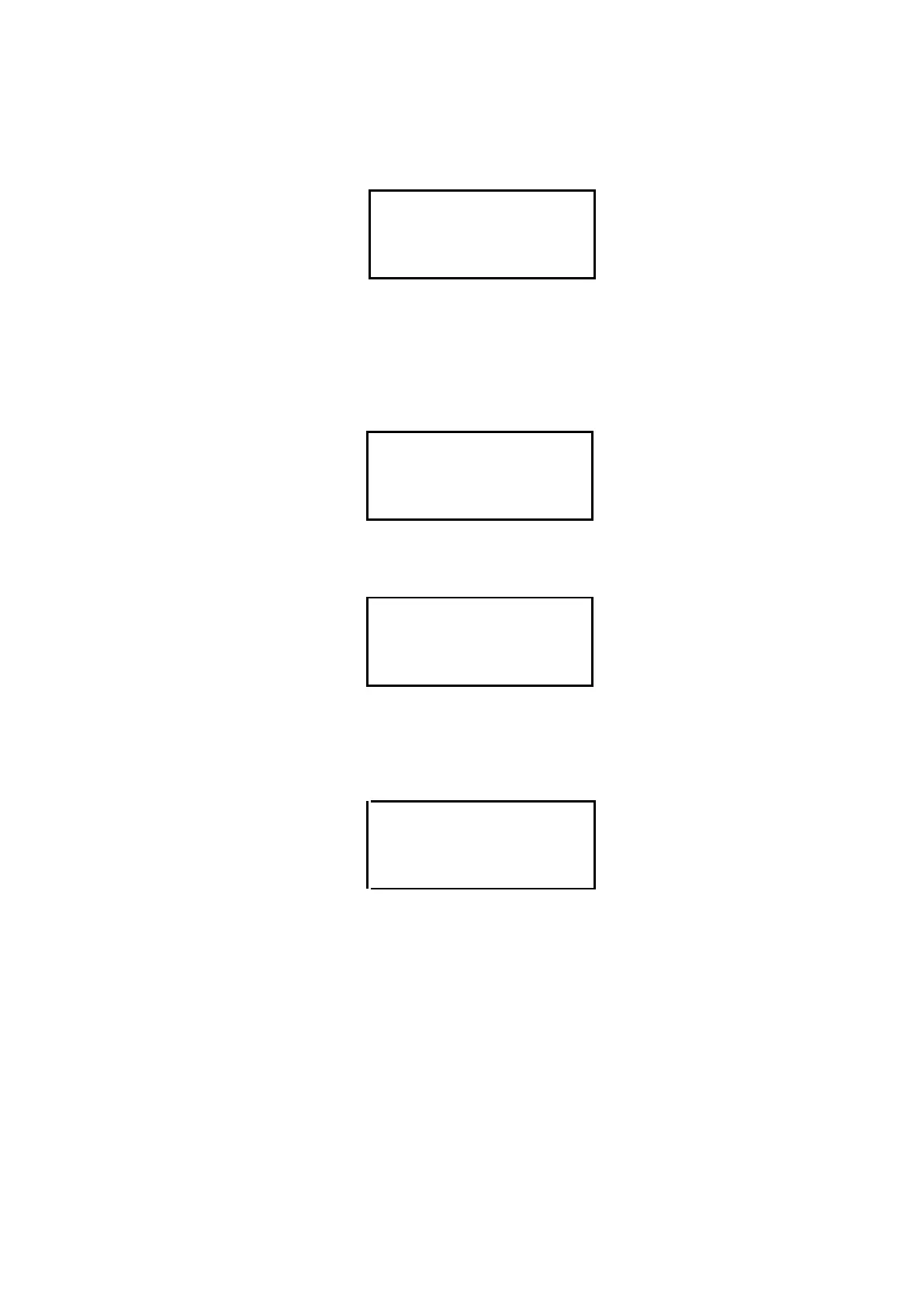VERY IMPORTANT: The Autotest should be carried out without a spindle.
Once this message is shown on the screen, we should confirm that the spindle is not connected.
Afterwards, press ‘ENTER’ and the auto-check process will begin. While this test is running, the screen will
show this message:
The dots that appear below the Word ¨Autotesting¨ will appear continuously every half second.
Once the Autotest process finishes, two possible messages will appear, depending on the result of the
diagnostic.
If the viscometer detects an anomaly, it will show the following message on the screen while it emits an
acoustic warning:
If this message appears, the technical service from the supplier or manufacturer should be contacted. To
get the manufacturer’s contact information, press the <ENTER> key and the following format will appear.
If there is a system error, the equipment will stay blocked, meaning the motor is not working properly. If
the machine is turned off and restarted, the same screen will reappear.
In the case of a successful check, the main menu will be displayed.