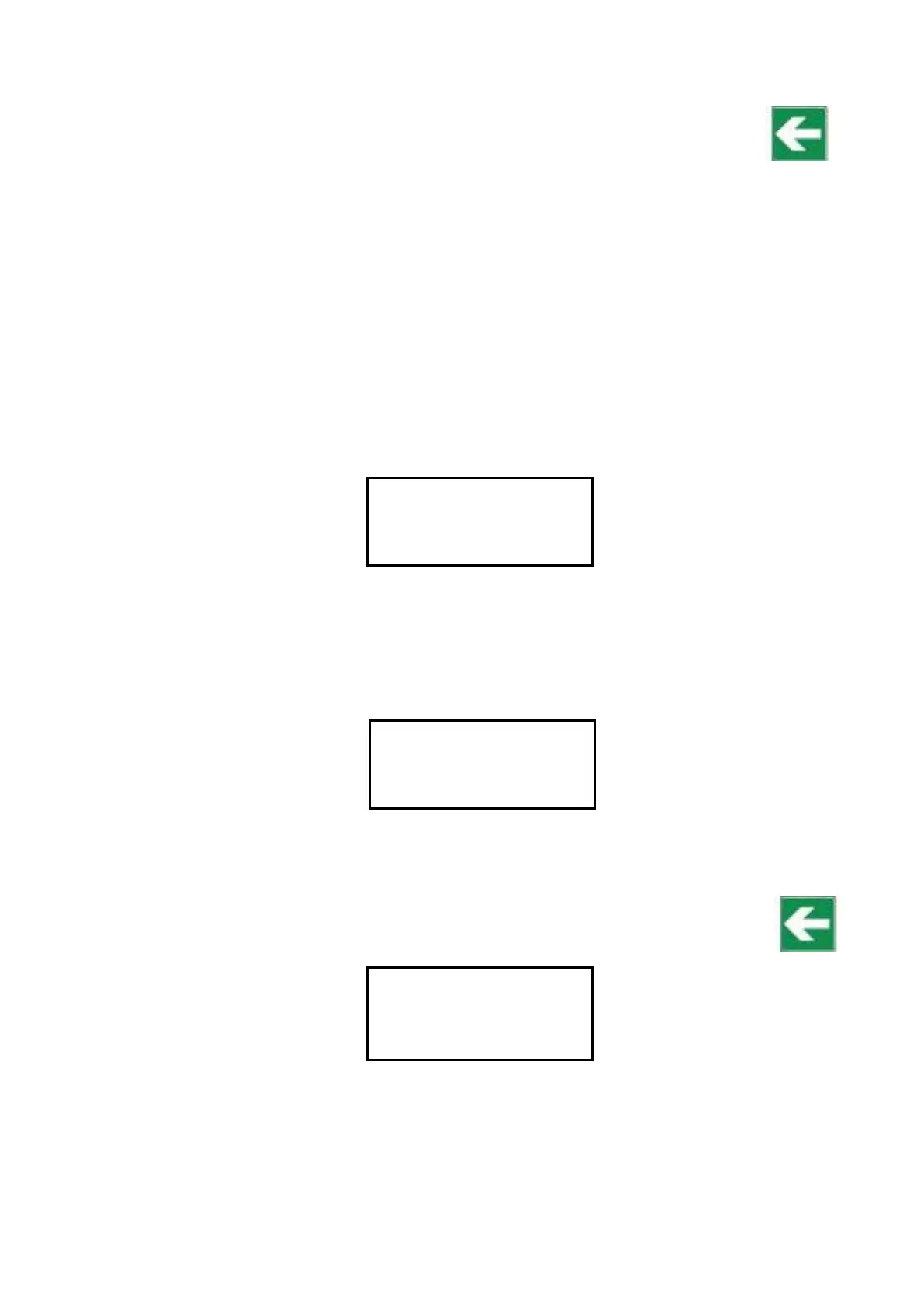Calibration Norms:
To execute a viscosity calibration, it is necessary to have on hand at least a
little standard calibration oil and a thermo-statization system to maintain the
sample at a constant temperature. If you do not possess this equipment, then
you will not be able to guarantee good post-calibration measurements.
FUNGILAB provides upon request the standard oils necessary for the
calibration, as well as the accessories need to thermo-statize the oils.
The calibration of any spindle will only modify the values of that individual
spindle. The rest of the equipment’s spindles will not be affected by this
calibration. If you want to calibrate more than one spindle it will have to be
calibrated one by one. The oils used for each spindle will also be different, so
for calibration you should have standard silicon oil for each spindle you’re
calibrating.
Tables 6, 7 and 8 (page 54) specify the standard oils necessary for each
spindle.
This submenu is accessed through the main configuration menu, by choosing the Calibration menu and
pressing ‘ENTER’. Once at the submenu, the following screen will appear:
Using the ‘’ and ‘’ keys, you can select the different options of this submenu, placing the ‘’ cursor over
each option and pressing ‘ENTER’ to choose it.
Using the same ‘’ and ‘’ keys you can also switch between the original calibration menu screen and the
next one:
10.4.3.1 Reset
This submenu contains the equipment’s RESET option.
After resetting, the equipment will restore the original viscosity calibration.
Upon entering this submenu, the following screen will appear:
Press ‘ENTER’ to continue with this procedure.
Once the ‘ENTER’ key is pressed, a second confirmation will be asked as a security measure. The following
screen will appear: