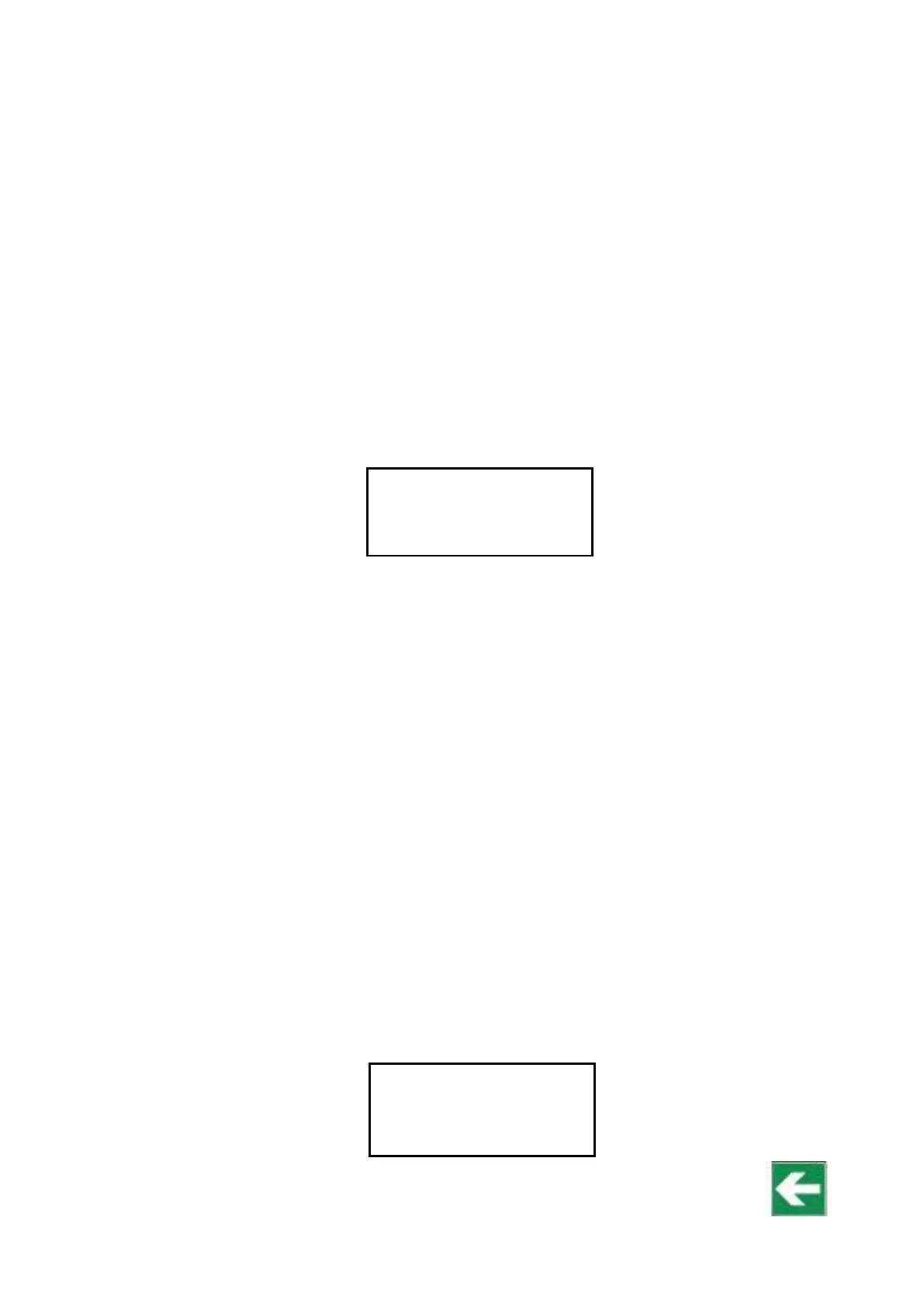10. Menu system
Fungilab viscometers work with a system of menus that allow the user to go through the instrument in a
quick and simple way. The basic actions in the menus are: moving through the options (‘’ and ‘’ keys),
selecting an option (‘ENTER’ key) or returning to the previous menu (‘QUIT” key).
10.1 Start-up
Turn on the switch placed at the back of the machine (number 3, Fig. 3). If after doing this, the machine
does not turn on:
Verify that the power cable is connected to both the power and the Power Supply and that the
Power Supply is also connected to the equipment (back part, number 4, Fig. 3).
The machine will beep, indicating that it has started and it will show the following screen:
The screen informs the user of the version and the instrument model in addition to the selected language.
After a few seconds, the Start-up screen will disappear and the Autotest screen for the viscometer is shown
(section 10.2 of this manual).
The equipment initially comes configured with:
-
English
-
Temperature units in Celsius (ºC)
-
Viscosity units in centipoises (cP).
If these are not the desired basic configurations, the equipment can be configured and changed to meet the
user’s needs. The method of configuring the apparatus by varying these and other parameters is explained
in detail in a later section of this manual called ‘Instrument setup menu’ (section 10.4). Any changes made to
the machine will stay configured to the last modification made at the configuration menu and will not return
to the factory settings after a restart.
Once the configuration information is given will submit the system to a Autotest.
10.2 Autotest
The Autotest menu allows the user to verify the operation of the viscometer in a way that allows detection
of motor malfunctions in a simple and practical way.
The following message will appear on the screen:
