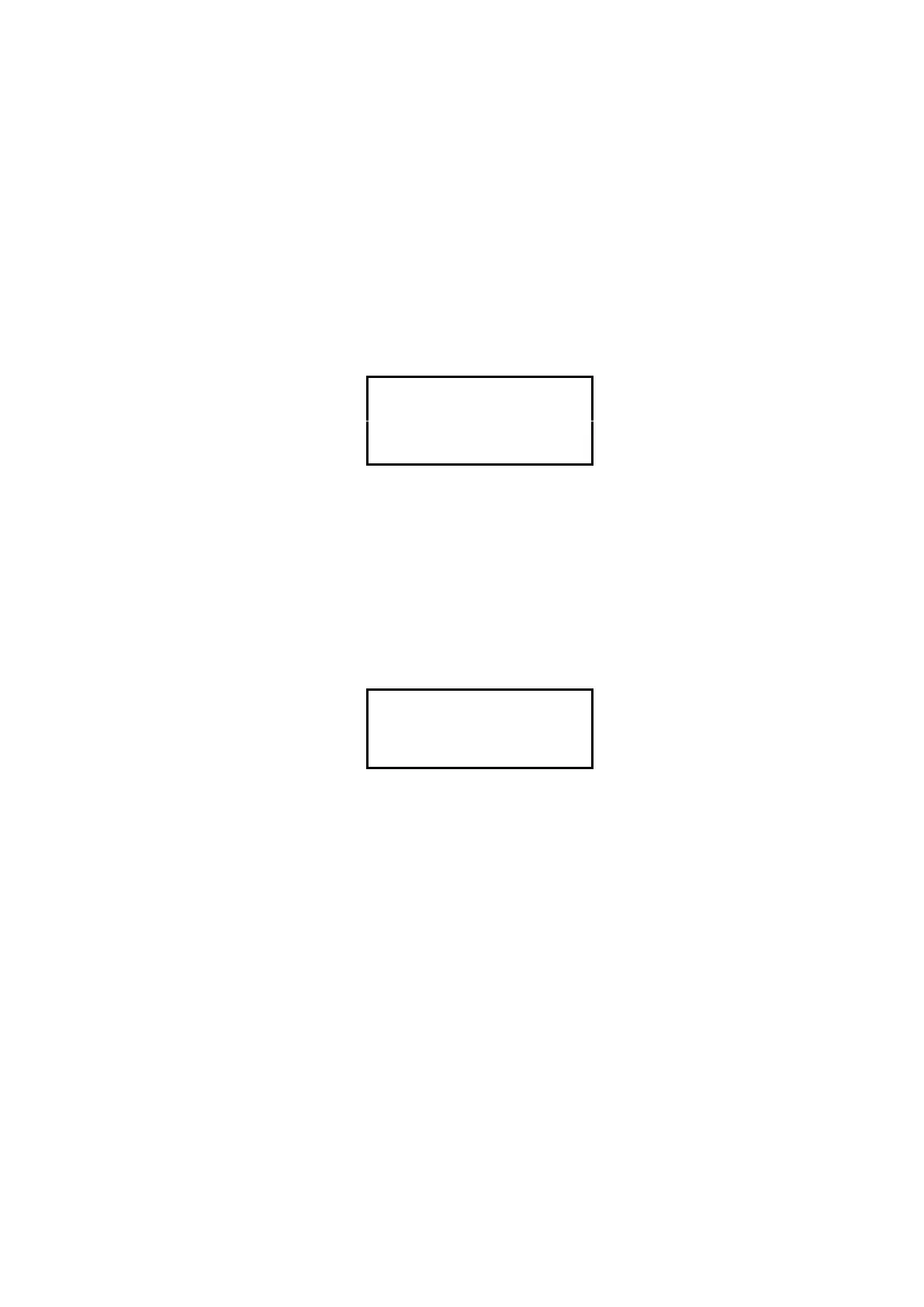again, you can keep this amount. This number will remain saved, unchanged, even if the ‘Time to Torque’
option is deactivated (by changing the field option to ‘OFF’).
The ‘Time’ field works in a similar way. The user needs, first, to activate the ‘Time to Stop’ option (on ‘ON’
position) and select it using the ‘TAB’ key. Once the field is selected, the user shall press the ‘ENTER’ key and
enter the desired numerical amount into the ‘Time’ fields using the ‘’ or ‘’ keys. Pressing the ‘ENTER’ key
again, the changes are saved and these will remain unchanged until a new value is entered in the same way.
If the user deactivates the ‘Time to Stop’ option (in ‘OFF’ position), the value will be saved.
10.8 Options
The Options menu contains the information and output options that can be set in the Fungilab Viscometers.
When the ‘’ cursor is on the ‘Options’ field of the main menu, you must select it by pressing ‘ENTER’. The
viscometer will show the following screen:
Using the ‘’ and ‘’ keys, you can move our cursor through the options in a cyclical way and to choose one
of them, the ‘’ cursor must be on the field when you press ‘ENTER’.
10.8.1 Output
The storage submenu allows to enable the recording system of the viscometer. This selection is mandatory
in order to output such information: storing a file in a USB memory Stick. The Output menu presents the
following screen:
The selected field will remain blinking on the screen until it is chosen for modifications. To modify each field
you must press ‘ENTER’ once the field is selected and then introduce the values using ‘’ or ‘’ keys or the
‘TAB’ key to enter a number in each digit place. To save the changes, press ‘ENTER’, whereupon the field will
be unselected and the changes saved.
Screen Information:
Ini: Begin time of recording.
Fin: End time of data recording.
Inc: By which increments of time a sample is taken.