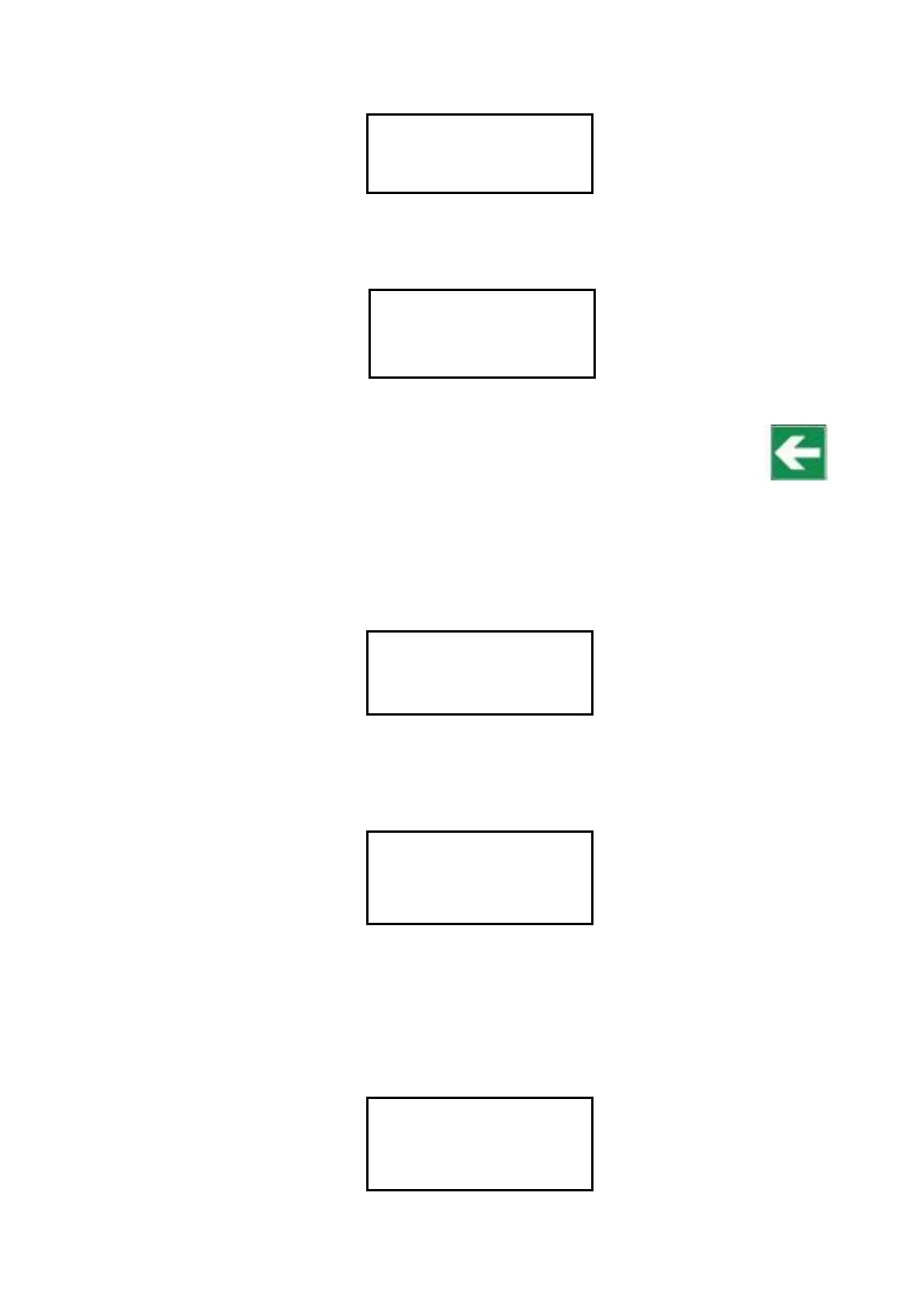After a few seconds, a second screen of instructions will appear, containing the following information:
Now, the PT100 simulator needs to be connected. That device generates an impedance equivalence similar
to the impedance of a PT100 at 200ºC. With the gauge connected and pressing the ‘ENTER’ key, this screen
will appear:
After the calibrating is finished, the equipment will show the calibration menu.
NOTE: Exiting in the middle of the calibration denies the equipment a proper calibration, and
thus, accurate results cannot be guaranteed.
10.4.4 Time Settings
When the cursor “” is placed over “Adjust date/time”, press the ‘ENTER’ key to select this option and the
viscometer will display the following page:
At this point, the user can choose between the date and the time using the ‘’ and ‘’ keys to move through
the options and ‘ENTER’ to choose the desired field.
If you choose the ‘time’ option, the following screen will appear:
In the second line it can be seen the equipment’s current time, which is presented as information only and
cannot be modified. In the third line(New), the user can modify the time. To change the time, press ‘ENTER’
once and the whole field will be selected. Then, using the ‘’, ‘’ and ‘TAB’ keys, the desired values can be
introduced. Once the right value is entered, press ‘ENTER’.
The date change functions in much the same way as the time change. Once this option is selected, the
following screen will appear: