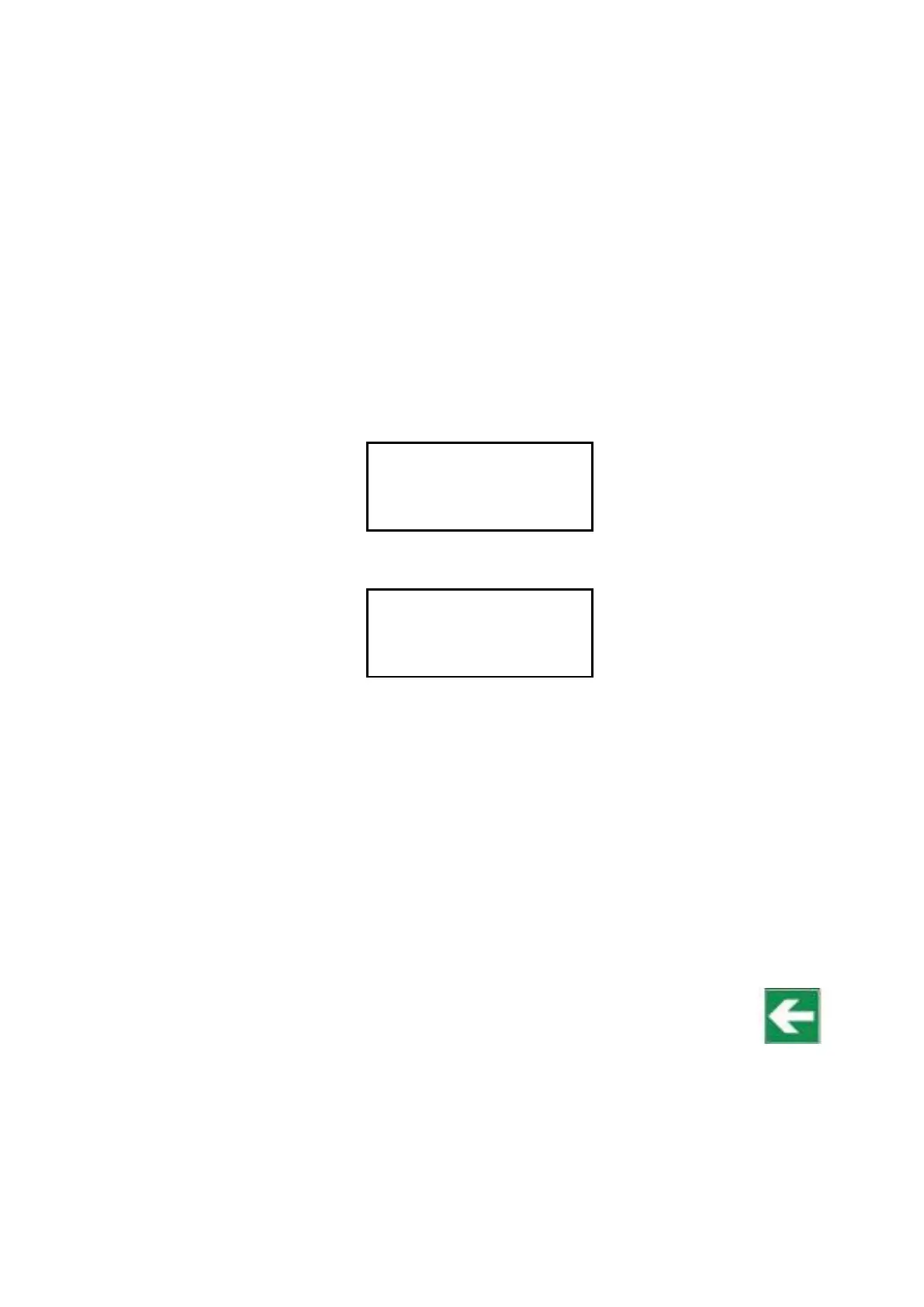In the second line you can see the equipment’s current date, which is presented as information only and
cannot be modified. In the fourth line you can modify the date (new date). To change the date can be done
by pressing ‘ENTER’ once and the whole field will be selected. Now, using the ‘’, ‘’ and ‘TAB’ keys the
desired values shall be introduced. Once the right value is entered, press ‘ENTER’.
If the user presses the ‘QUIT’ key the modification will be cancelled and the previous field value will be
restored.
10.5 Measurement Configuration
The measurement configuration menu allows access to the basic functions of the device: measuring fluid
viscosity. From the main menu screen, with the ‘’ cursor over the ‘Measurements’ field, press the ‘ENTER’
key to choose this option.
After choosing this option, you will see one of these screens, depending on the viscometer model you have:
Model L
Model R and H
To move through the fields cyclically use the ‘TAB’ key and with the ‘ENTER’ ‘’ and ‘’ keys you can
proceed to edit each one of the fields. Let’s first look at what each field represents and how to modify it.
SP: the field that indicates which spindle we use for the measurement.
RPM: the field indicating the working speed.
d: indicates the density of the sample
Max: Maximum viscosity to be determined with the speed and the spindle selected.
The SP field together with the selected speed will determine the maximum and minimum viscosity values
(tables 9 to 23, from page 56 and on), as well as the existence of a shear stress measurement (if you’re using
coaxial spindles). To modify the spindle, first, it is needed to select the field using the ‘ENTER’ key. The
viscometer will only show the spindles that are compatible with your model. Once the spindle field is
selected, we use the same direct selection method previously explained in the section about viscosity
calibration.
IMPORTANT: Selecting a spindle that doesn’t correspond to the ones adapted to your
model will cause measurement problems.
The RPM field (revolutions per minute) indicates the speed at which the test will be performed.
The ADVANCE series incorporates 18 pre-determined speeds: 0.3, 0.5, 0.6, 1, 1.5, 2, 2.5, 3, 4, 5, 6, 10, 12, 20,
30, 50, 60, 100 rpm.
The viscosity of the liquid and the spindle used determine the speed (tables 9 to 23, from page 53 and on).