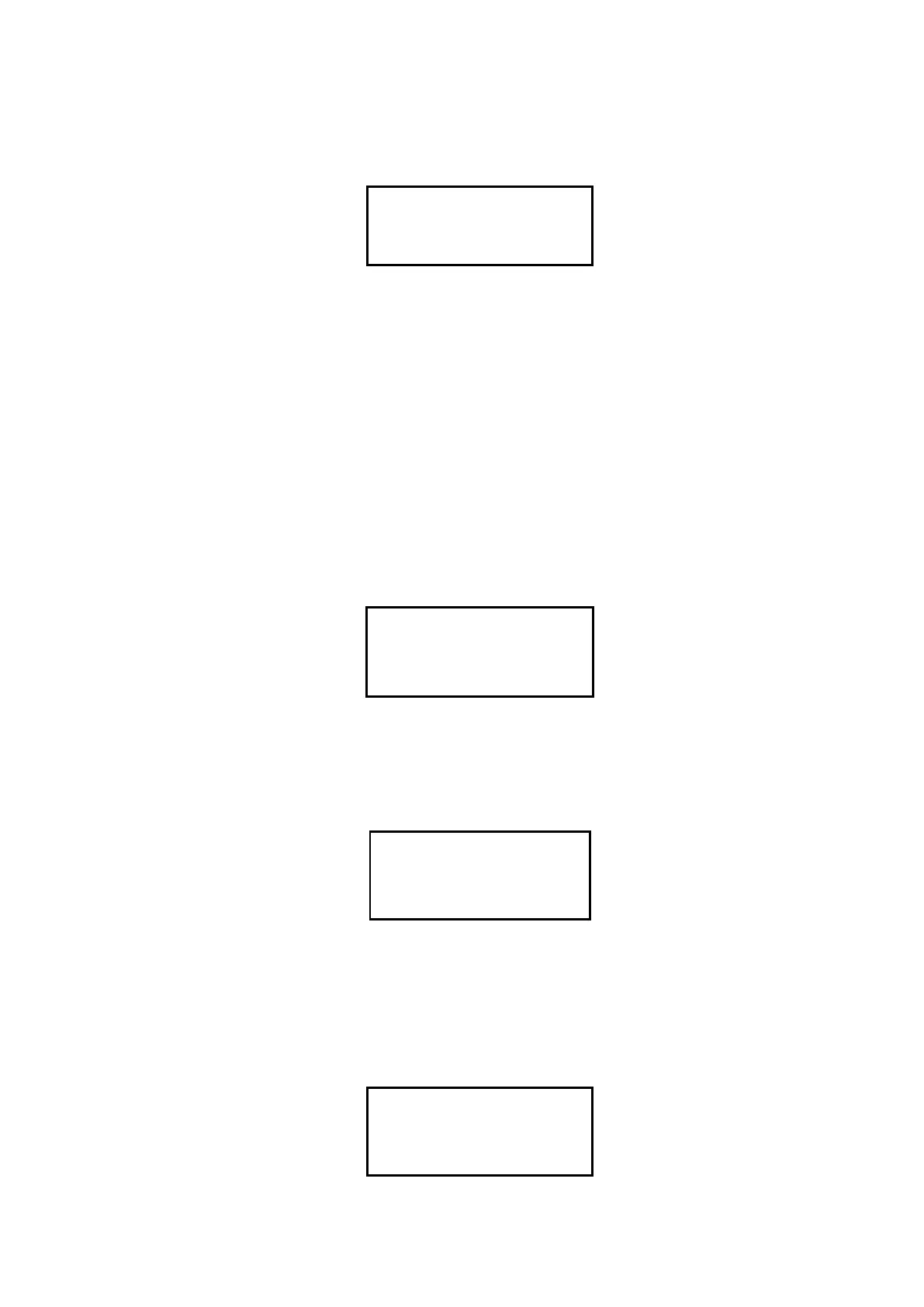10.6.1.2 Output options
By pressing the ‘ON’ key from the previous TTT and TTS configuration screen, the viscometer will show you
the following screen:
Ini: record start time, ‘Beginning’
End: data record end time.
Inc: the increments by which samples are taken.
To modify each field, press ‘ENTER’. The selected field will blink on the screen until it is modified, using the
‘’ or ‘’ keys or the ‘TAB’ key. To save the changes press ‘ENTER’, which will unselect the field and save the
entered values.
In the ‘options and output configuration’ screen (as we will now see), the user can begin the configuration of
the measurement or experiment.
10.6.1.3 Measuring configuration options
The ‘ON’ key will make appear a screen resembling to this one:
The modification on this screen has already been explained in detail in section 8.3 Measurement
configuration menu.
Once the measurement parameters are configured, press the ‘0N’ key to save them into the memory. The
equipment will move on to the next screen and the recording process will be finalized.
Select profile
Edit profile
To assure the memory has been accurately recorded the process can be checked in ‘Use Log’.
10.6.2 Select Profile
If the user wants to use some of the machine’s logs, the ‘ENTER’ key should be pressed once the cursor “”
is placed on this option and the following screen will appear:
