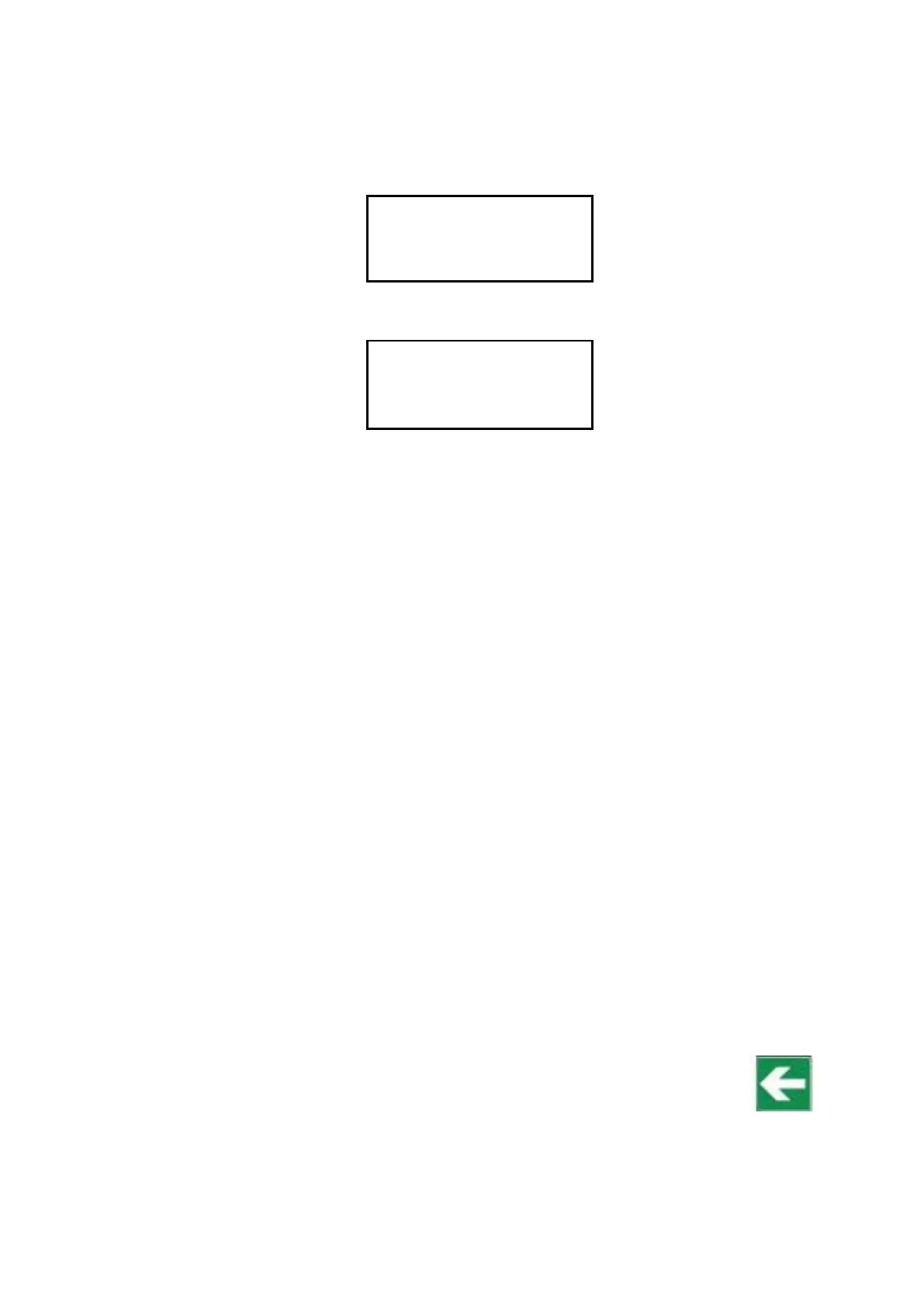10.6.1.1 Viscometer programming
Once the log is chosen, the following screen will appear:
By pressing “” the next image can be seen:
As stated before, these abbreviations mean:
TTT: Time to Torque. User must set a torque value (%), at which the viscometer will stop the
measurement. The screen will show the obtained viscosity value at this moment in the torque.
(see section 10.7)
TTS: Time to Stop. You must set a time for the experiment and a time for the viscometer to stop.
Once the device has arrived at the determined time, the equipment will stop and display the
value of the viscosity (see section 10.7)
The two fields that can be activated in this screen are the TTT and TTS.
To select a field, use the ‘TAB’ key to go through the options in a cyclical way. The selected field will show
intermittently the necessary information.
TTT and TTS can only be ON or OFF. To change from one to the other the user must select the desired field
and use the ‘’ or ‘’ keys to change the status.
If no mode is chosen, the user cannot access to the ‘Torque’ or ‘Time’ fields. These fields need to be
activated (‘ON’ in the fields TTT and TTS, respectively) in order to access them.
Once the ‘Time to Torque’ field is activated by pressing ‘ENTER’, you can access the ‘Torque’ option by
pressing ‘TAB’ and then ‘ENTER’ again to edit. Use ‘TAB’ and the ‘’ or ‘’ keys to reach the desired value
and press ‘ENTER’ again to save the changes (it should be a numerical value between 15 and 95). This value
will remain saved even if the option is deactivated (‘OFF’).
‘Time’ is modified in a similar way. You should have the ‘TTS’ option activated (pressing ‘’ or ‘’ keys to
change the mode to ‘ON’). Once it is selected, use ‘TAB’ to enter the desired value.
The selected field will be blinking on the screen until it is modified, which you can do by means of ‘’ or ‘’
key and ‘TAB’. By pressing ‘ENTER’ again, these changes remain saved. If the ‘TTS’ option is deactivated, the
value will still be saved in the memory.
NOTE: It is impossible to select both the TTT and TTS functions at the same time.