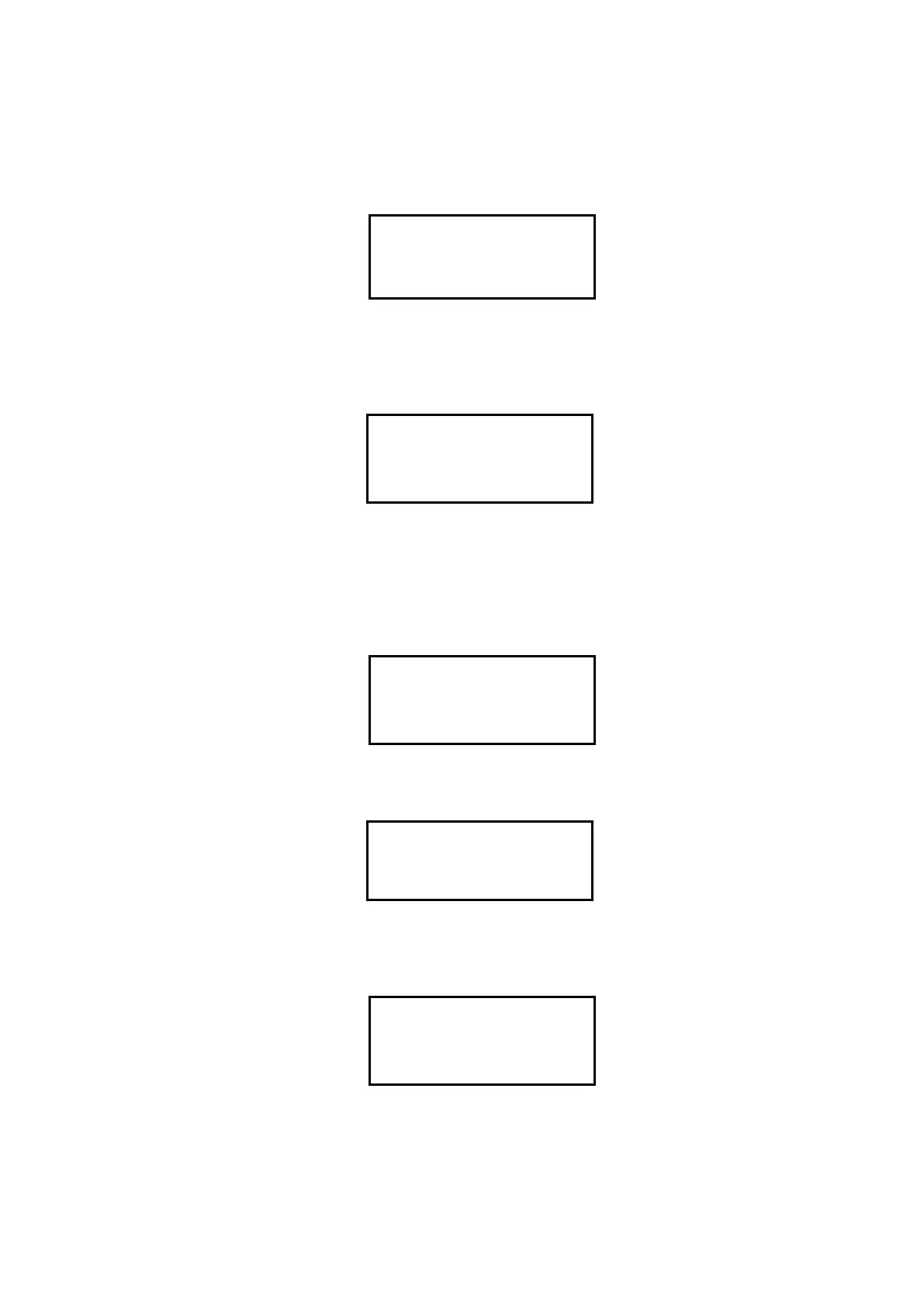10.4.3.3 Temperature calibration
Once selected the temperature option (by moving through the menu using the ‘’ and ‘’ keys) and pressed
‘ENTER’, the user will watch a screen similar to this one:
VERY IMPORTANT: The Test-run should be carried out without a spindle.
Once this message is shown on the screen, we should confirm that the spindle is not connected.
Afterwards, press ‘ENTER’ and a screen similar to this one will be shown:
Connect the temperature simulator, using a USB connector, to the back of the viscometer simulating the
indicated temperature (in this case 0ºC).
The viscometer’s screen will show the instructions to be follow to achieve the calibration of the probe that
measures temperature. You’ll have to connect the PT100 simulator generating an impedance equivalent to
PT100 at 0 degrees Celsius. Once the gauge is connected press ‘ENTER’ and the following screen will appear:
After a few seconds and once the temperature is calibrated to 0 degree Celsius, a second screen of
instructions will appear, containing the following information:
Now, you’ll have to connect the PT100 simulator generating impedance equivalent to a 100ºC PT100. With
the gauge connected and pressing the ‘ENTER’ key, this screen will appear: