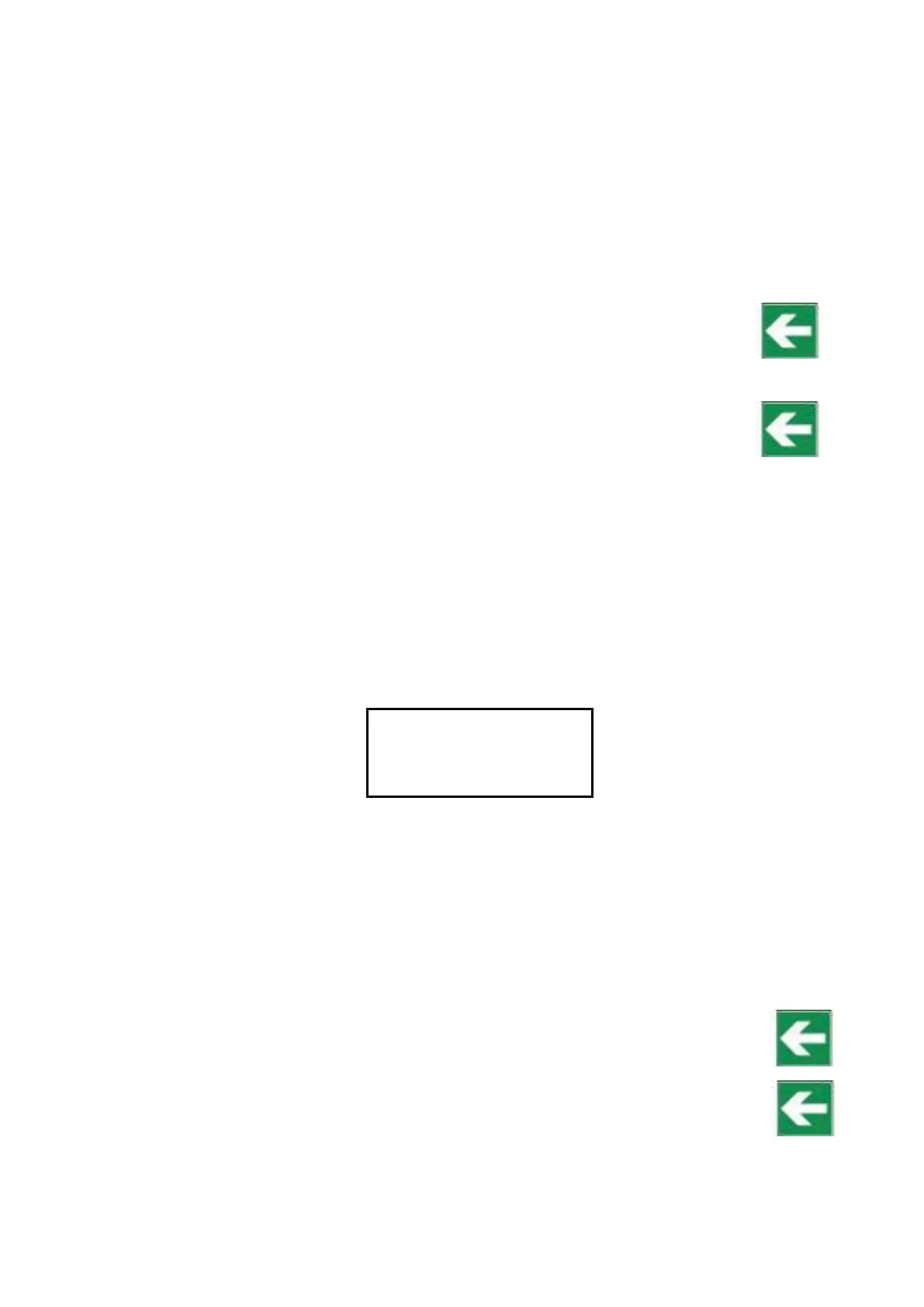Speed modification: once the corresponding field is selected using the ‘TAB' key, you can move through the
pre-established speed using the ‘’ and ‘’ keys. If you want to keep the selected speed, press the ‘TAB’ key
to change parameters.
You have also a quicker option for changing the speed. When the speed field is selected (it will be blinking),
press the ‘ENTER’ key to access this option. All of the digits will be blinking and they can be modified
according to the user’s needs. Using the ‘’ and ‘’ keys, each digit can be modified, cyclically, between 0
and 9. The ‘,’ will be used as a decimal market. If two commas are accidentally entered, the value will be
considered invalid and thus, it will not be saved. At this time, the process shall need to be repeated. To
change the digits, use the ‘TAB’ key and to confirm the entered value (as long as it is a coherent and valid
one), press ‘ENTER’ again.
NOTE: If, during modifications, you introduce a speed that doesn’t exist amongst the pre-
programmed speeds, the machine will automatically replace your introduced speed by the
closest one to it among the pre-determined speeds.
NOTE: If you modify the density, the viscometer will give its measurements in cSt (centiStokes),
whereas if you conserve the initial density (considered the density by default), the
measurements will be in cP (centipoises), P (Poise) or mPa·s, Pa·s.
If, once the values of all of the fields are confirmed, press the ‘ON’ key and you will go on to the
measurement screen. If instead you press the ‘QUIT’ key, you’ll return to the main menu screen, losing all of
the data introduced in measurement configuration.
10.5.1 Measurement Screen
You can access this screen by pressing the 0N key after the introduction of the measurement parameters.
The spindle will start rotating, which means that the equipment is ready to start collecting data. In the next
picture, an example of the data shown on the screen at this stage can be seen:
As the equipment goes about collecting viscosity data (one piece of data for each rotation of the spindle),
the information on the screen will be updated. On the screen you will see:
SP: Current spindle. Selected on the previous screen.
RPM: Revolutions per minute. Value selected on previous screen.
V: Viscosity. Value expressed in cP or mPa·s, or cSt (in the case that a density different from the
default one is introduced).
%: Certain percentage of the base scale. Percentage value of the curvature of the spring in relation
to the base of the same scale.
T: Temperature of the sample (ºC or ºF)
NOTE: The speed field will be blinking until the motor speed is stable.
NOTE: Depending on the selected speed, it is possible that the speed reading will
take a few seconds or minutes to appear. It’s important that the viscometer has
made at least five rotations (which equals five measurements) before considering
the measurements to be valid, as the device needs that time to stabilize. It’s also
important to only take into account the temperature of a stable sample.