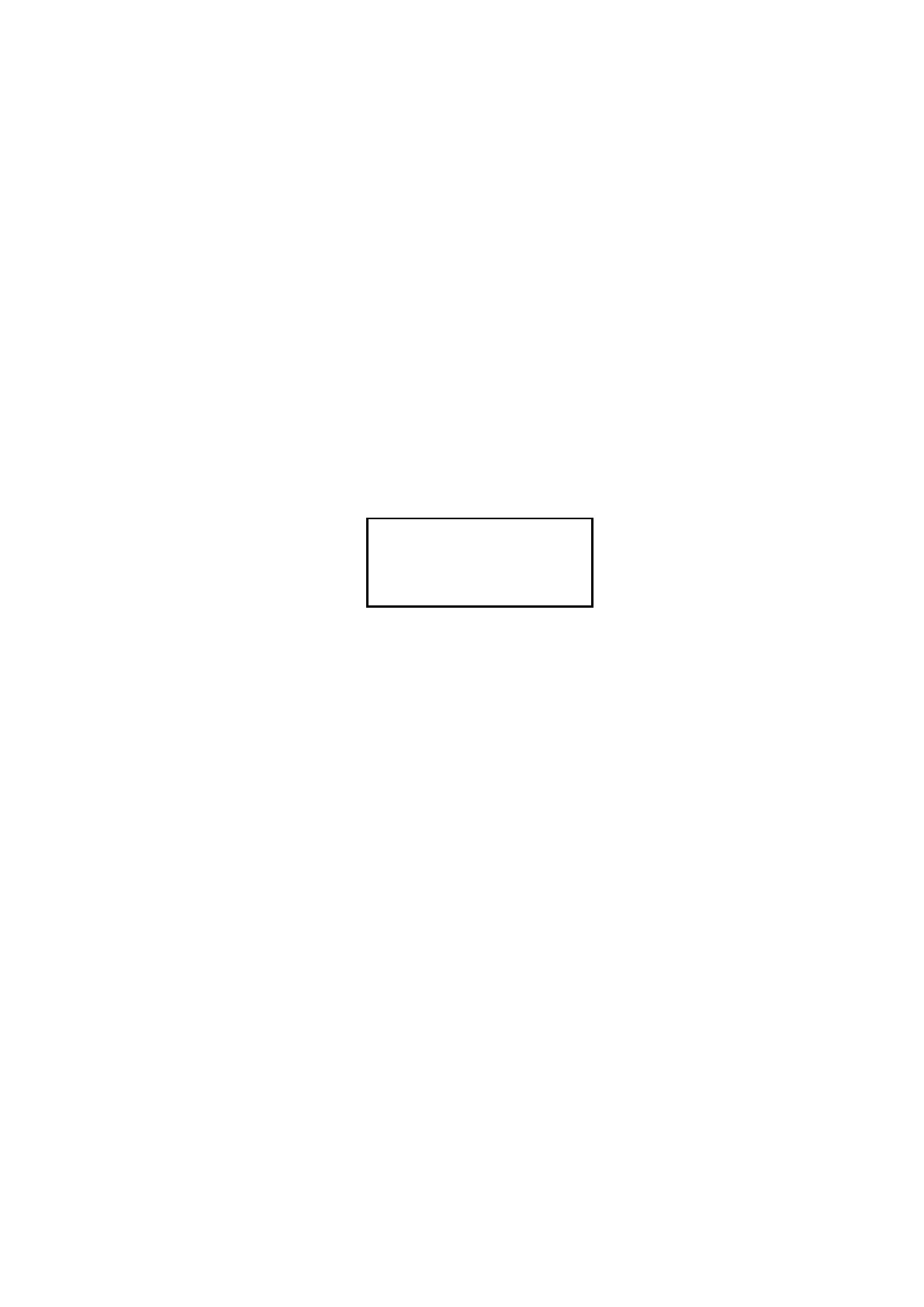Using the ‘’ and ‘’ keys you can return to the original submenu.
The main submenu provides the possibility of:
-
Changing the working language
-
Selecting the measurement units (viscosity and temperature)
-
Carrying out calibrations (the machine comes calibrated from factory, therefore it is not necessary
to do any calibrations when the machine is received)
-
Adjusting the date and time.
The language, time and units should be selected by the user before beginning to work with the equipment
so that it functions properly.
10.4.1 Language
Once the configuration menu has been accessed, the first option that the cursor ‘’ points to is ‘Language’.
To change the language, this option must be selected by hitting the ‘ENTER’ key.
When we enter in this submenu, the viscometer will show a screen like the next one:
By using ‘’ and ‘’ the different working languages for this equipment can be seen, which are:
English
French
German
Italian
Japanese
Portuguese
Spanish
Dutch
Polish
Catalan
Once the language has been selected, press ‘ENTER’ and it will automatically change the language of the
menus and return to the configuration main menu screen.