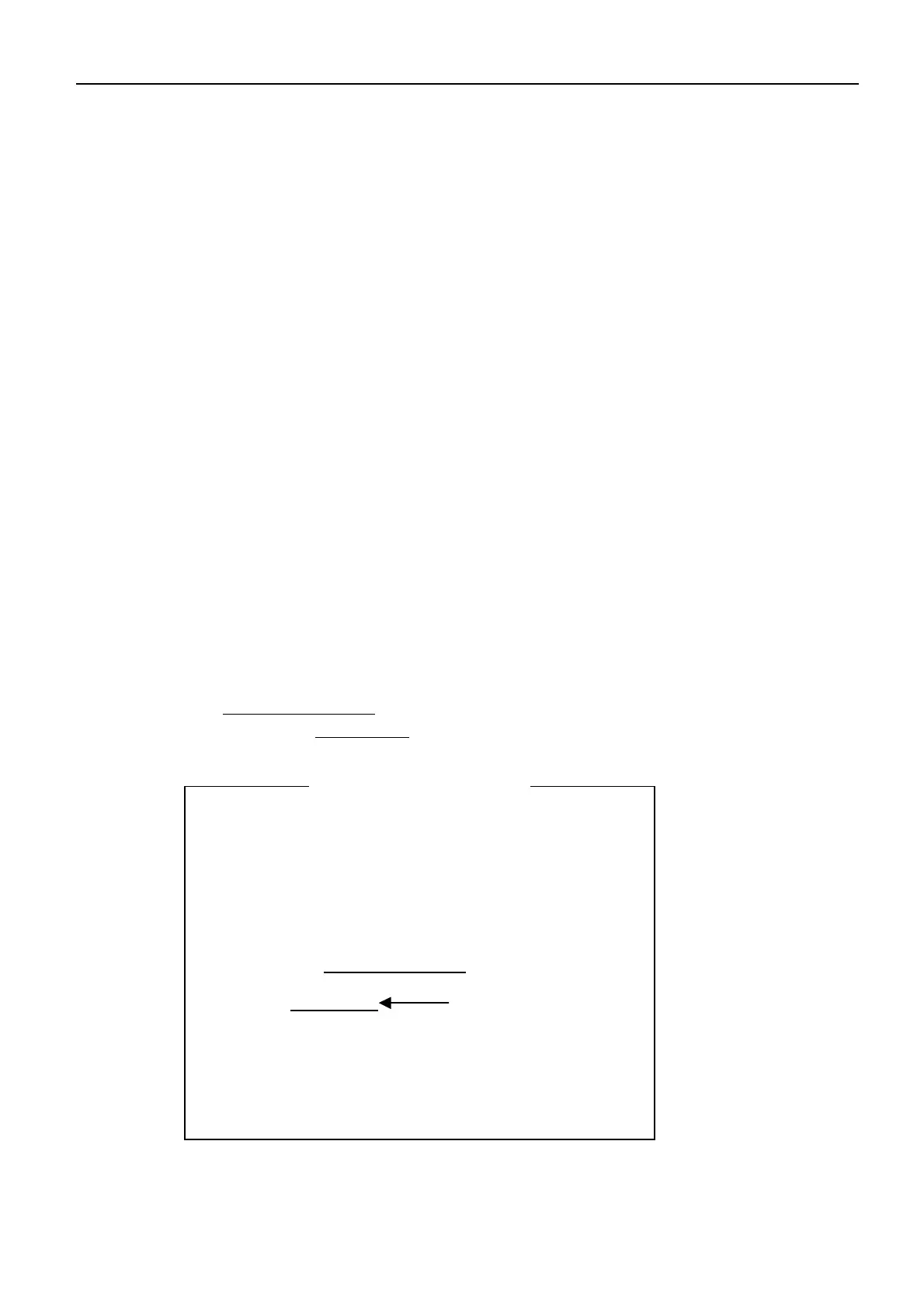FELCOM 82
H3-13
The OID / DID settings should be:
Handset port, voice: 01
Tel-1 port, voice: 02
Tel-2 port voice: 03
Tel-3 port FAX: 11
PC 9600: 21
Telex machine: 31
HSD (56k) 41 (51or 42 depending on the authority)
HSD (64k): 42 (41 or 51 depending on the authority)
In this scenario, a person calling the vessel from a shore phone would call 399999990,
and the handset would ring. If they dialed 399999991, the phone that was plugged into
port two would ring.
If someone wanted to send a FAX to the vessel, they would dial 399999992, and
port number 3 (FAX) would then ring. The fax machine would be plugged into port
three, and would then answer the call and receive the fax.
2.7.1 Preprogramming OID/DID from terminal unit
To preprogram OID/DID;
1. Press [F4] [6] in this order to call “Comm. Unit Setup” menu.
2. Type FURUNOSERVICE on the JOB No. line and press [Enter] key.
3. Type a password, FELCOM82 and press [Enter] key. Note that the password you
typed does not appear on the display. Now, you can select “5:Commissioning.”
FELCOM82 InmarsatB MES [Communication UNIT IB-282]
Copyright (C) FURUNO Electiric Co., Ltd, 2000
(Type “HELP” or “?” for help)
[Main Menu]
1:Ocean Region 4:Test
2:DMG Setup
3:Network Setup
Enter JOB No.: FURUNOSERVICE
Password: FELCOM82
[Main Menu]
1:Ocean Region 4:Test
2:DMG Setup 5.Commissioning
3:Network Setup
Enter JOB No.:
Communication Unit Setup
Not displayed
