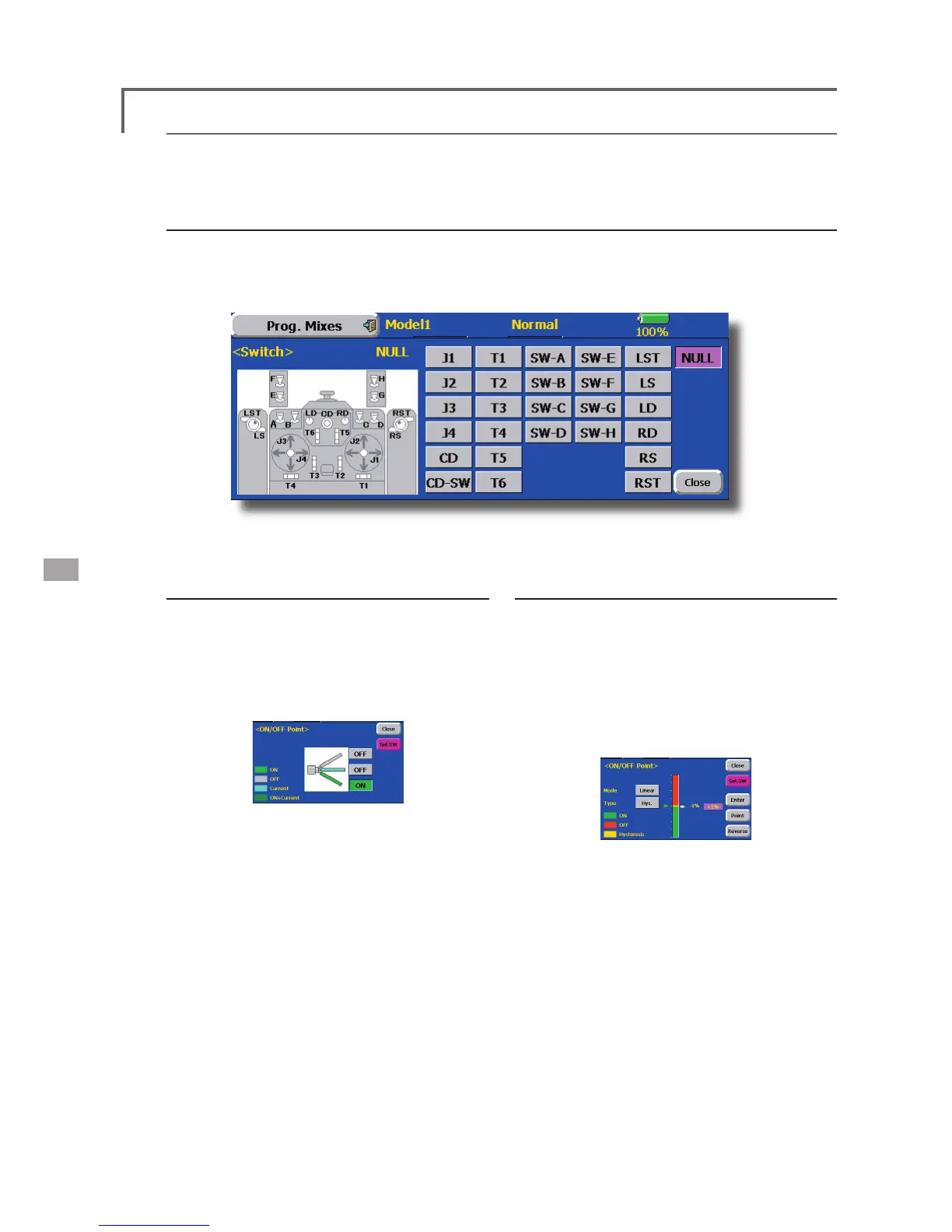Switch selection method
The various functions used in the T14MZ can be selected by switch. The switch (including when stick,
trim lever, or VR are used as a switch) setting method is common to all functions.
Switch selection
When the switch select button at a mixing function screen or other screen is touched, the selection shown
below is called.
(Switch selection screen example)
When switch is selected
Switch ON/OFF setting is possible at each
position.
1. When the ON position switch is touched after
the switch was selected, the screen shown
below appears.
*When the button of each position is touched,
it toggles between ON and OFF.
2. Touch the button and set to the ON position.
3. Close the screen by touching [Close].
When stick, trim lever, or VR is selected.
When a stick, trim lever, or VR is used as a
switch, the following 4 modes can be selected.
●Mode: Lin/Sym
●Type: Hysteresis (Hys.)/box (Box)
1. When the ON position button is touched after
stick, etc. was selected, the screen shown
below appears.
2. Select the mode you want to use, and set it
as described below.
3. Close the screen by touching [Close].
126
<Data>