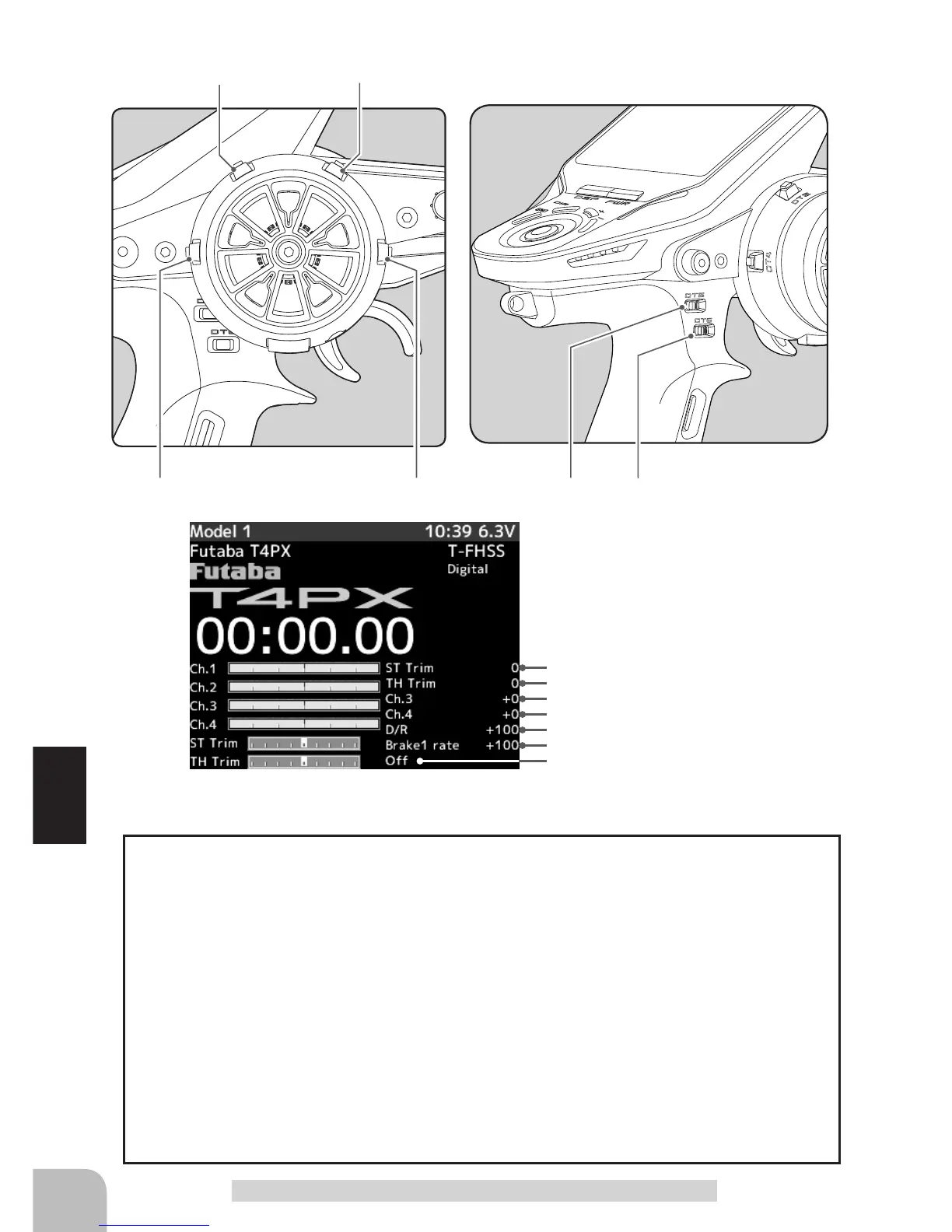Dial Select
Initial value:
DT1 :Steering trim
DT2 :Throttle trim
DT3 :Channel3 control
DT4 :Channel4 control
DT5 :Dual rate
DT6 :Brake1 rate(ATL)
DL1 :OFF
Dir:Nor/ Step:2
(Setting range: 1, 2, 5, 10, 20, 30, 40, 50, 100, 200)
-Steering trim/throttle trim
When set to the minimum "1", the total trim operating width is 200 clicks. For "100", the
total operating width is 2 clicks and for 2PS, the total operating width is 1 click.
-Rate, etc. setting
This is the % value which is operated by 1 click relative to the set value of each rate.
Since the total operating width of functions having a rate of -100~0~+100 is 200%, when
set to "100", the total operating width is 2 clicks. Since the total operating width of func-
tions with a 0~100 rate is 100%, "100" and "200" are operated by 1 click.
-Channel 3/4
When set to the minimum "1", the total operating width of channel 3 is 200 clicks. For
"100", the total operating with is 2 clicks and "200" is operated by 1 click.
Relationship between set value and step amount