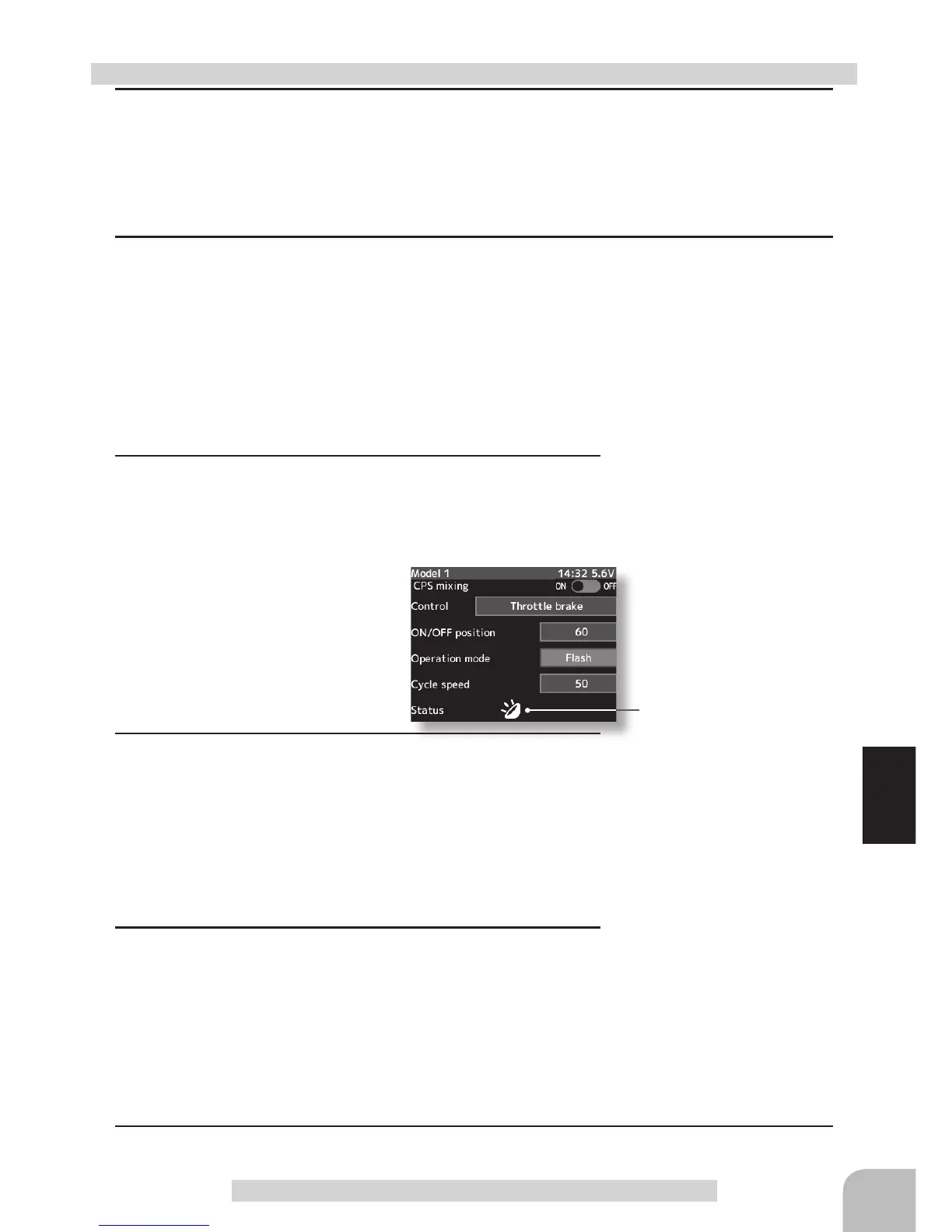Adjustment buttons
- Use the (+) and (-) buttons to
make adjustments.
- Return to the initial value by
pressing the (+) and (-) buttons
simultaneously (approx. 1 sec).
On/OFF position
5 ~ 95
Initial value:50
Adjustment buttons
- Use the (+) and (-) buttons to
make adjustments.
- Return to the initial value by
pressing the (+) and (-) buttons
simultaneously (approx. 1 sec).
Cycle speed
1 ~ 100
Initial value:50
Setting buttons
- Use the (+) and (-) buttons to
make adjustments.
Operation mode
ON/OFF, Flash
93
CPS Mixing
(Preparation)
- Refer to the left page and set the function to ON and set the mixing channel.
- CPS-1 connects to the receiver channel assigned to CPS mixing.
- When the LEDs are turned on and off by switch, use the function select switch function (P.99)
to set the switch to be used.
1
(Control system setup)
Operate the (JOG) button up and down and select the setting item "Control".
Press the (+) or (-) button and select the function.
"Mixing Switch" : ON/OFF by switch set at the 3rd or 4th CH
"Steering neutral" : ON at steering neutral
"Steering endpoint" : ON at both sides of steering
"Throttle neutral" : ON at throttle neutral
"Throttle forward" : ON at throttle forward side
"Throttle brake" : ON at throttle back (brake) side
"
Throttle neutral & brake
" : ON at throttle neutral and back (brake) sides
CPS-1 mixing adjustment
2
(ON/OFF switching position selection)
Operate the (JOG) button up and down and select the set-
ting item "ON/OFF position".
Press the (+) or (-) button and select the ON/OFF position.
Since the ON/OFF state is dis-
played at the right side of the
setting item "Status", setting can
beconrmedwhileoperatingthe
function to be controlled (for ex-
ample, throttle).
3
(Operation mode setup)
Operate the (JOG) button up and down and select the set-
ting item "Operation mode ".
Press the (+) or (-) button and select the type of LED lighting.
NormalON/Offtypeorashingcanbeselected.
"ON/OFF" : Normal ON/OFF type
"Flash" : Flashing display
4
(Flashing cycle setting)
Whenashingtype"Flash"wasselectedatthesettingitem
"Operationmode"theashingspeed(cycle)canbeset.
Operate the (JOG) button up and down and select the set-
ting item "Cycle speed".
Pressthe(+)or(-)buttonandselecttheashingspeed(cycle
speed).
*Shows the ON/OFF state
5
When ending setting, return to the Mixing menu screen by pressing the (END) button.