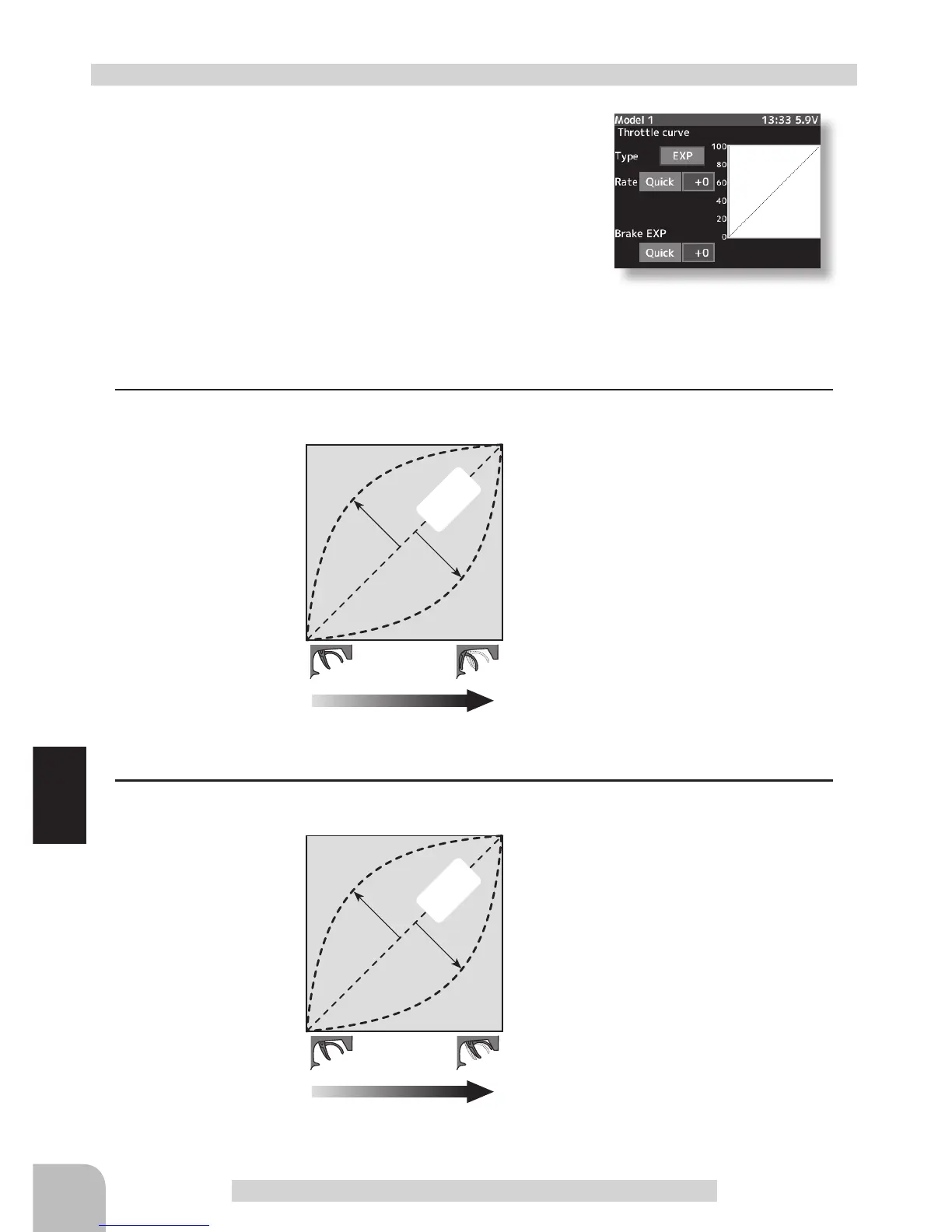0%
Trigger operation
Servo
0%
Trigger operation
Servo
Adjustment range
Rate: -100 ~ 0 ~ +100%
Adjustment buttons
Adjust with the (+) and (-) buttons.
- Return to the initial value "0" by pressing the (+) and
(-) buttons simultaneously for about 1 second.
Adjustment range
Brake-EXP: -100 ~ 0 ~ +100%
Adjustment buttons
Adjust with the (+) and (-) buttons.
- Return to the initial value "0" by pressing the (+) and
(-) buttons simultaneously for about 1 second.
Quick/mild is reversed by (JOG) button, the same
as the forward side.
Setup items
Type :Forward side curve selection
Rate :Forward side rate
Brake-EXP :Brake side rate
Setup item selection
- Select by (JOG) button up or down operation.
Curve type Select button
- Select with the (+) or (-) buttons.
58
Throttle curve
Adjustment method for EXP curve
(Preparation)
- Select the "Type" to be set by (JOG) button operation.
With the plus (+) or minus (-) buttons, select "EXP".
1
Forward Exponential Adjustment
Select the "Rate" to be set by (JOG) button operation.
Use the plus (+) button to adjust for a faster throttle response or use the minus (-) button for
a slower or milder throttle response.
2
Brake Exponential Adjustment
Select the "Brake EXP" to be set by (JOG) button operation.