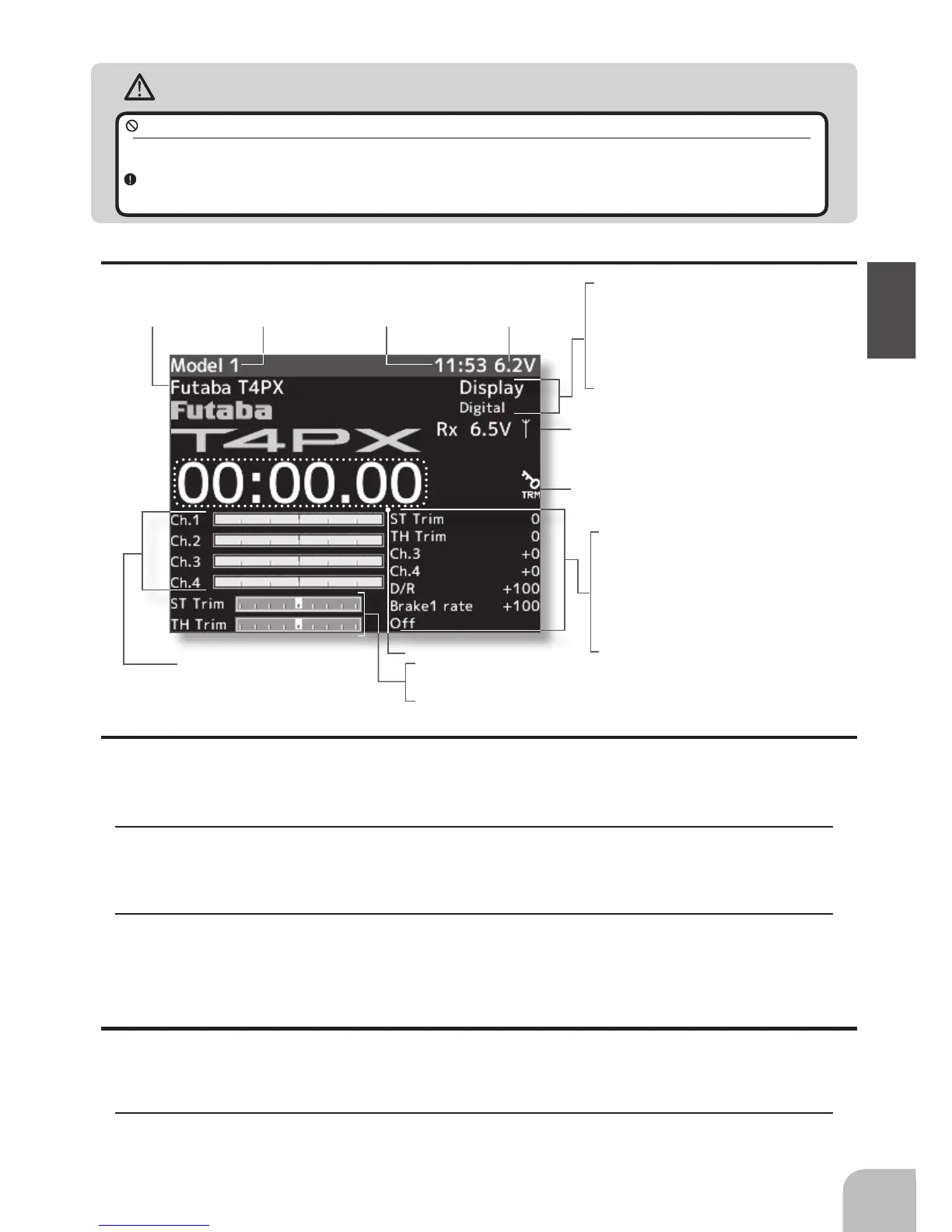Upper:The current receiver type is dis-
played. (T-FHSS /S-FHSS /FASST)
When turned on by DSP switch , "Display"
is displayed
Lower: Servo type
(Digital servo /Analog servo)
10
Caution
When the charger is not in use, disconnect it from the AC outlet.
Do this to prevent accidents and to avoid overheating.
If the power is turned on during charging, an RF error will be displayed and an audible alarm will
sound. Immediately turn off the power. (See p.161)
DT1
DT2
DT3
DT4
DT5
DT6
DL1
Total timer or clock
display (H:M)
Battery voltage
display
Upper: Steering trim display
Lower: Throttle trim display
Racing timer
Trim/dial lock display
Display When Power Switch Is Turned On
Function names and rate as-
signed to dials are displayed.
Model name
(15 characters)
User name
(15 characters)
Trim/Dial Lock
T4PX setup and operation by digital trim DT1, DT2, DT3, DT4, DT5 and DT6 and dials
DL1 can be prohibited.
Setting
1
When the (-) button is pressed for about 1 second at the initial screen, a conrmation beep
is generated and the trim/dial lock display mark appears on the screen.
Clearing
1
Edit button lock and trim/dial lock can be cleared in the initial screen state by the same
method as the setting described above. (The trim/dial lock display disappears from the
screen.)
Total Timer
The total timer shows the accumulated time from last reset.
The total time does not change even when the model changes.
Reset method
1
In the initial screen state, hold down the (+) and (-) buttons simultaneously for 1 second.
* The total timer display counts up from 1 minute to 99hours 59 minutes.
Telemetry function
Receiver -> Transmitter
The reception strength is shown.
Servo operation of each
channel can be checked.
