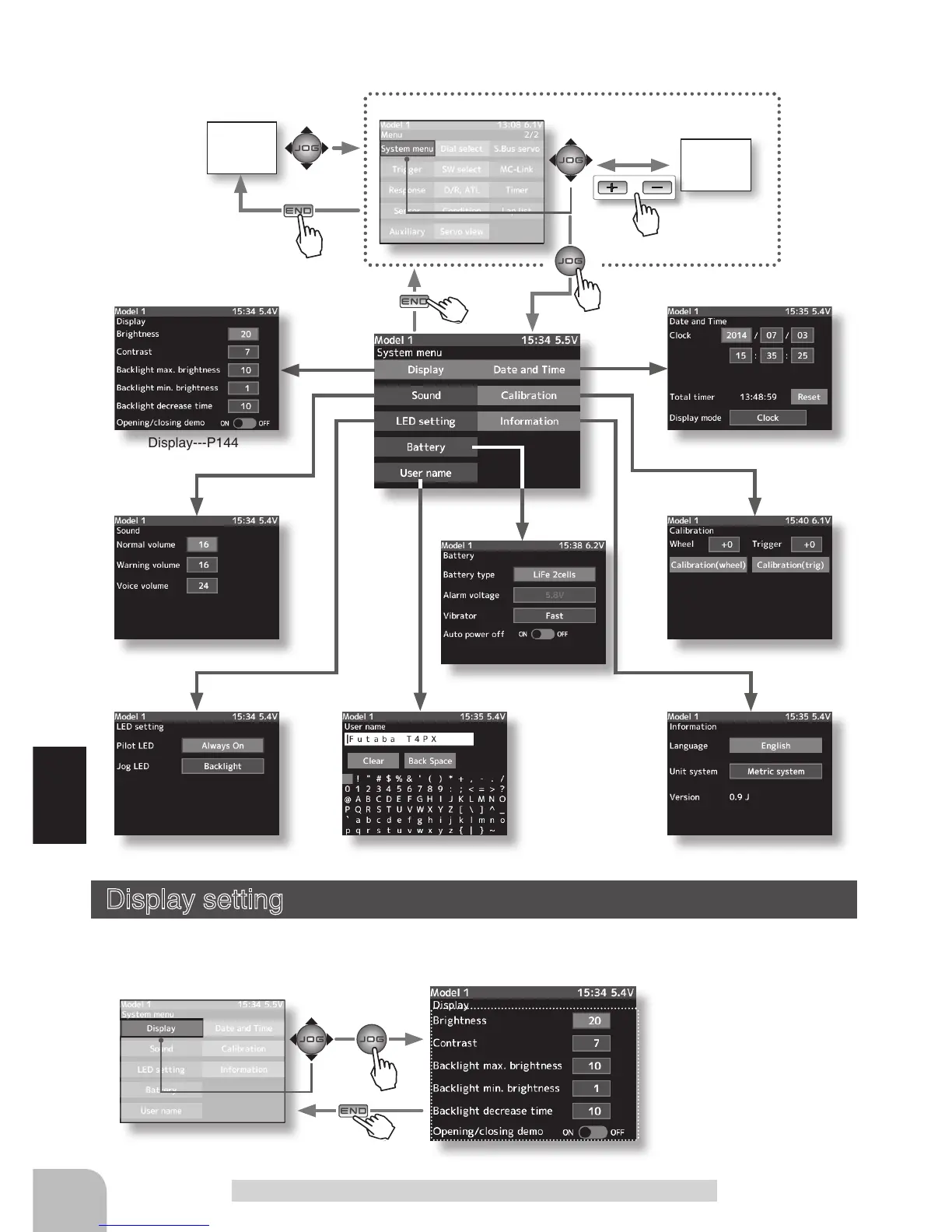System menu
Setup item selection
- Select by (JOG) button up, or
down operation.
buttons
-Setup /Adjustment buttons
- Use the (+) and (-) buttons to
make adjustments.
- Return to the initial value by
pressing the (+) and (-) buttons
simultaneously (approx. 1 sec).
144
HOME
screen
System menu/Display setting
MENU 1
screen
or
MENU 2 screen
Sound---P146
LED setting---P147 User name---P149 Information---P151
Battery---P148
Calibrattion---P152
Data and Time---P150
Display---P144
Each set screen is displayed from the system menu. Please refer to the following maps.
Thissetting is displayedfromthescreen of thesystemmenu.(above g-
Display setting
Brightness, contrast and back light mode adjustment LCD screen.