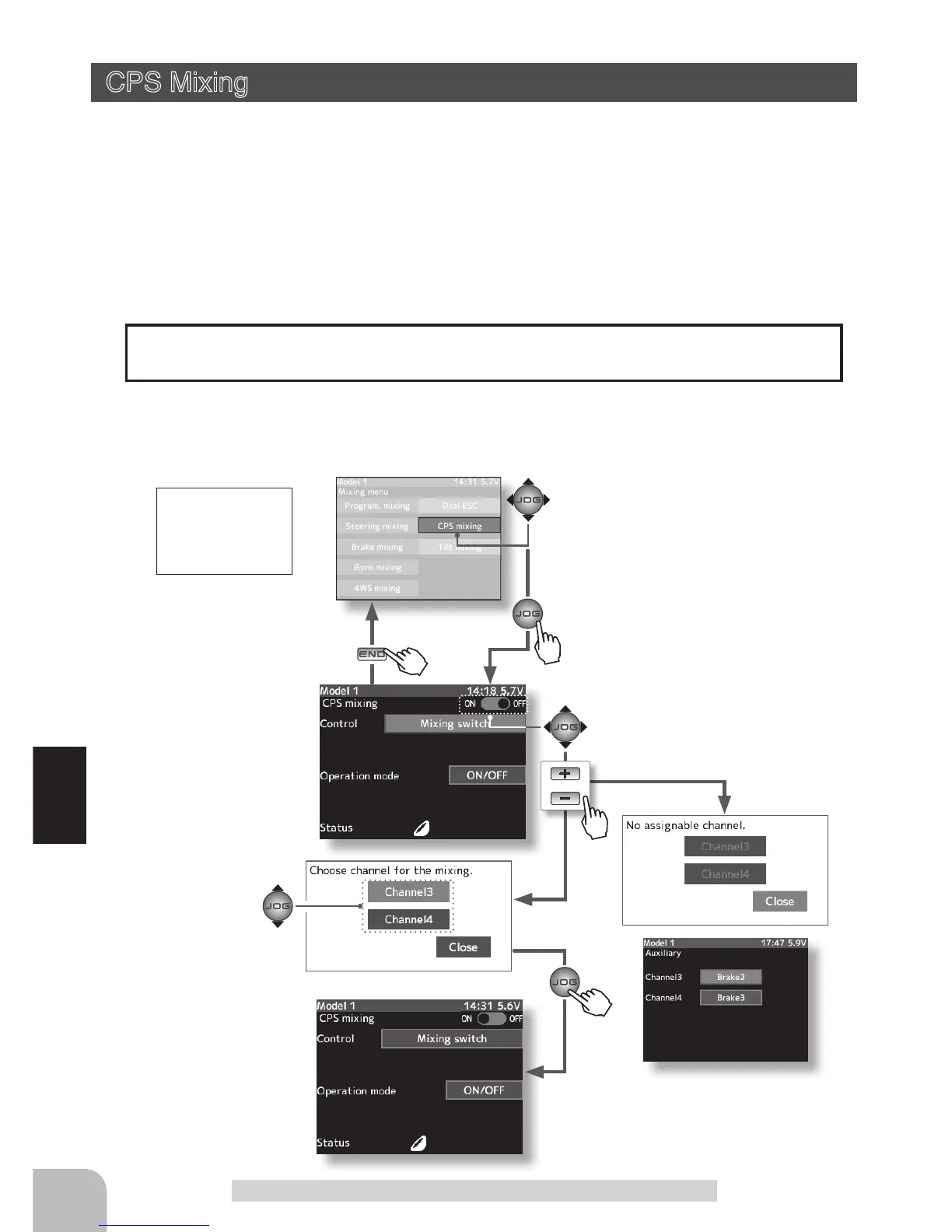CPS Mixing
CPS mixing
ON
When CPS mixing is set,
CPS ON/OFF is displayed
in a pop-up window on the
home screen.
This function controls the Futaba CPS-1 channel power switch.
Normally, when using the CPS-1 unit to light the vehicle dress-up and other illumination
(LED) the CPS-1 unit with LED connected is connected to a vacant switch channel and the
LEDs are turned on and off by switch while the vehicle is running. However, when the CPS
mixing function is used, the LED can be turned on and off and ashed in step with steering
and throttle operation, as well as being turned on and off by switch. The ashing speed (cycle)
can also be set.
For instance, the LED can be ashed as a brake light by throttle brake side operation.
CPS Mixing
The mixing function is assigned to CH3 and CH4. Channels used by other mixing can-
not be used. When the number of channels is insufcient, cancel the other mixing.
Themixingusedcanbeconrmedon
the Auxility screen. (p.155)
When CPS mixing is set to
"ON", the CPS-1 used chan-
nel setup screen is displayed.
CPS mixing screen from mixing menu screen (p.79)
Channel is selected by
(JOG) button operation.
When the gain is switched by
a switch, a pop-up window
appears on the home screen
to announce the gain.