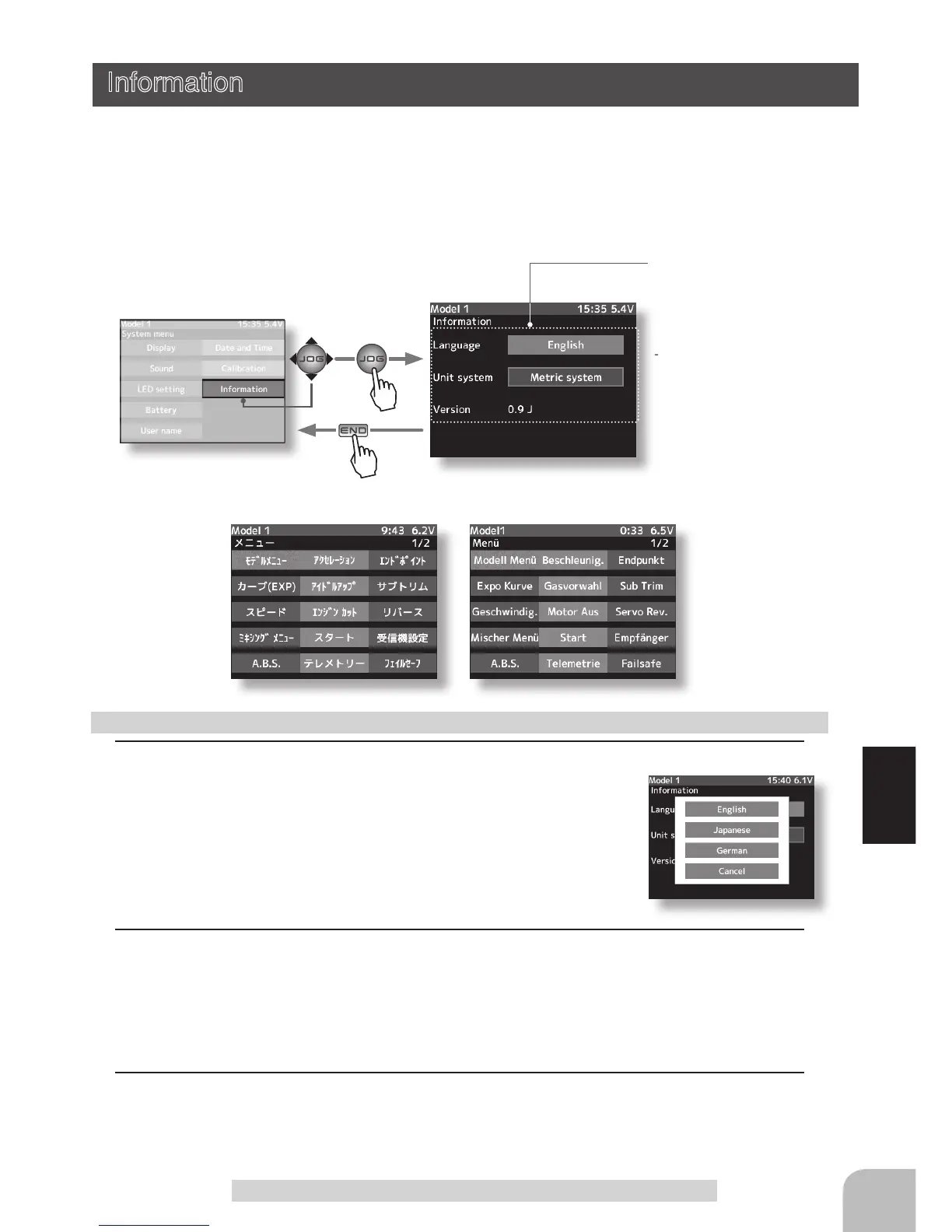System menu
Menu screen of Japanese Menu screen of German
Setup item
Language
Unit system
Version
Setup item selection
- Select by (JOG) button up, or
down operation.
151
Information
System program version information, and selection of language.
Infomation
Information
1
(Language setting)
Select "Language" by (JOG) button up operation and press
the (JOG) key. A list of languages appears on the screen. Se-
lect "English", "Japanese", or "German" by (JOG) button up
or down operation and press the (JOG) button. The language
changes.
2
(Units system setting)
Select "Units system" by (JOG) button up or down operation and select the metric sys-
tem or yard and pound system by pressing the (+) or (-) button.
3
When ending setting, return to the system menu screen by pressing the (END) button.
This setting is displayed from the screen of the system menu. (p.144)