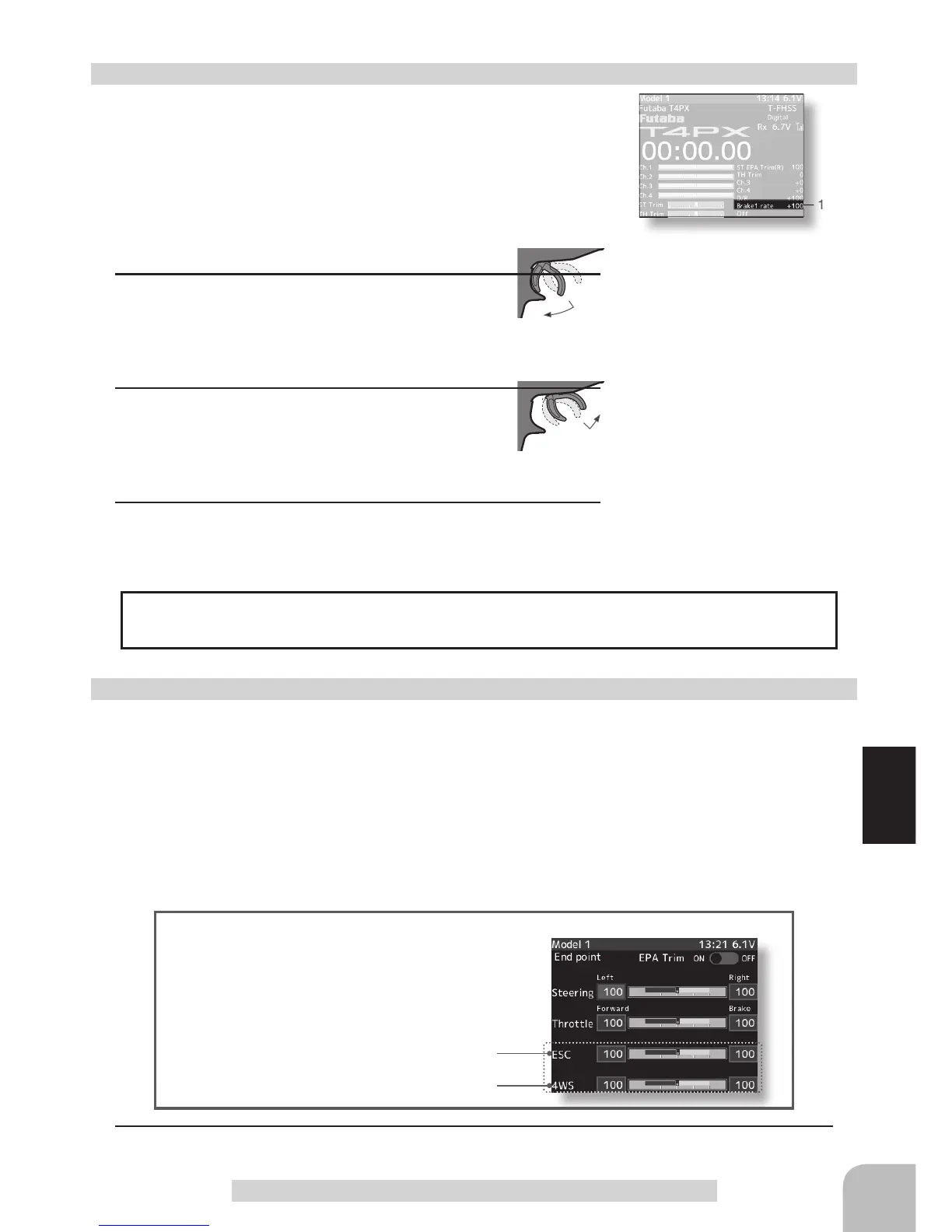End Point
When Trigger Ratio (p.66) was set to 100:0, brake operation is stopped and the throttle (brake
side) cannot be adjusted.
Dual ESC mixing :Front ESC
4WS mixing: Rear servo
Spare channel display
When a mixing function is set at a spare channel, the dis-
play changes.
This is an example of setting dual ESC mixing at the 3rd
channel and 4WS mixing at the 4th channel.
Throttle end point adjustment
(Preparation)
- Before setting the throttle end point adjustment, set the throttle
ATL dial (initial setup: DT6) to the maximum throttle angle po-
sition 100%.
- Select the setting item "Throttle Forward" by (JOG) button op-
eration and make the following adjustments:
1
Throttle (forward side) adjustment
Pull the throttle trigger fully to the high side and use
the (+) or (-) buttons to adjust the throttle angle.
However, when using an FET amp, set to 100%.
2
Throttle (brake side/reverse side) adjustment
Move the throttle trigger fully to the brake side
and use the (+) or (-) buttons to adjust the throttle
angle. However, when using an ESC, set to 100%.
3
When adjusting the throttle angle of another channel immedi-
ately after this, see the adjustment method for that channel.
When ending setting, return to the menu screen by pressing
3rd & 4th channel servo end point adjustment
(Preparation)
- Select the channel whose steering angle is to be adjusted and
the direction by (JOG) button operation.
Adjustment buttons
- Use the (+) and (-) buttons to
make adjustments.
- Return to the initial value "100"
by pressing the (+) and (-) but-
tons simultaneously for about 1
second.
- Please see previous note on
page 50.
3rd & 4th channel End point
:0~140
Initial value :100
Adjustment buttons
- Use the (+) and (-) buttons to
make adjustments.
- Return to the initial value "100"
by pressing the (+) and (-) but-
tons simultaneously for about 1
second.
- Please see previous note on
page 50.
Throttle End point :0~140
Initial value :100
1
Use the (+) or (-) buttons to adjust the servo angle.