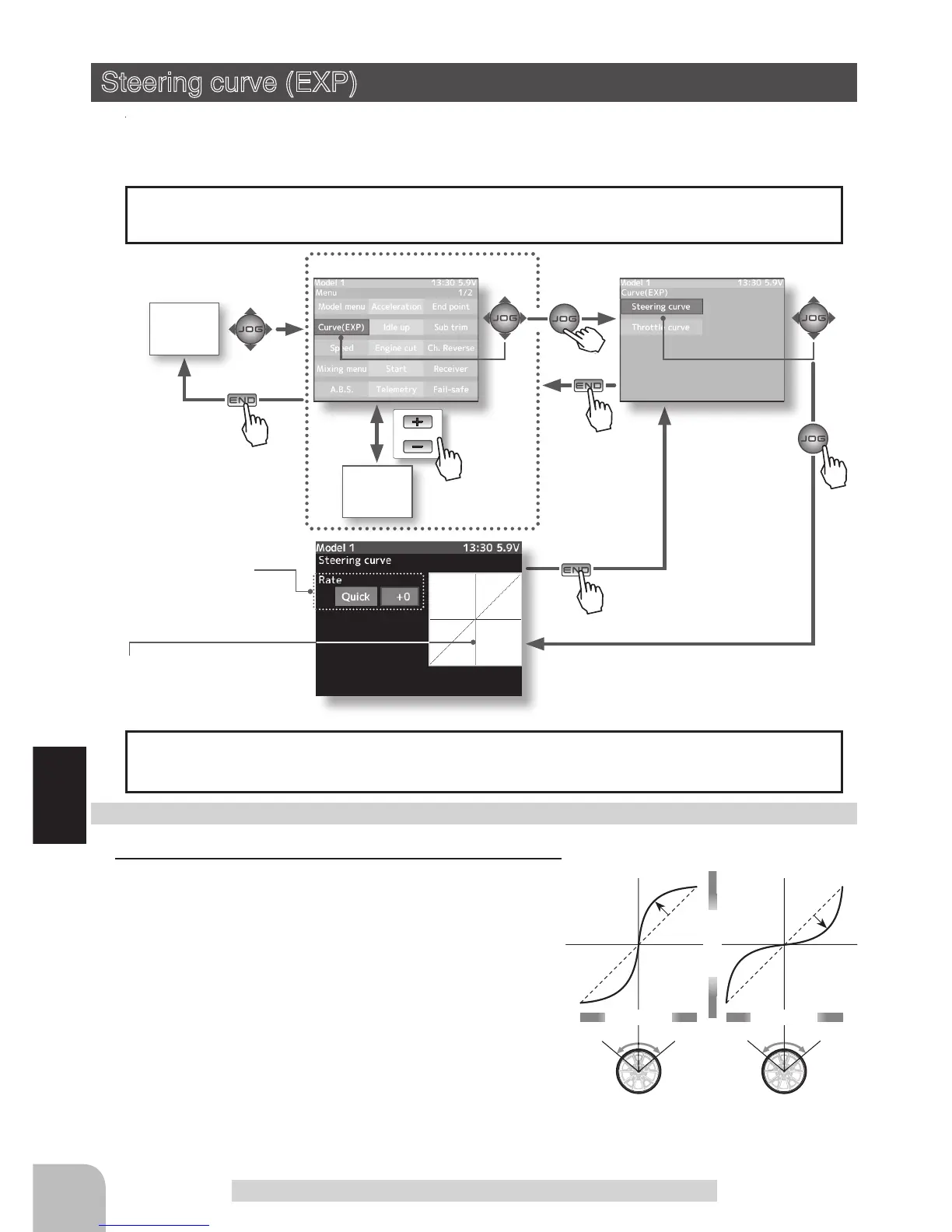Mild
(Negative side)
Quick
(Positive side)
Servo
Vertical cursor moves in step
with steering wheel operation.
Steering EXP adjustment
1
When you want to quicken steering operation, use the (+)
The steering EXP adjustment can be controlled with digital trim DT1~DT6 or digital dial
DL1 etc. with the function select dial function. (p.101)
Dial / Trim Setting
Adjustment buttons
Adjust with the (+) and (-) buttons.
- Return to the initial value "0" by pressing the (+) and (-)
buttons simultaneously for about 1 second.
Adjustment range
-100~0~+100%
Setup item
Rate: Steering EXP rate
button to adjust the + side. When you want to make steering operation milder, use the (-) but-
ton to adjust the - side.
When the setting item "Quick or mild" is selected and the
(JOG) button is pressed when the rate is other than "0",
quick/mild are reversed.
56
Steering curve (EXP)
Steering curve (EXP)
(Steering system)
This function is used to change the sensitivity of the steering servo around the neutral posi-
tion. It has no effect on the maximum servo travel.
When the setting is not determined, or the characteristics of the model are unknown, start
with 0%. (When EXP is set to 0%, servo movement is linear.)
Racers Tip