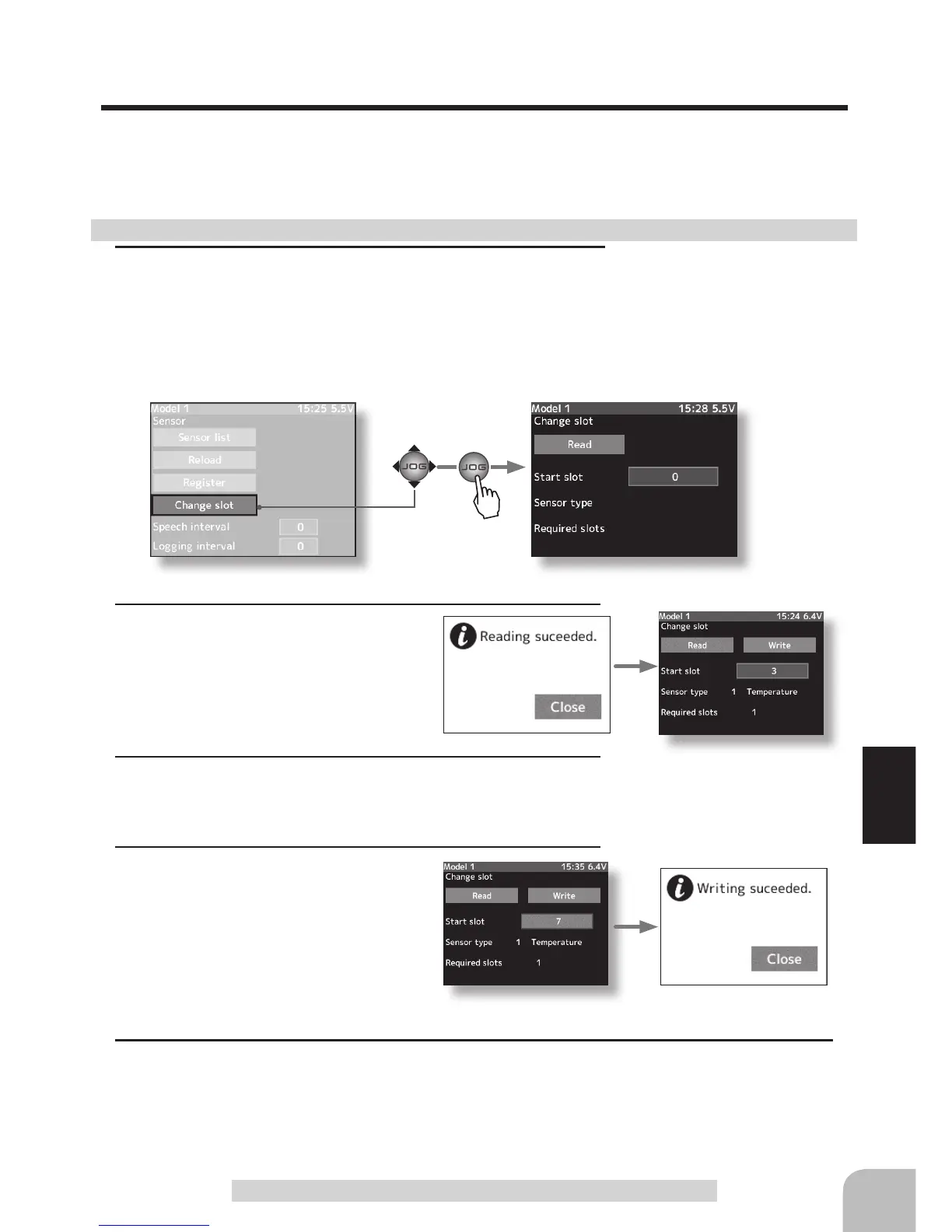Sensor Menu
Change Slot
This procedure changes the slot number of one registered sensor. Connect the sensor as
shown in the gure(p.138), and change slot number. it by the following procedure.
This function is set when using multiple telemetry sensors of the same type.
1
(Change)
Select "Slot No. change" by (JOG) button up or down opera-
tion and press the (JOG) button. A sensor details screen is
displayed.
Sensor slot change
2
Select "Load" by (JOG) button up
or down operation and press the
(JOG) button. The message "Reading
suceeded" appears and the current
sensor information is displayed.
Setup item selection
- Select by (JOG) button up or
down operation.
Select button
- (JOG) buttons pressed.
3
Select "Slot No." by (JOG) button up or down operation and
set the new number by pressing the (+) or (-) button.
4
Select "Write" by (JOG) button up or
down operation and press the (JOG)
button. The message "Settings writ-
ten" appears and number change is
complete.