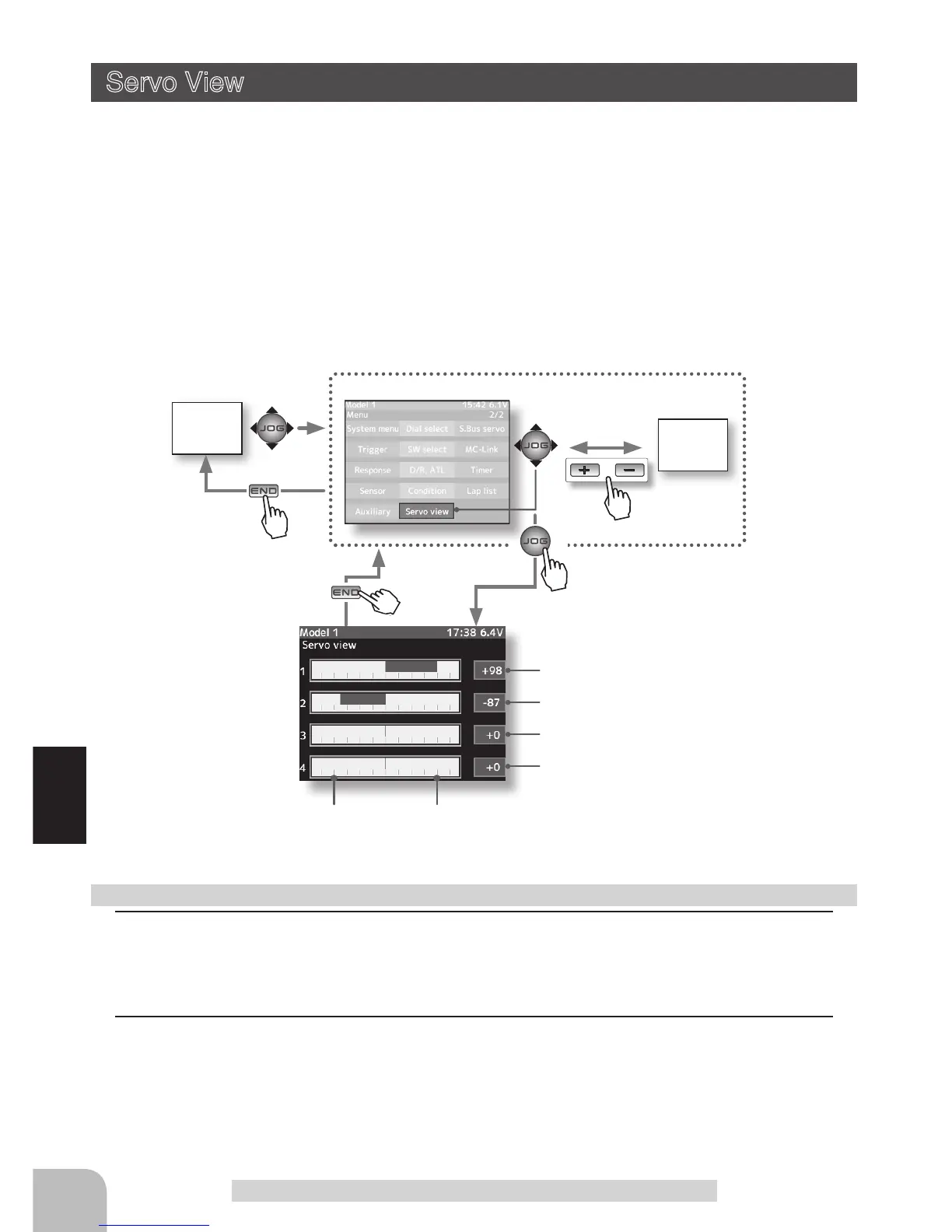Servo view
100% position100% position
1
When ending servo operation checks,
return to the menu screen by pressing the (END) but-
ton.
2
When ending setting, return to the menu screen by pressing the (END) button.
Ending the "Servo view" screen
Steering operation
Throttle operation
Channel 3 operation
Servo View
Servo operation of each channel can be checked. Operation of the steering angle adjust-
ment, when a mixing function was set, etc. can be easily checked.
The neutral position of the throttle channel varies depending on the modes dened by the
"Trigger-Ratio". The screen shown below shows an example of "Forward50/Brake50" mode.
Channel 4 operation