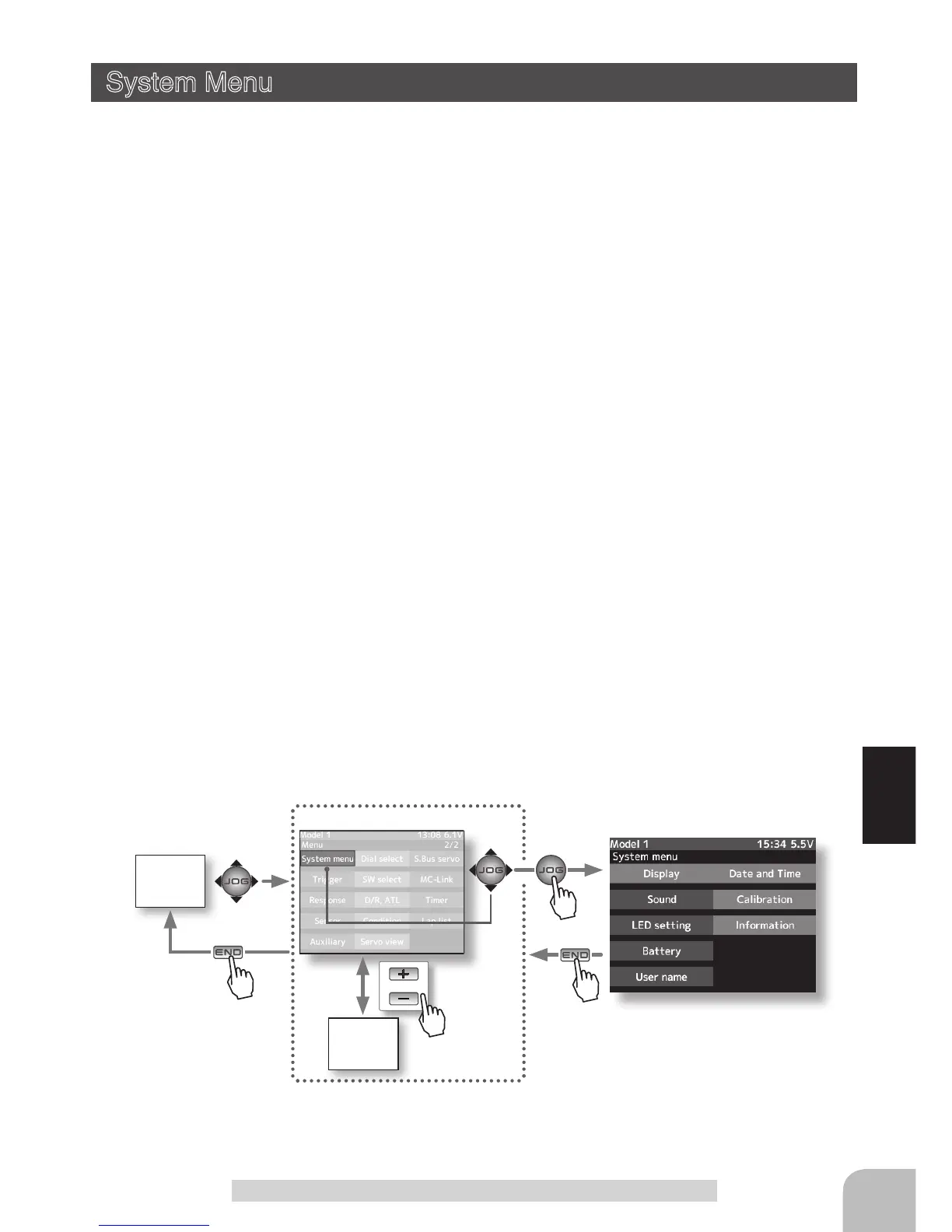Response Adjustment
System Menu
The graphic liquid crystal screen display mode, sound, LED setting, date/time, user name,
battery mode, calibration can be set and infomation.
The system function setup items cannot be set for each model. (Second condition can be set
for each model.)
- Display
Liquid crystal screen backlighting display mode setup.
(OFF, ON at button operation, normally ON)
- Sound
Buzzer, soeech vouce sound volume adjustment.
- LED setting
LED display setup.
(OFF, Link to LCD screen backlight setting)
- Battery
Select the battery alarm voltage according to the battery to be used.
Battery type setting (LiFe 2cells, NiMH 5cells, Other)
- User name
This function allows you to assign a 15 character to user name
.
- Data and Time
Setting at date and time/ Setting of either time or total timer on HOME screen.
- Calibrattion
Use this function when a mechanical offset has occurred for some reason.
- Information
System program version information, and selection of language.