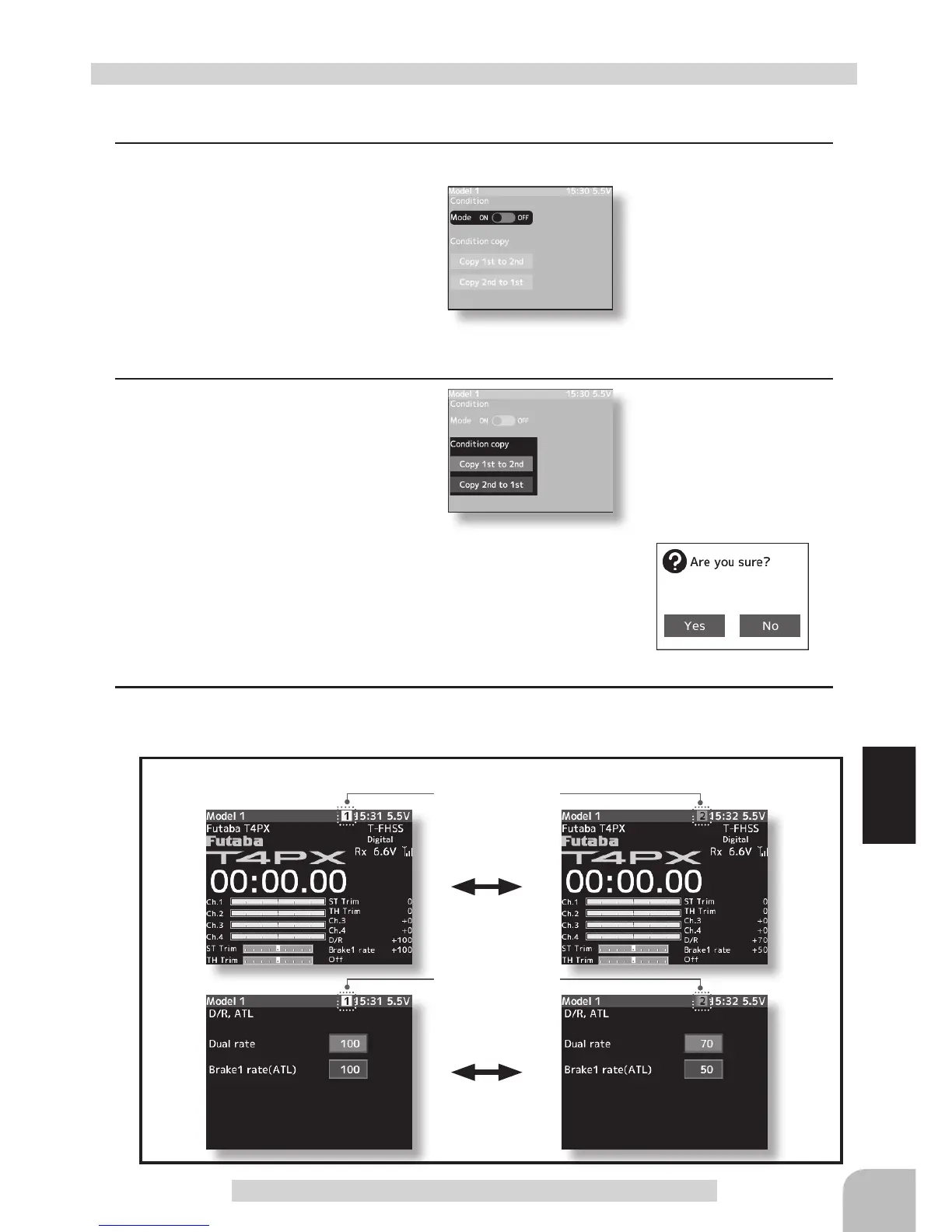HOME screen
Example
D/R, ATL screen
Function ON/OFF (Mode)
ON,OFF
Setup item selection
- Select by (JOG) button up, or
down operation.
Setup buttons
- Use the (+) or (-) buttons to
make setup.
Copy selection
- Select by (JOG) button up, or
down operation.
Setup buttons
- (JOG) buttons pressed.
141
Condition Function
Display when condition is used
Condition number
Condition number
(Preparation)
- Use the function select switch function to select the switch. (p.99)
1
(Function ON/OFF)
Select the setting item "Mode" by (JOG)
button up or down operation. Set the
function to the active state by pressing
the (+) or (-) button.
"OFF" :Function OFF
"ON" :Function ON
Condition copy display becomes active and the condition can be used.
2
(Condition copy ON/OFF)
Select the condition copy direction
by (JOG) button up or down operation.
When copying from condition copy 1
to condition copy 2, select "2nd to 1st",
and press the (JOG) button.
The confirmation message "Are you sure?" appears. To ex-
ecute copy, select "Yes" and to cancel copy, select "No" and
press the (JOG) button.
Condition setup
3
When ending setting, return to the menu screen by pressing the (END) button.