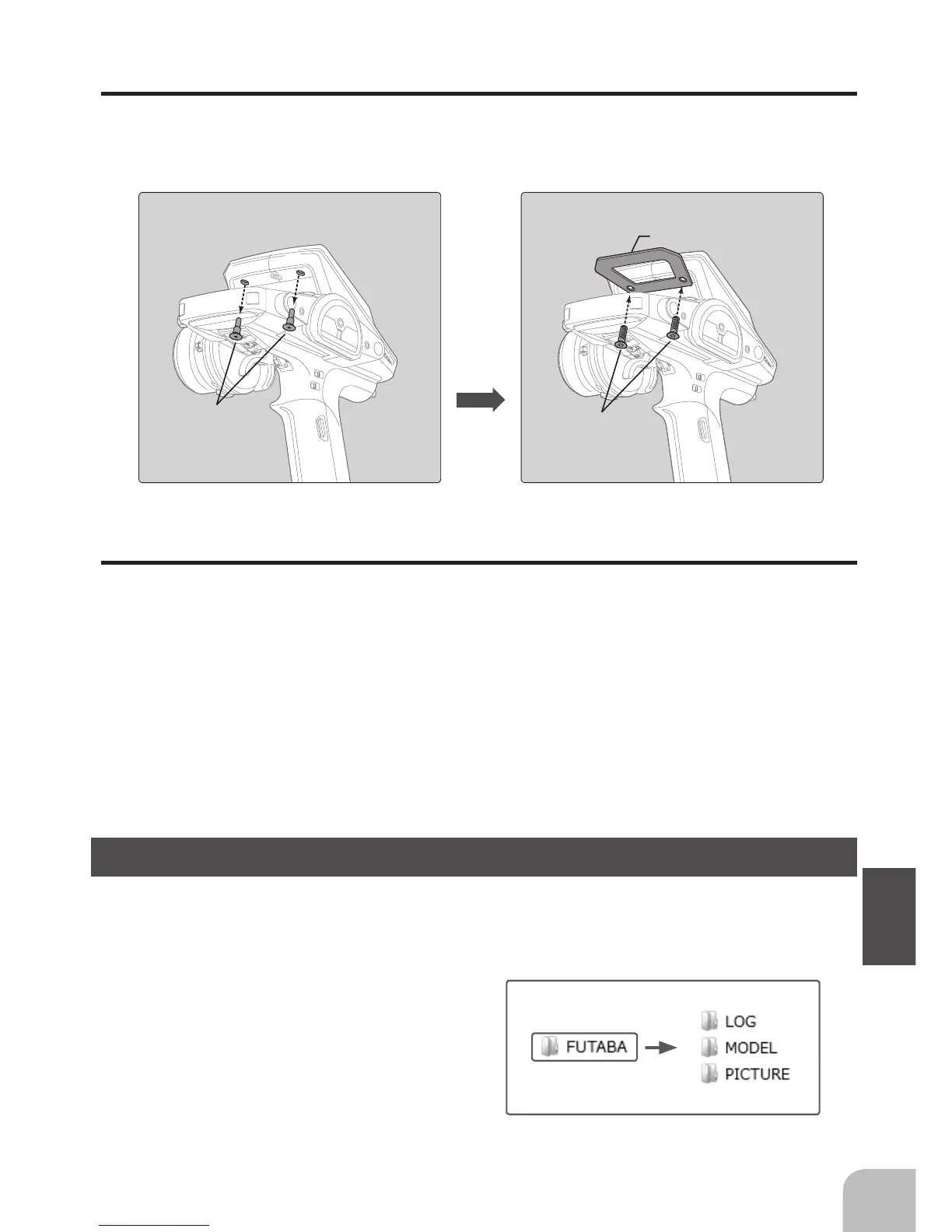When a microSD card is installed in the T4PX transmitter, a folder called
"
Futaba
"
is cre-
ated. Folders called
"
LOG
"
and
"
MODEL
"
are created in this folder. The
"
MODEL
"
folder
stores the model data and the
"
LOG
"
folder stores the telemetry log data. When
"
Screen
capture
"
is set at the push switch by switch
setting, an image of the screen to be displayed
on the T4PX is saved by that switch. The saved
image is stored in a folder call
"
PICTURE
"
. A
"
PICTURE
"
folder is not created until
"
Screen
capture
"
is set.
Carbon handle (for transmitter)
An optional carbon handle can be installed to the T4PX. Use the 2.0 hex wrench supplied
with the 4PX set to install it. The at head screws (3x10) are supplied with the optional car-
bon handle.
Telemetry sensors
Usable sensor options(As of June 2014)
Temperature sensor (SBS-01T) Perfect for engine head, etc.
Temperature sensor (SBS-01TE) Used by attaching to a motor, etc.
RPM Sensor (SBS-01RM) Measures speed over the 0 to 999,900rpm range.
Voltage Sensor (SBS-01V) Measures external power supply voltages up to 100V.
About data saved to microSD card