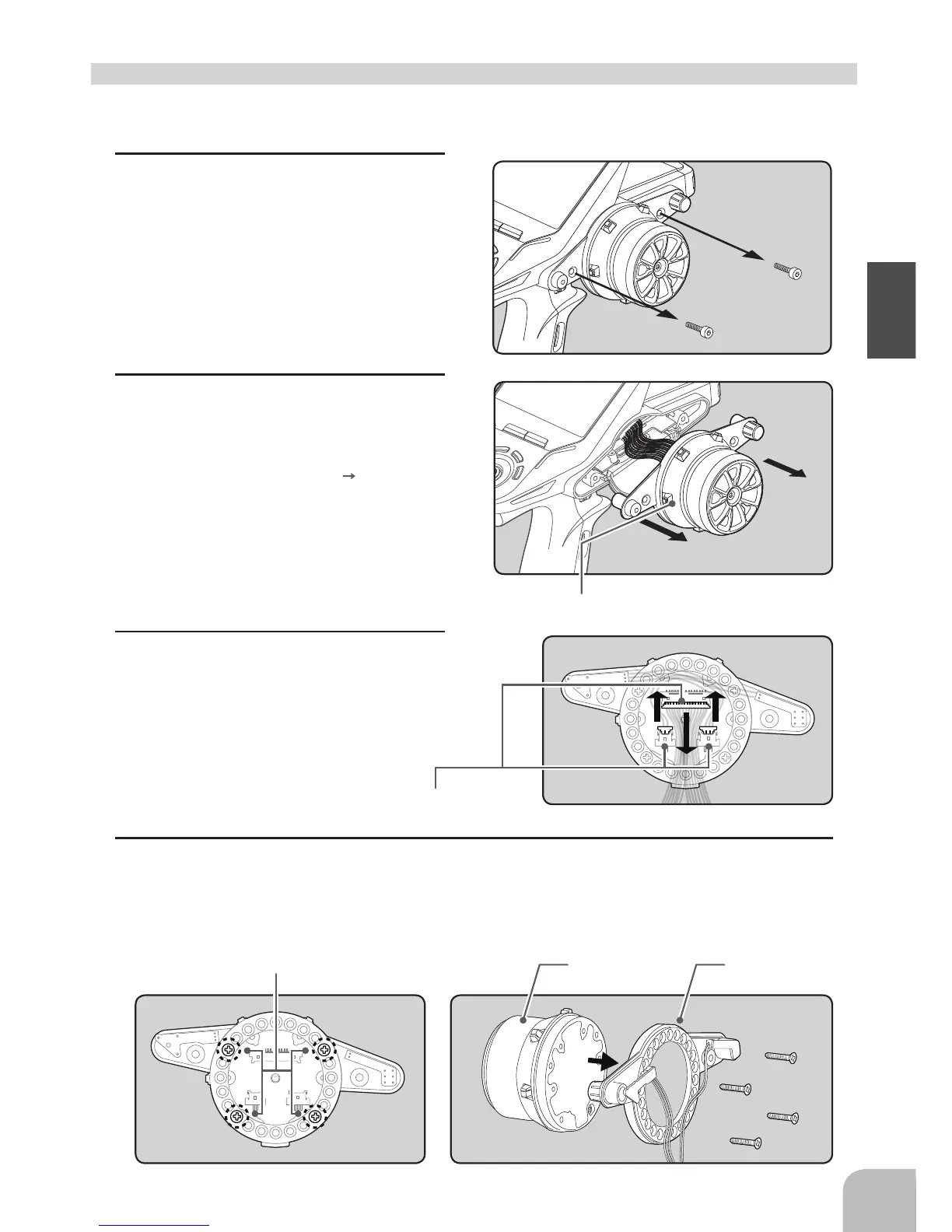1
Remove the 2 steering wheel unit
mounting screws.
(Using a 2.5 mm hex wrench.)
Remove the 2 mounting screws completely from
the transmitter body.
• Obtain 2.5mm hex wrenchs./ Remove the battery.
• The length of the screws used at each part differs. When reassembling the steering wheel unit, always use the
specied screws.
2
Being careful that the wiring is not too
tight remove the steering unit.
- Remove the steering unit slowly so that the inter-
nal wiring is not pulled unreasonably.
- Removal is easy if performed in A B order.
3
Remove the 3 connectors from the PC
board.
Remember the direction of the connectors.
4
Using a Phillips screwdriver, remove the 4 screws (2.5x15mm tapping screw) mounting the
wheel unit and switch unit.
Installing the accessory APA steering wheel offset adapter