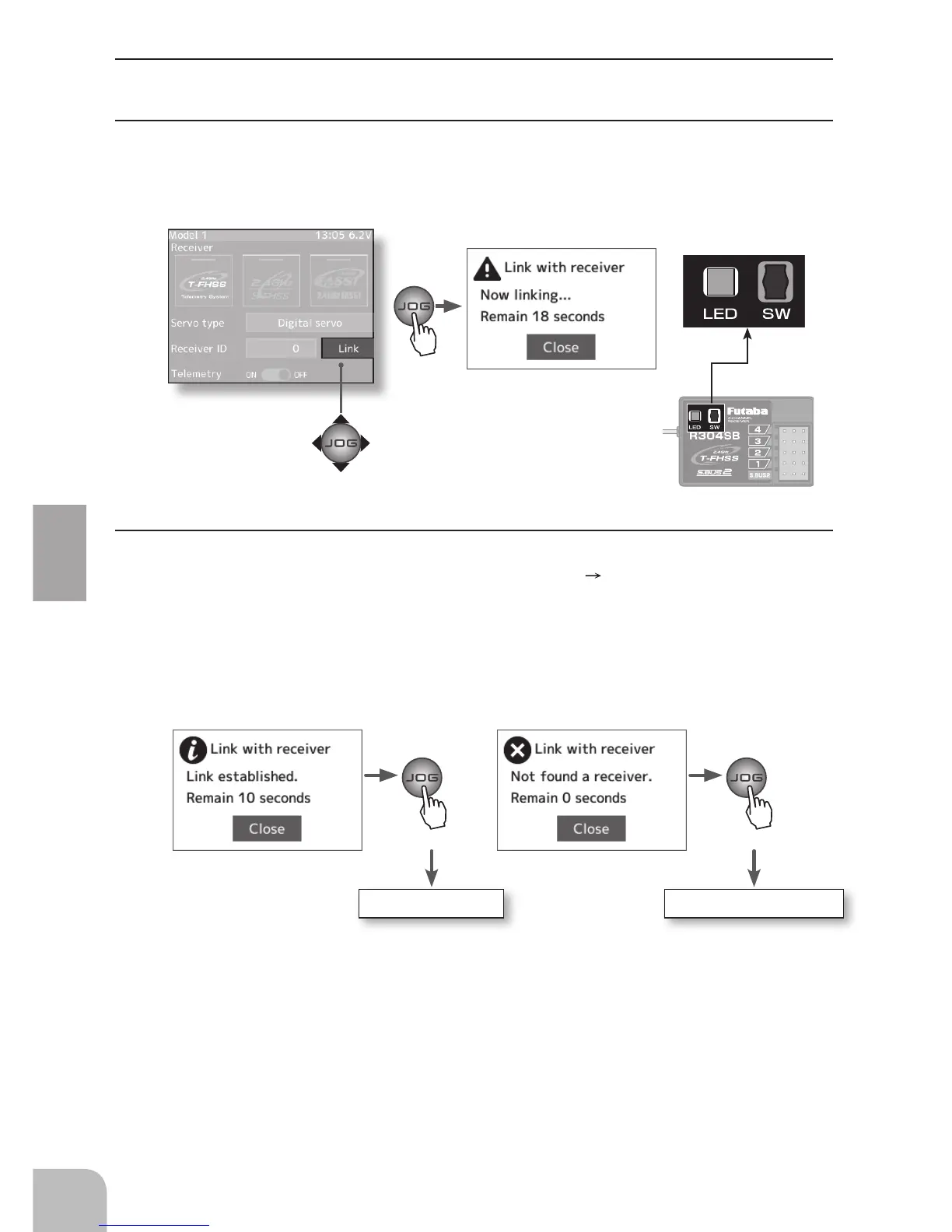3
Bring the transmitter and receiver within 50cm of each other (antennas do not touch) and
turn on the receiver power.
4
Move the cursor to "Link" by T4PX transmitter (JOG) button up or down operation. When
the (JOG) button is pressed, a chime will sound and the T4PX will enter the link mode for
20 seconds. During this 20 seconds link mode, press the receiver tactile switch for at least
2 seconds.
5
During the 20 seconds link mode, press the receiver tactile switch for at least 2 seconds.
The LED blinks red and then changes to a greenish red green steady light. When the
T4PX makes a beeping sound and the message "Link with receiver" appears on the screen,
release the receiver tactile switch. This ends reading of mutual ID and displays the memo-
rized receiver ID number on the T4PX screen. If the "Receiver not found" error screen is
displayed, linking failed. Check the set contents and repeat the linking operation.
*
The T4PX and a telemetry system T-FHSS receiver (R304SB, etc.) memorize the IDs linked
last at each model memory. Since only one receiver ID is memorized at each model mem-
ory, multiple T-FHSS receivers cannot be used with the same model memory. When a re-
ceiver at the same model memory is changed, re-linking is necessary even if the receiver is
already linked with the transmitter.
When using multiple T-FHSS telemetry receivers, link each receiver with each T4PX model
memory. However, one receiver can be linked with multiple model memories. The telem-
etry function communication status can be checked at the T4PX home screen.