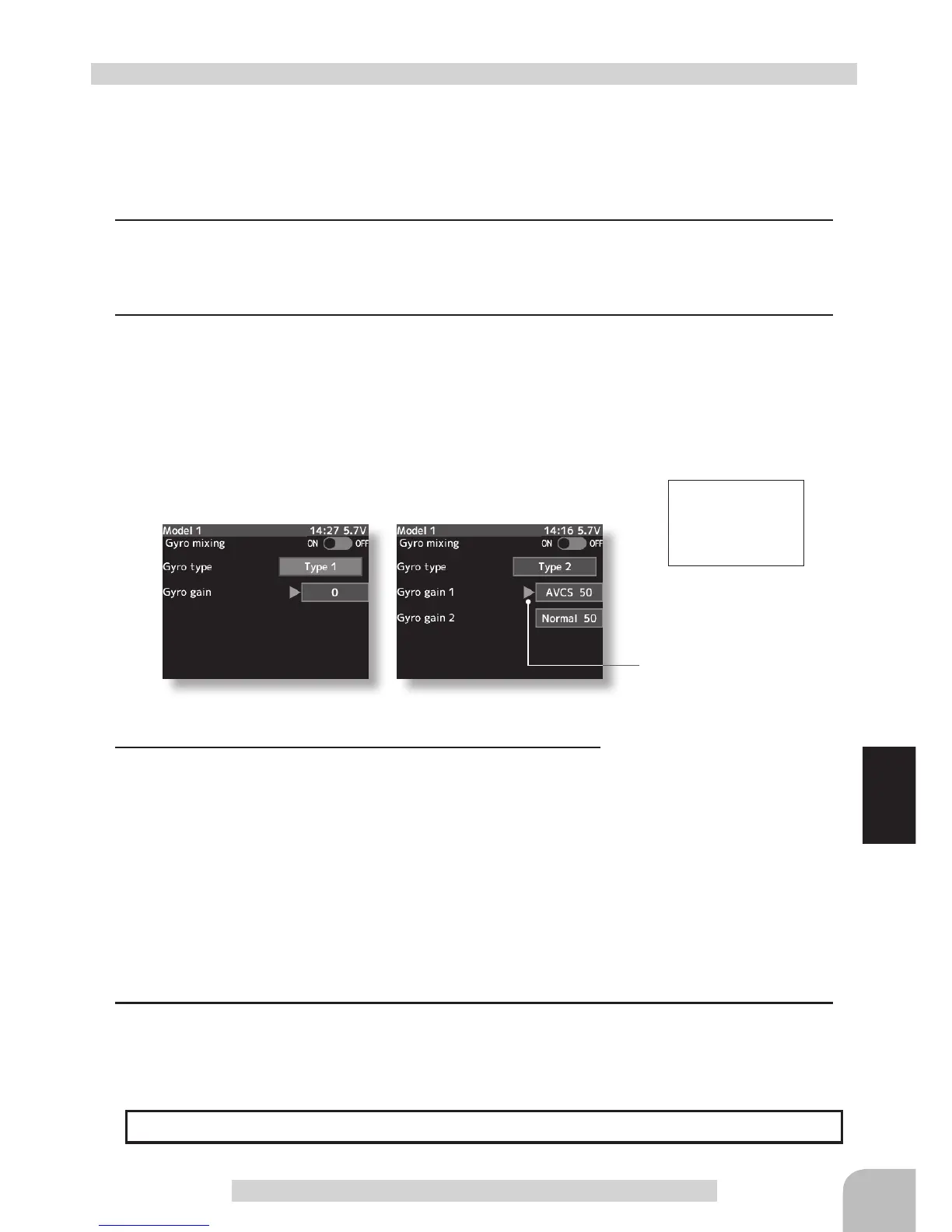Setting buttons
- Use the (+) and (-) buttons to
make adjustments.
Gyro tyoe
Type1, Type2
Initial value: Type1
Adjustment buttons
- Use the (+) and (-) buttons to
make adjustments.
- Return to the initial value by
pressing the (+) and (-) buttons
simultaneously (approx. 1 sec).
Gain
AVCS120 ~ 0 ~ Normal120
Initial value:0
89
Gyro Mixing
Gyro mixing
AVCS:50
When the gain is switched by
a switch, a pop-up window
appears on the home screen
to announce the gain.
(Preparation)
- Refer to the gyro instruction manual and connect the gyro to the receiver. When using re-
mote gain, connect gyro sensitivity adjustment to the 3rd or 4th CH of the receiver.
- When using gyro mixing by switching between the NORM (normal) and AVCS modes, use
the function select switch function (p.99) to set the switch to be used.
1
(Gyro mixing function ON/OFF and channel setup)
Refer to the left page and set the function to ON and set the mixing channel.
2
(Gyro mixing type selection)
Operate the (JOG) button up and down and select the set-
ting item "Gyro type". Select the type by pressing the (+) or (-)
button.
"Type1" :One mode only
"Type2" :Switching Gyero gain 1 and Gyero gain 2
Gyro mixing adjustment
3
(Gyro gain1 side gain adjustment)
Operate the (JOG) button up and down and select setting
item "Gyro gain1". Adjust the Gyro gain1 side gain with the (+)
or (-) button.
(Gyro gain2 side gain adjustment)
Operate the (JOG) button up and down and select setting
item "Gyro gain2". Adjust the Gyro gain2 side gain with the (+)
or (-) button.
The gain amount can be adjusted by using the function dial function. (p.101)
Dial / Trim Setting
Shows the gyro mode select
switch mode.
4
When ending setting, return to the Mixing menu screen by pressing the (END) button.