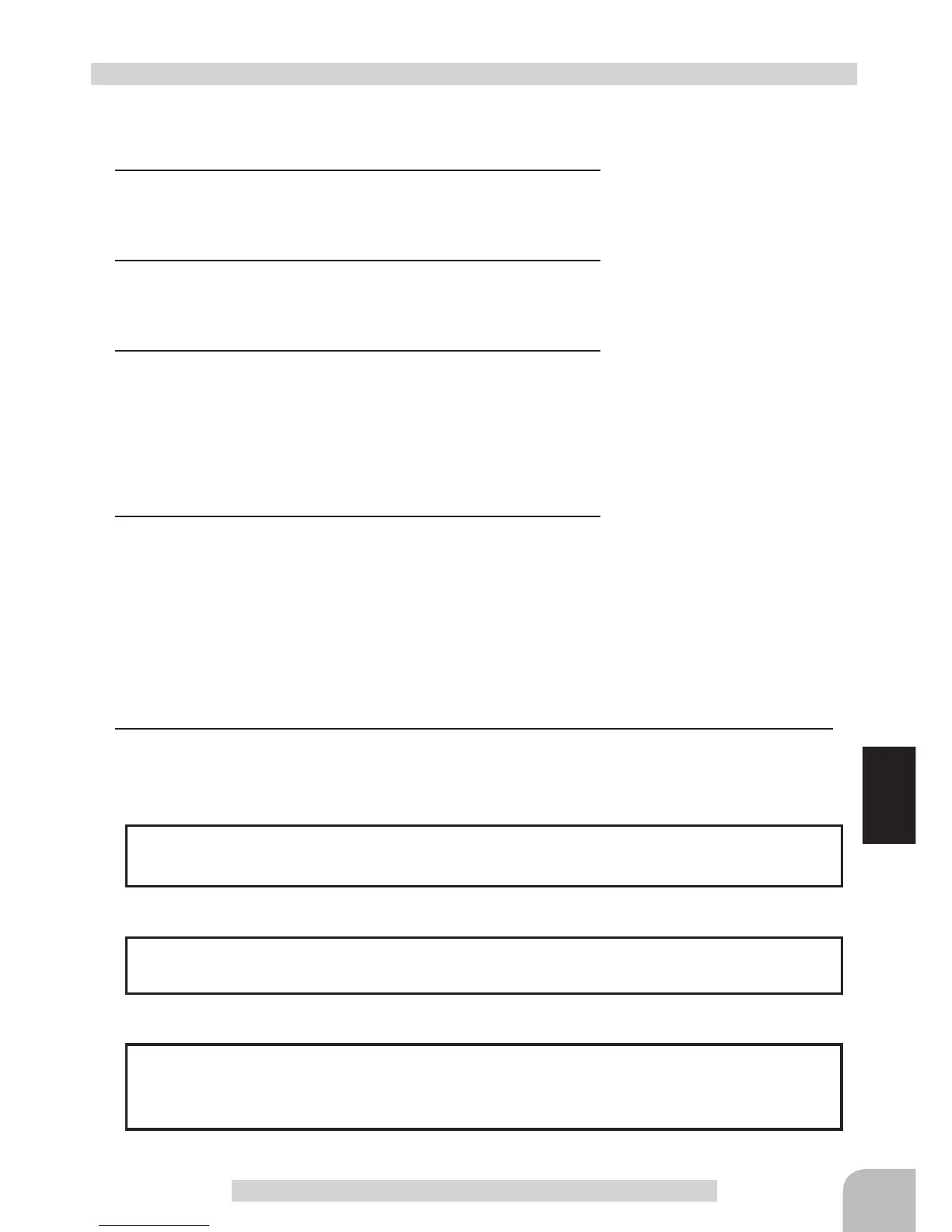Steering end point function, curve function, speed function, or D/R function setup also
effects ap channel operation. However, even if set, steering reverse function setup does
not reverse the ap channel.
Effect of the set value of other functions on tilt mixing
Tilt Mixing
(Preparation)
-Usethefunctionselectdialfunctiontoselecttheapchannel
operation dial. (p.101)
1
(Function ON/OFF)
Refer to the left page and turn on the function and set the
mixingchannel(ap).
2
(Flap rate check and adjustment)
Select the setting item "Flap" by (JOG) button up or down
operation,andadjusttheapsby(+)or(-)operation.
3
(Rudder to Flap mixing amount adjustment)
Select setup item "Rudder to Flap" by (JOG) button up or
down operation, and use the (+) and (-) buttons to adjust the
mixing amount.
"+" :Operate in same direction as steering
"-" :Operate in opposite direction of steering
4
(Flap to Rudder mixing amount adjustment)
Select setup item "Flap to Rudder" by (JOG) button up or
down operation, and use the (+) and (-) buttons to adjust the
mixing amount.
"+" :Operate in same direction as channel 3
"-" :Operate in opposite direction of channel 3
Tilt mixing adjustment
The mixing rate amount can be controlled with digital dial or digital trim, using the
function select dial function. (p.101)
Dial / Trim Setting
Rudder to Flap channel side : +100%
Flap channel to Rudder side : -100%
Slave channel output (Initial value)
Setting buttons
- Use the (+) and (-) buttons to
make adjustments.
Function ON/OFF (Mode)
ON, OFF
Adjustment buttons
- Use the (+) and (-) buttons to
make adjustments.
- Return to the initial value by
pressing the (+) and (-) buttons
simultaneously (approx. 1 sec).
Flap rate
-100~+100
Initial value: 0
Mixing amount (Rudder to Flap)
-100~+100
Initial value: +100
Mixing amount (Rudder to Flap)
-100~+100
Initial value: +100
5
When ending setting, return to the Mixing menu screen by pressing the (END) button.