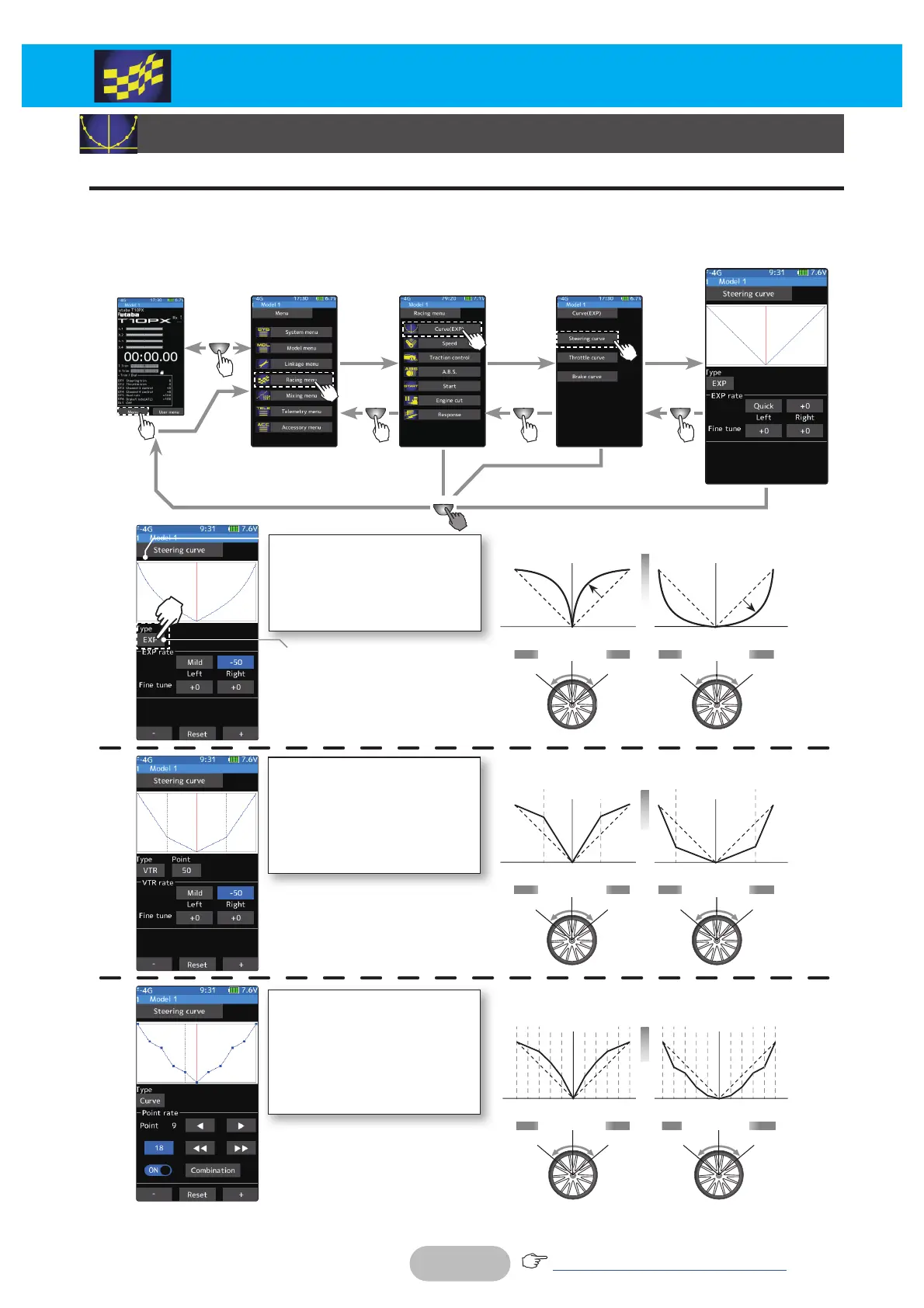102
Returntotableofcontents
* Tap the type to switch the
curve type.
EXP curve screen
Curve type which operates the
steering from the neutral point
to the end point on a curved
curve.
VTR curve screen
VTR curve type which set the
switching point between the
neutral point to the end point
and operates the steering on a
linear curve.
Curve screen
A type that sets a maximum of
21 steps between the left and
right and operates with a po-
lygonal curve. It does not affect
the maximum servo angle.
Wheel operation
Mild
(Negative side)
Quick
(Positive side)
Wheel operation
Servo travel
Wheel operation
Wheel operation
Mild
(Negative side)
Mild
(Negative side)
Quick
(Positive side)
Quick
(Positive side)
Wheel operation
Wheel operation
Servo travel
Servo travel
Steering curve
This function is used to change the sensitivity of the steering servo around the neutral
SRVLWLRQ,WGRHVQRWD൵HFWWKHPD[LPXPVHUYRWUDYHO$OVRWKH
"
Fine-tune
"
function is
which can adjust the rate for left and right separately.
Curve (EXP)
RACING MENU
Home screen Menu screen Racing menu screen Curve(EXP) screen
Steering Curve
